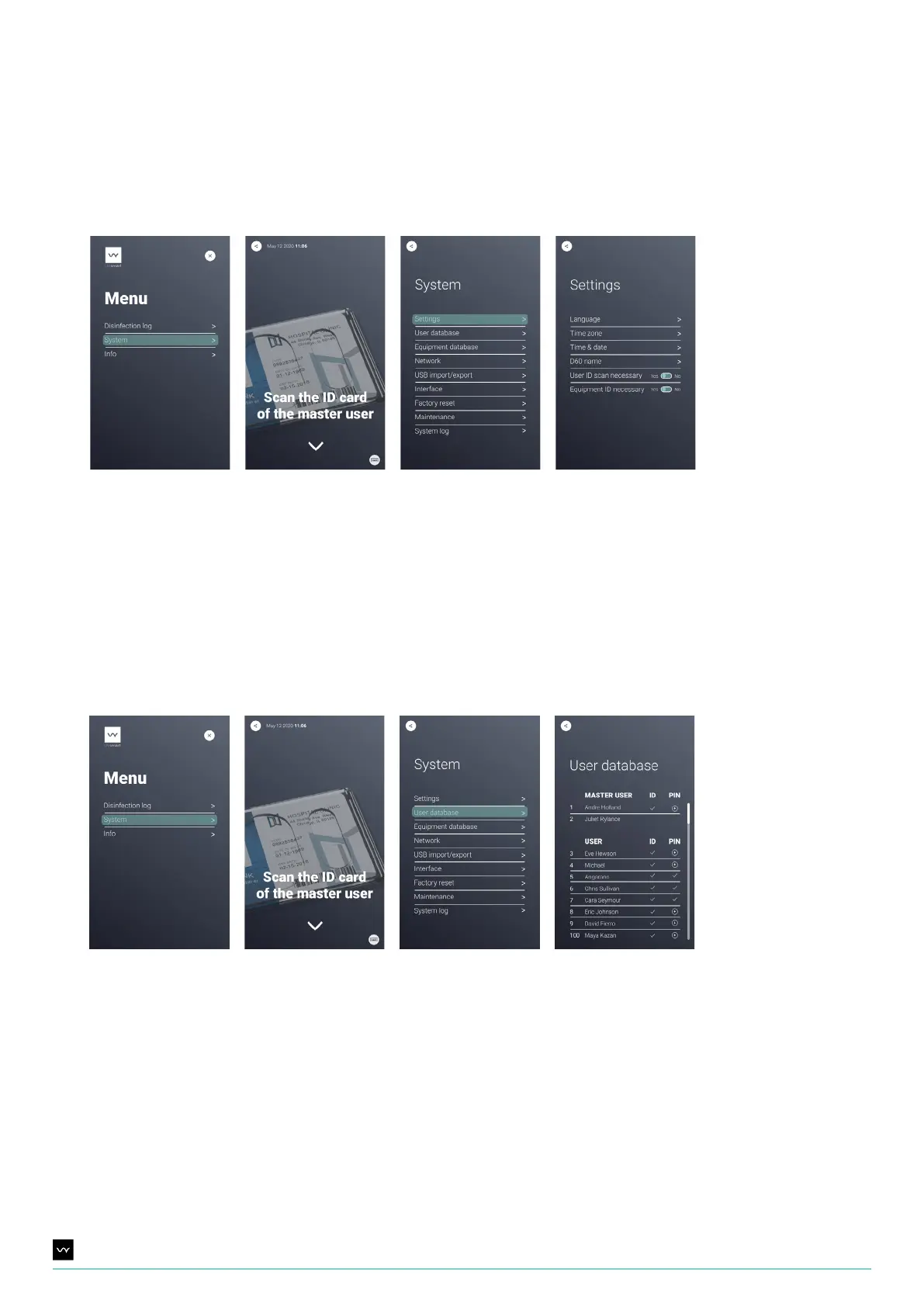21UV Smart D60 | Instructions for Use | Revision 1 US
9.7.4. User database
Navigate to the user database by pressing System > Scan master user ID > User database. Here, an overview of all
registered users is given. Checkmark icons indicate that an ID and/or PIN is added to a user. Plus icons indicate that no
ID and/or PIN is added to a user. Depending on the D60 conguration, the ID and/or PIN can be added dierently. This
is explained in more detail in the Adding/Editing users-chapter (9.9). After the D60 setup the device come with 4 users
pre-installed (1 master user and 3 normal users). The standard pincode for the master user is 2289. To prevent unauthorized
users from changing settings it is recommend to change this pin in the User database to your personal preference and
remember this or write it down.
9.7.3. Set language, time zone, time & date, D60 name, User ID scan & Equipment ID
scan necessity.
Navigate to the settings by pressing System > Scan master user ID > Settings. From here, choose the applicable sub
menu.