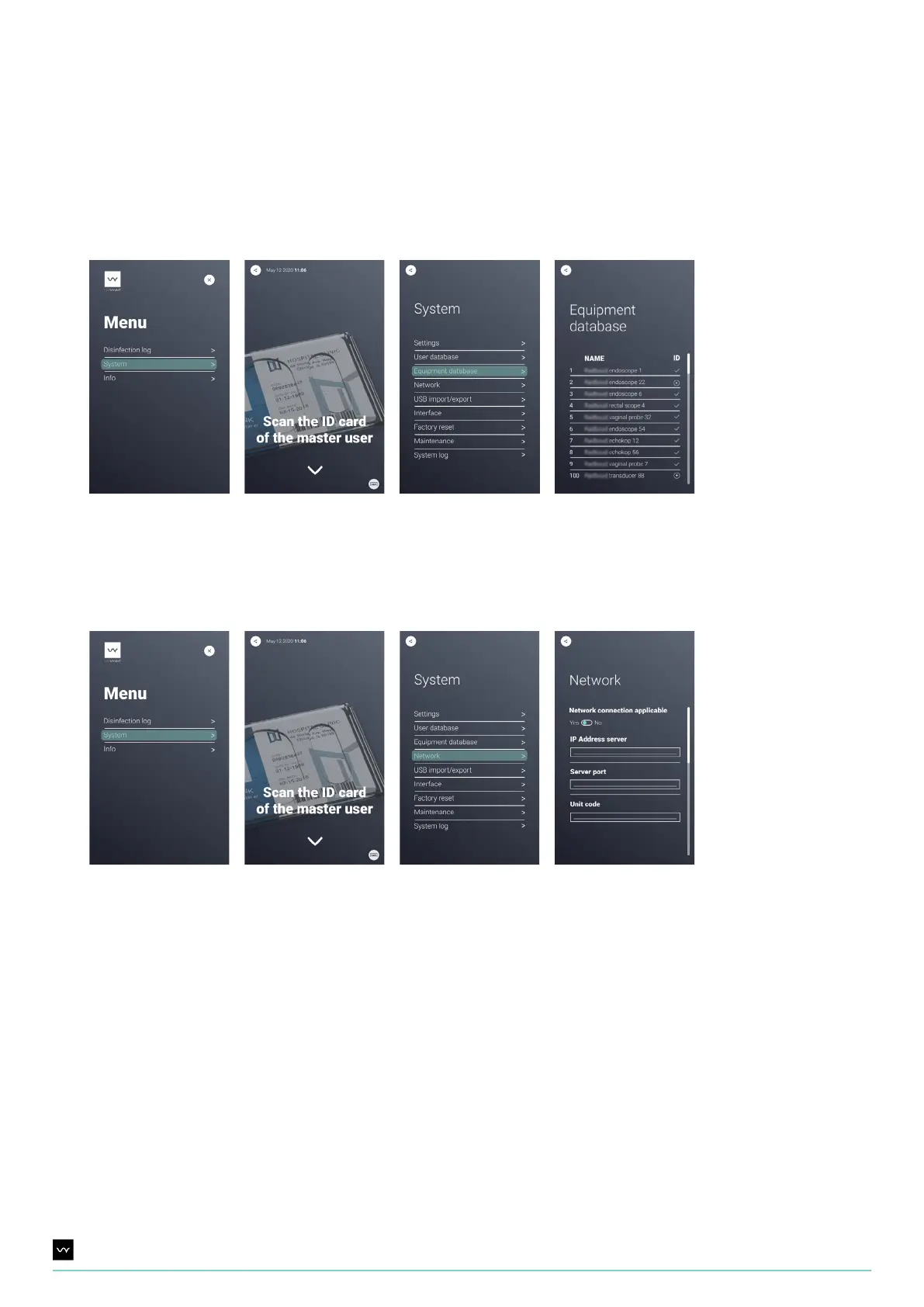22UV Smart D60 | Instructions for Use | Revision 1 US
9.7.6. Network
Navigate to the Network settings by pressing System > Scan master user ID > Network. Press continue to save the
network settings. Note: make sure the network settings correspond with the network settings of UV Soft.
9.7.5. Equipment database
Navigate to the equipment database by pressing System > Scan master user ID > Equipment database. Here, an overview
of all registered equipment is given. Checkmark icons indicate that an ID is added to a piece of equipment. Plus icons
indicate that no ID is added to a piece of equipment. Depending on the D60 conguration, the ID can be added dierently.
This is explained in the Adding/Editing equipment-chapter (9.8).