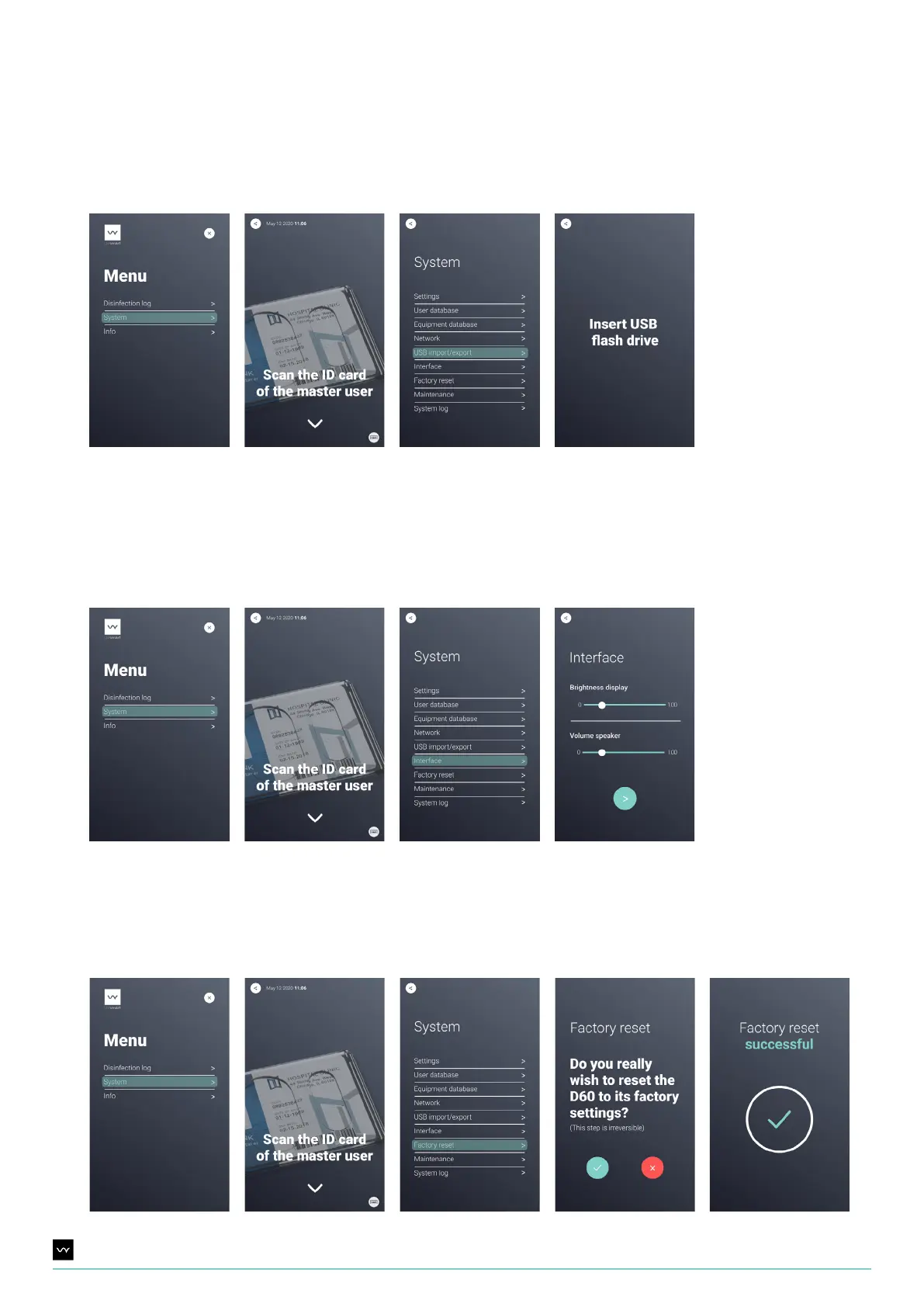23UV Smart D60 | Instructions for Use | Revision 1 US
9.7.9. Factory reset
Navigate to Factory reset by pressing System > Scan master user ID > Factory reset. Press continue to set the D60
back to its factory settings (this step is irreversible) or press cancel to go back.
9.7.8. Adjusting brightness and volume
Navigate to the interface settings by pressing System > Scan master user ID > Interface. Use the sliders to adjust to the
desired brightness and/or volume. Press continue to save to the settings. Note that, even when the volume has been set
to 0, warning sounds will still be audible.
9.7.7. USB import/export of data
Navigate to USB import/export by pressing System > Scan master user ID > USB import/export. Chapters 9.8, 9.9 and
9.10 explain importing and exporting in more detail.