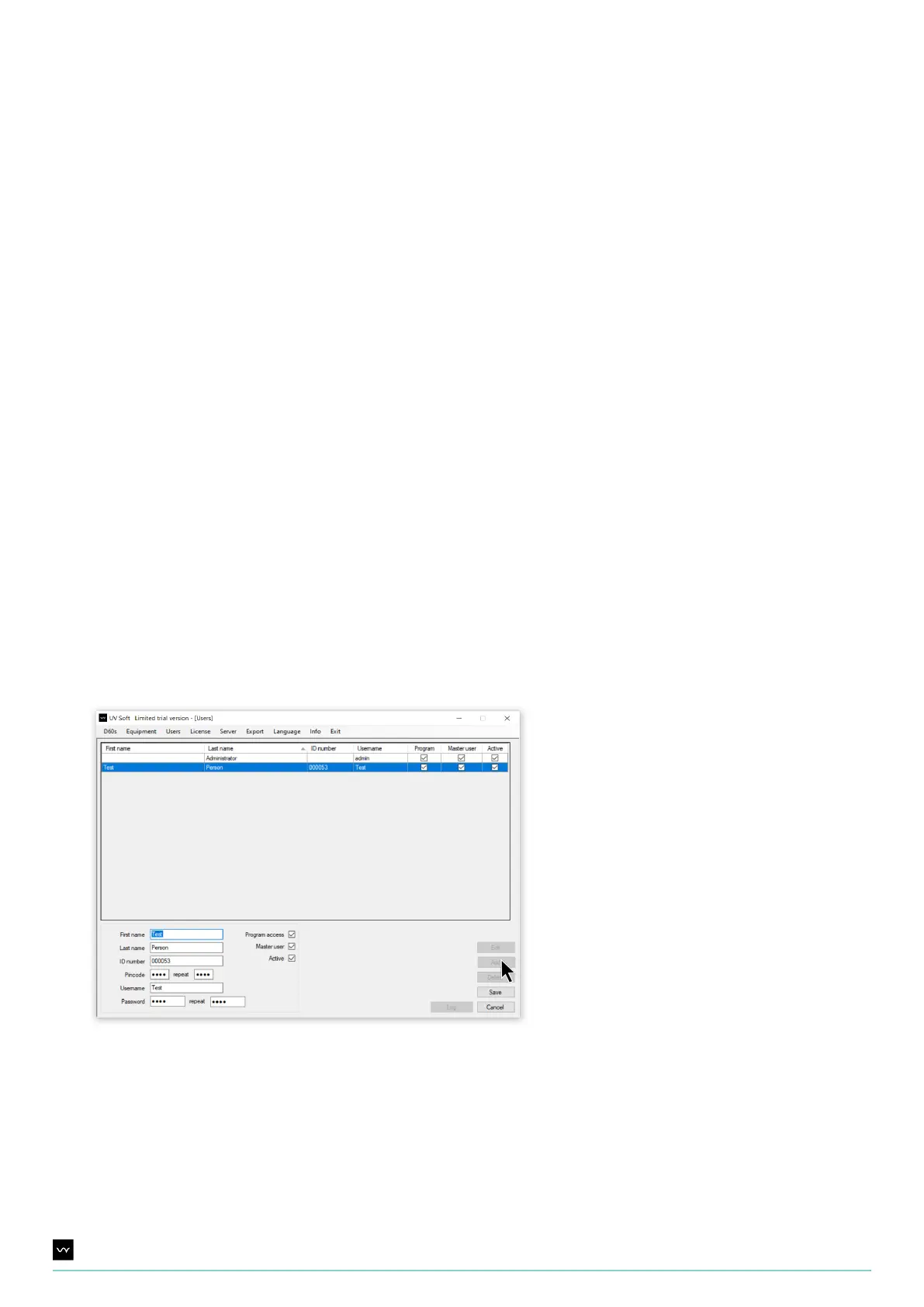32UV Smart D60 | Instructions for Use | Revision 1 US
4. Setting up the master user
The master user has the most accessibility in UV Soft and the D60. The default master user is set to ‘Administrator’. For
security reasons is it important to change the admin details to the details of the person responsible appointed by the client
where the D60 is placed. Enter the following credentials:
Next to the credentials three checkboxes are listed, indicating a user’s authority.
For a master user, check the ‘Program access’, ‘Master user’ and ‘Active’ checkboxes.
Press ‘Add’ to add the master user.
First name
Last name
ID number
Pincode
User name
Password
Program access
Master user
Active
First name user
Last name user
User hospital ID number/Badge number
4 digit code for D60 use
User (nick)name for UV Soft use (make sure to remember this name well)
6 character code for UV Soft use (make sure to remember this code well)
Indicating whether a user can make changes within UV Soft.
This user can use UV Soft, the D60 and access all menus in the D60 (except for the Maintenance
menu). When this checkbox is not checked, a user is automatically a normal user. A normal user can
use the D60 and only access the Disinfection log and Info menu in the D60.
Indicates if a user is still making use of the D60/UV Soft. When this checkbox is not checked for a
particular user, the user will be inactive but is still present in the logged data. When a user is deleted,
his/her logged data will be deleted as well.