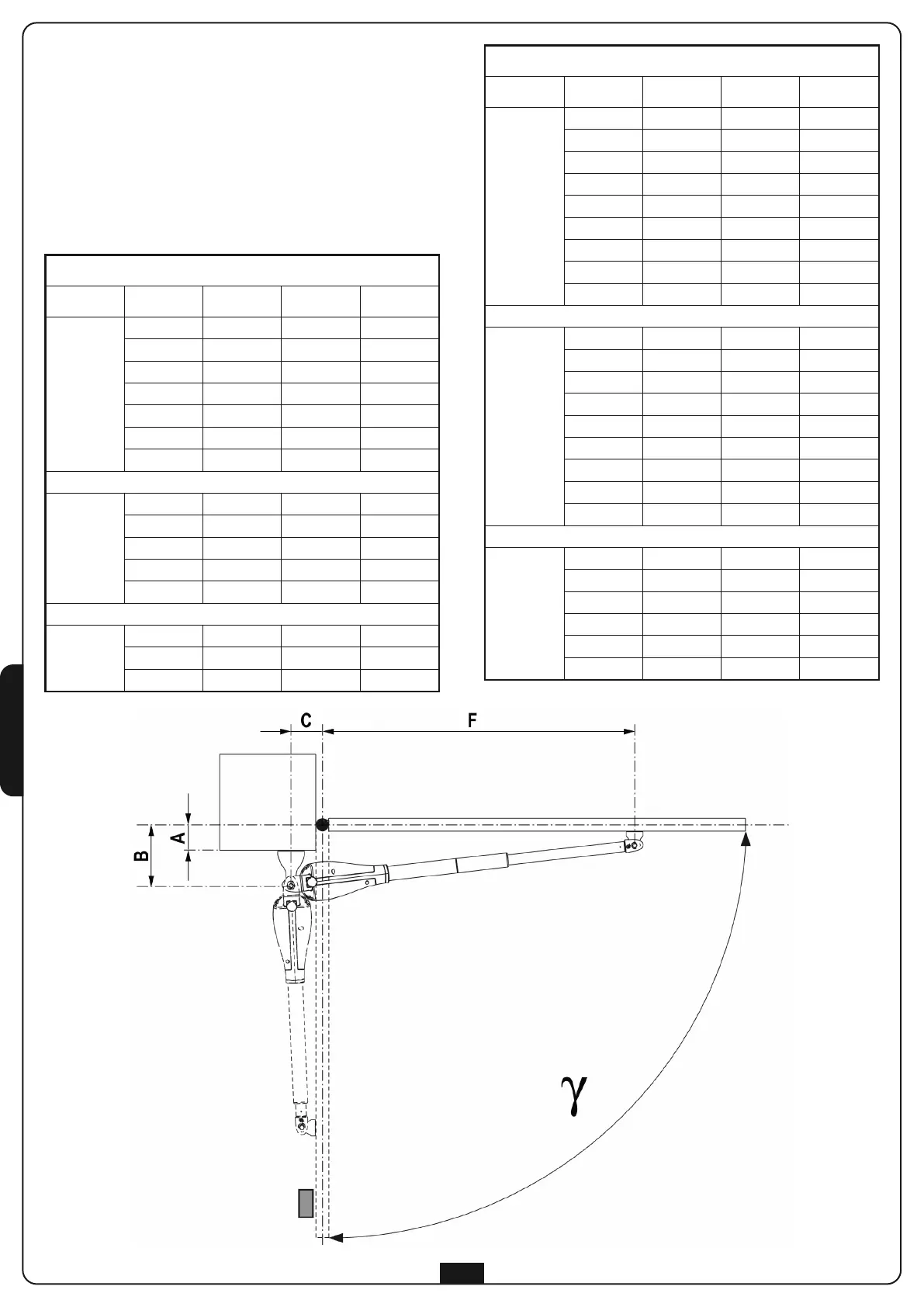DEUTSCH
34
I
NSTALLATION
Um eine korrekte Installation der Operatoren zu gewährleisten
und ein optimales Funktionieren der Automatik zu garantieren,
m
üssen die in der untenstehenden Tabelle aufgeführten
Höhenangaben genau beachtet werden. Es könnte sich eventuell
als notwendig erweisen, die Torstruktur zu verändern, um sie an
eine der hier aufgeführten Konstellationen anzupassen.
ACHTUNG: Ab Flügelmaß von 2 Metern muß ein
elektrisches Schloß zur Gewährleistung einer
wirkungsvollen Scließung angebracht werden.
CALYPSO 400
γγ
A [mm] B [mm] C [mm] F [mm]
90°
20 130 130 1010
40 150 140 1000
60 170 150 990
80 190 150 980
100 200 150 980
120 210 140 980
140 250 120 1010
100°
20 130 170 970
40 150 180 960
60 170 180 960
80 190 170 970
100 210 140 990
110°
20 130 190 950
40 150 180 960
50 160 170 970
C
ALYPSO 500
γγ
A [mm] B [mm] C [mm] F [mm]
90°
20 130 170 1200
40 150 180 1190
60 170 180 1190
80 190 190 1180
100 210 190 1170
120 230 190 1170
140 250 180 1170
160 270 190 1170
180 290 170 1180
100°
20 130 160 1210
4
0
1
50
1
70
1
200
60 170 170 1200
80 200 180 1190
100 210 170 1190
120 230 190 1170
140 250 180 1180
160 270 160 1200
170 280 160 1200
110°
20 130 170 1200
40 150 180 1190
60 170 180 1190
80 190 190 1180
100 210 200 1170
110 220 200 1170