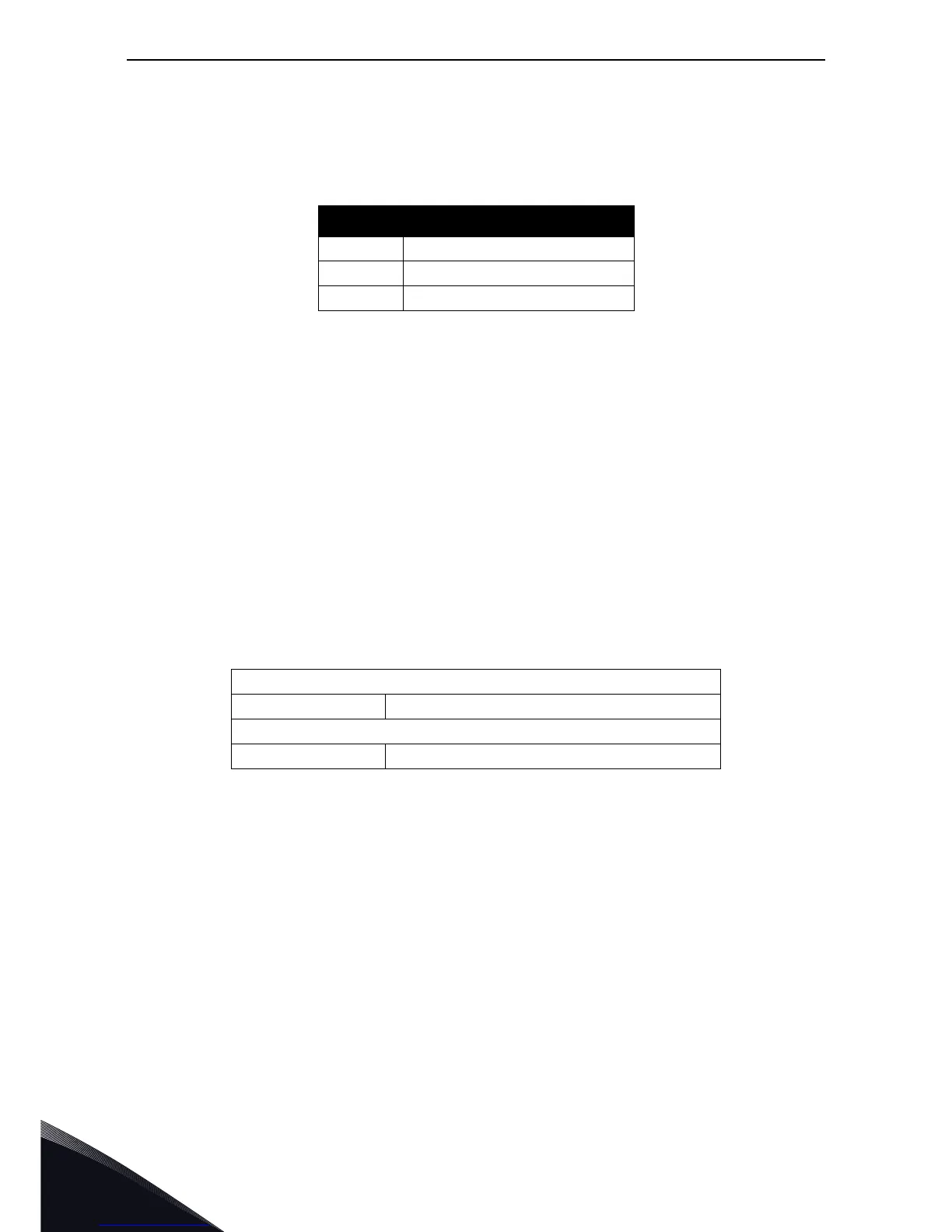5
vacon • 12 Fieldbus parametrization
Local contacts: http://drives.danfoss.com/danfoss-drives/local-contacts/
5.2.4 Parity type
You can select the parity type for the network. Modbus RTU specifies the stop bit configuration
shown in table below. You can modify this stop bit configuration manually using parameter.
5.2.5 Communication timeout
Modbus initiates a communication error for a time defined with this parameter. '0' means that no
fault is generated.
5.2.6 Reset communication status
Used to reset the communication status shown in monitor value V2.1.
5.2.7 Communication status
The Communication status shows how many good and bad messages the drive has received. The
Communication status includes a common error counter that counts CRC and parity errors and a
counter for good messages.
Only messages to the current slave in use are counted in the good messages.
Table 5. Parity type and stop bits
Parity Stopbits
Even 1
Odd 1
None 2
Table 6. Communication status description
Good messages
0…999 Number of messages received without errors
Bad messages
0…64 Number of messages received with errors
