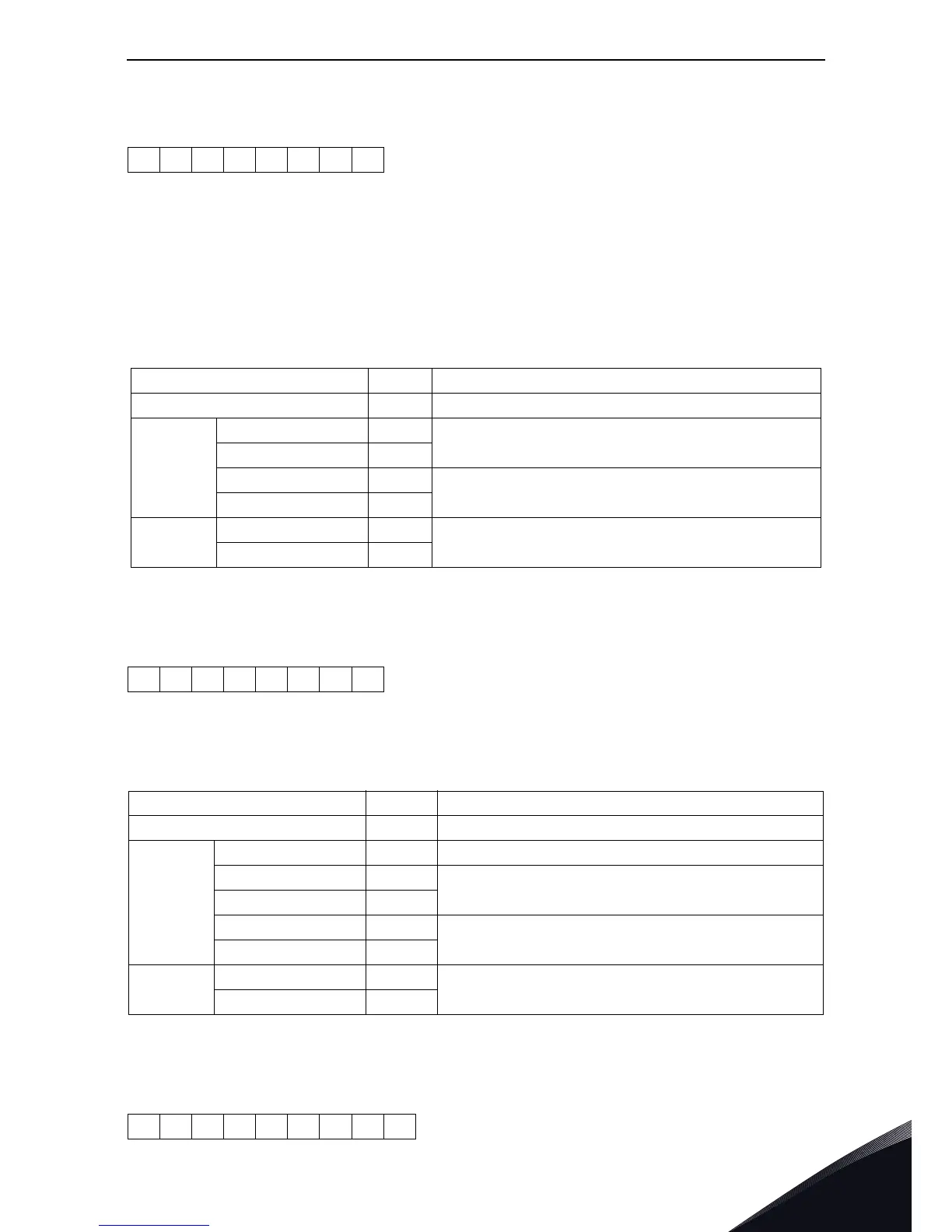Communications vacon • 21
Local contacts: http://drives.danfoss.com/danfoss-drives/local-contacts/
6
Reply frame:
6.4.2 Example 2 - Read process data
Read the Process Data 42103…42104 with command 4 (Read Input Registers): for this example when
using ACCN1004 set P10.1=1, when using ACIT1075 set P11.1=0.
Command Master - Slave:
Message frame:
The reply to the Read Input Registers message contains the values of the read registers.
Answer Slave - Master:
Reply frame:
Table 19.
01 10 07 D0 00 03 80 85
Table 20.
ADDRESS 01 hex Slave address 1 hex (= 1)
FUNCTION 04 hex Function 4 hex (= 4)
DATA
Starting address HI 08 hex
Starting address 0836 hex (= 2102)
Starting address LO 36 hex
No. of registers HI 00 hex
Number of registers 0002 hex (= 2)
No. of registers LO 02 hex
ERROR
CHECK
CRC HI 93 hex
CRC field 93A5 hex (= 37797)
CRC LO A5 hex
Table 21.
01 04 08 36 00 02 93 A5
Table 22.
ADDRESS 01 hex Slave address 1 hex (= 1)
FUNCTION 04 hex Function 4 hex (= 4)
DATA
Byte count 04 hex Byte count 4 hex (= 4)
Data HI 13 hex
Actual Speed = 1388 hex (=5000 => 50.00%)
Data LO 88 hex
Data HI 09 hex
Output Frequency = 09C4 hex (=2500 =>25.00Hz)
Data LO C4 hex
ERROR
CHECK
CRC HI 78 hex
CRC field 78E9 hex (=30953)
CRC LO E9 hex
Table 23.
01 04 04 13 88 09 C4 78 E9
