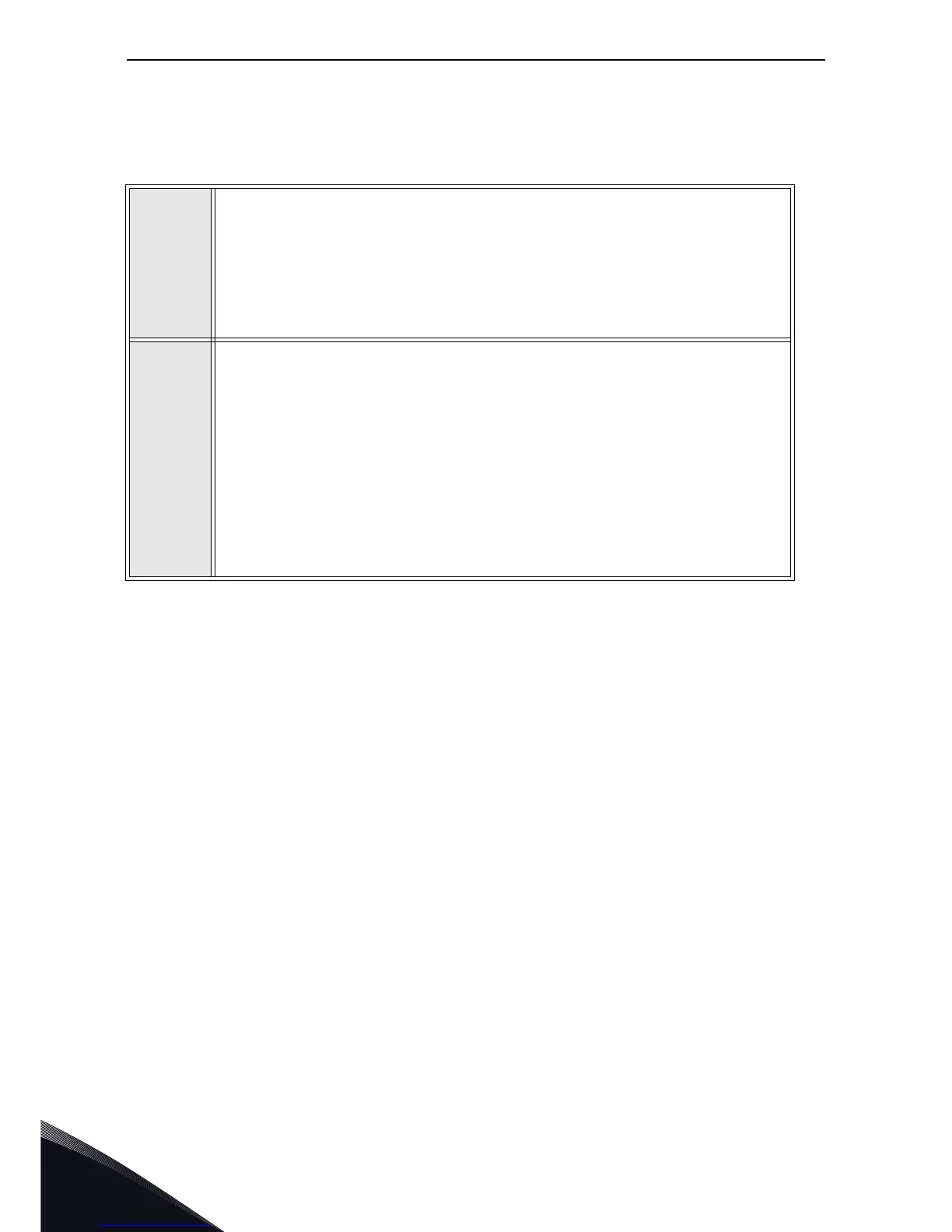8
vacon • 24 Quick setup
Local contacts: http://drives.danfoss.com/danfoss-drives/local-contacts/
8. QUICK SETUP
Following these instructions, you can easily and fast set up your Modbus for use:
1
Choose control place.
A. Press LOC/REM button on keypad to select
Remote Control Place
B.
Select Fieldbus as remote control place. The parameter depends on the appli-
cation used:
• P2.1 in VACON
®
20
• P1.11 in VACON
®
20 X and VACON
®
20 CP
2
Make these settings in the master software
A. Set Control Word to '0' by writing the data 0000h to the register 2001
d
.
B. Set Control Word to '1' by writing the data 0001h to the register 2001
d
.
C. AC drive status is RUN
D. Set Speed Reference value to '5000' (=50.00%) by writing the data 1388h to the
register 2003
d
.
E.
Actual speed is 5000 (25.00 Hz if MinFreq is 0.00 Hz and MaxFreq is 50.00 Hz)
F. Set Control Word to '0' by writing the data 0000h to the register 2001
d
.
G. AC drive status is STOP.
