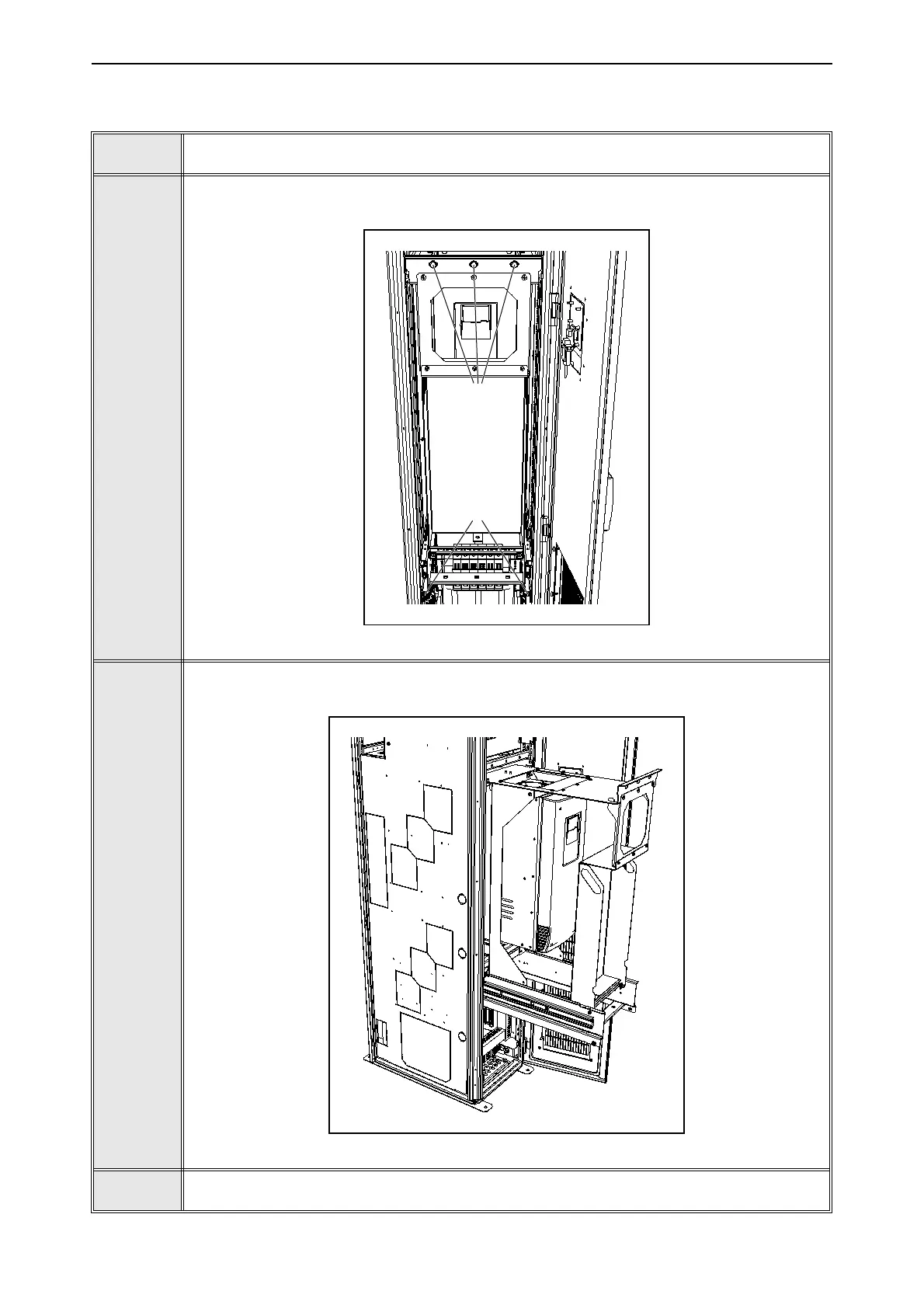Service vacon • 57
Local contacts: https://www.danfoss.com/en/contact-us/contacts-list/
5.3.2 IUS_7 / IUS_8
1
Open the cabinet door.
2
Release the drive assembly. Remove the five M8x20 bolts (tightening torque 20Nm).
Figure 32. Drive assembly mounting bolts (X)
3
Pull out the drive assembly.
Figure 33. Pulling the drive assembly out of the cabinet
4
Disconnect all cables from the drive. See Chapter 4.6.
