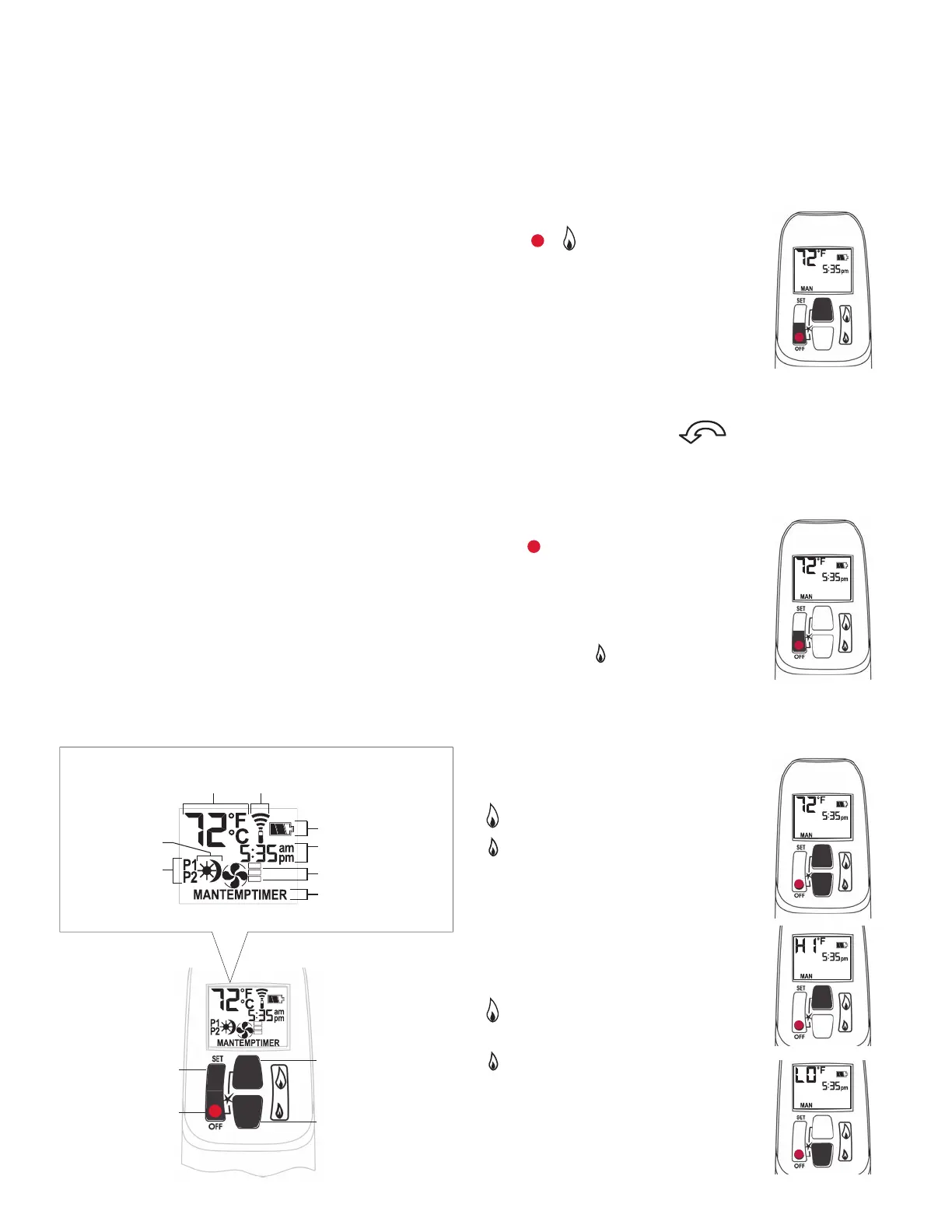37
Appendix B—Remote Control Operation
Initial Pairing
Before the remote control can be used with the fi replace, it must be paired. See page 30.
Radio Frequency
315 MHz for USA and Canada.
This device complies with Part 15 of the FCC Rules and
with Industry Canada license-exempt RSS standard(s).
Operation is subject to the following two conditions:
(1) this device may not cause harmful interference, and
(2) this device must accept any interference received,
including interference that may cause undesired
operation.
NOTE: Before using the remote control system for
the fi rst time, the receiver and the handset must
be synchronized. See the section Synchronize Remote
Control.
IMPORTANT: BEFORE YOU BEGIN, please note that on this
system, the settings of time, temperature and automatic
ON/OFF can only be programmed when the function
display is fl ashing. Be patient when programming as it
can take a few seconds to set.
Note: In the TEMP or TIMER modes, the remote handset
senses the room temperature and adjusts the fl ame
accordingly.
To communicate, the handset should be within 15feet
(4.5 meters) of the fi replace.
Do not leave the handset on the mantel or hearth.
SET (scrolls through
modes and settings)
FF (returns to set mode,
turns the burner and
WKHSLORWR
/DUJHȵDPHEXWWRQȵDPHV
up, sets hours, temperature)
6PDOOȵDPHEXWWRQȵDPHV
GRZQDQGRVHWVPLQXWHV
temperature)
Current
temperature
(F or C)
Current time
(12 or 24 hour clock)
Modes (Manual,
Temperature, Timer)
Handset
sensor
Battery status
Current
programmed
period (Timer)
Period
start or end
(Temp, Timer)
Fan setting (if used)
Turn Fireplace ON
Press + buttons until you hear a
short beep; release buttons.
Beeps continue until pilot is lit.
Burner lits to maximum fl ame height
and handset goes automatically to
manual (MAN) mode.
NOTES:
On the valve, MAN button must be at ON, in full
counter-clockwise position
.
ON/OFF switch (if equipped) must be in I (ON) position.
Turn Fireplace OFF
Press button.
When pilot is just turned off , wait 2
minutes to light it again.
Standby Mode (Pilot Flame)
Press and hold
to set fi replace
to pilot.
Adjust Flames Height
With pilot lit, press and hold buttons:
= increase fl ame height
= decrease fl ame height or
set to pilot
For fi ne adjustment, tap buttons.
Express Low and High Fire
Double-click buttons:
= increase fl ame to maximum
height “HI”
= decrease fl ame minimum
height “LO”
NOTE: Flame goes to high fi re fi rst
before going to designated low fi re.
x 2
x 2