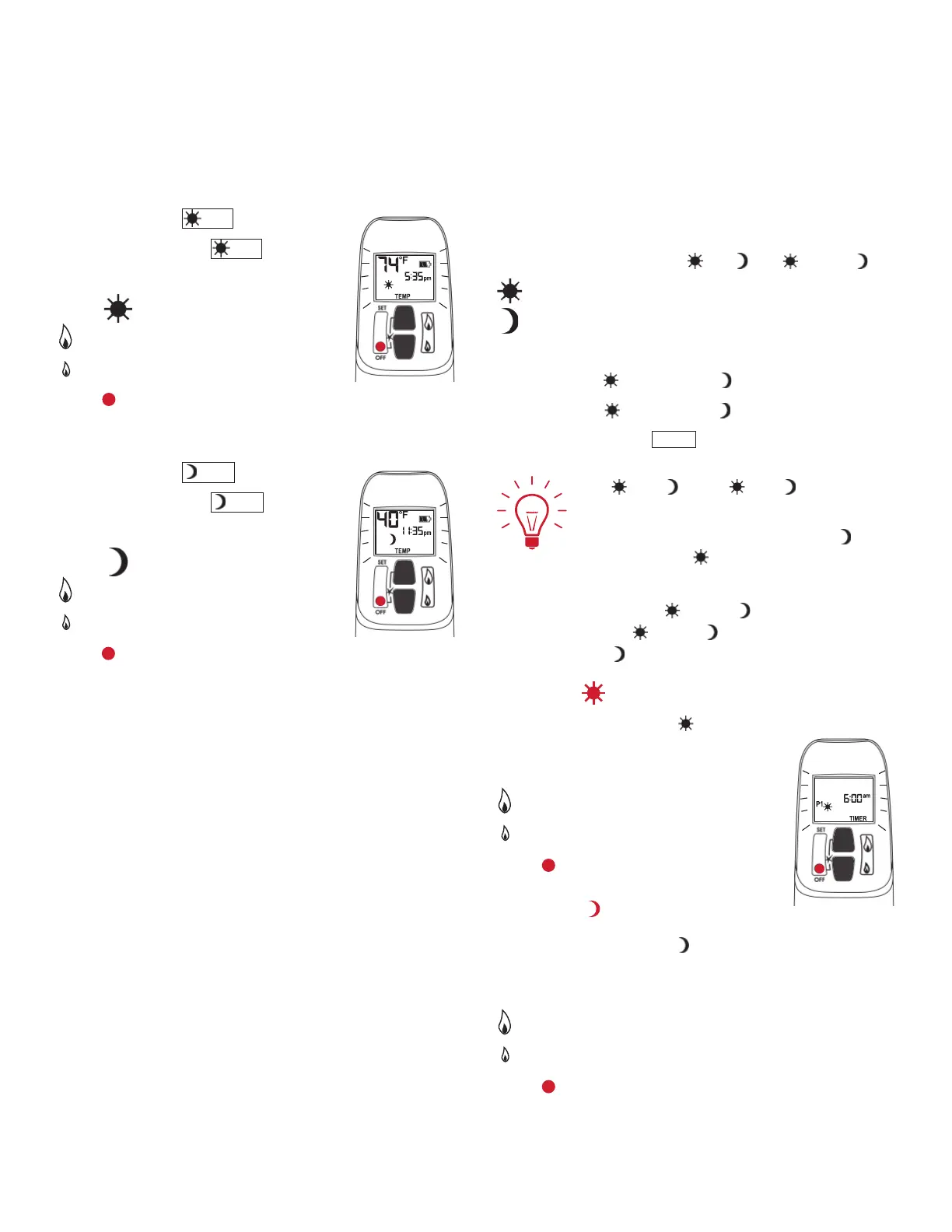36
Appendix B—Remote Control Operation
Setting high / low Temperatures
Setting “DAYTIME” high temperature.
Default Settings:
TEMP
23 °C/74 °F
Press SET to scroll to
TEMP
Hold SET button until TEMP ȵ ashes.
To set Daytime Temperature:
= increases temperature.
= decreases temperature.
Press or wait to complete setting.
Setting “NIGHT TIME SETBACK” low temperature.
Default Settings:
TEMP
“--” (OFF)
Press SET to scroll to
TEMP
Hold SET button until TEMP ȵ ashes.
To set Night Time Temperature:
= increases temperature.
= decreases temperature.
Press or wait to complete setting.
Setting Program Timers
You can program two periods of time between 12 am
and 11:50 pm in each 24-hour cycle.
Programs P1 and P2 must be set in the following order
during a 24-hour cycle:
P1
,
P1
,
P2
and
P2
.
= Day Time temperature (high) program period
= Night Time temperature (low) program period
Default Settings:
Program 1:
P1
06:00 am
P1
08:00 am
Program 2:
P2
11:50 pm
P2
11:50 pm
Press SET to scroll to
TIMER
.
Setting P1 time—high temperature.
Hold SET button until
P1
is displayed and time
ȵ ashes.
To set time:
= hour
= minutes
Press or wait to complete setting.
Setting P1 time—low temperature.
Hold SET button until
P1
is displayed
and time ȵ ashes.
To set time:
= hour
= minutes
Press or wait to complete setting.
If
P1
=
P1
or
P2
=
P2
,
programming is cancelled.
To keep ȴ replace ON all night, set
P2
at
11:50 am and
P1
at 12:00 am.
If you want to program only one period,
program
P1
and
P1
with desired times
then
P2
and
P2
with the same time
as
P1
.
