
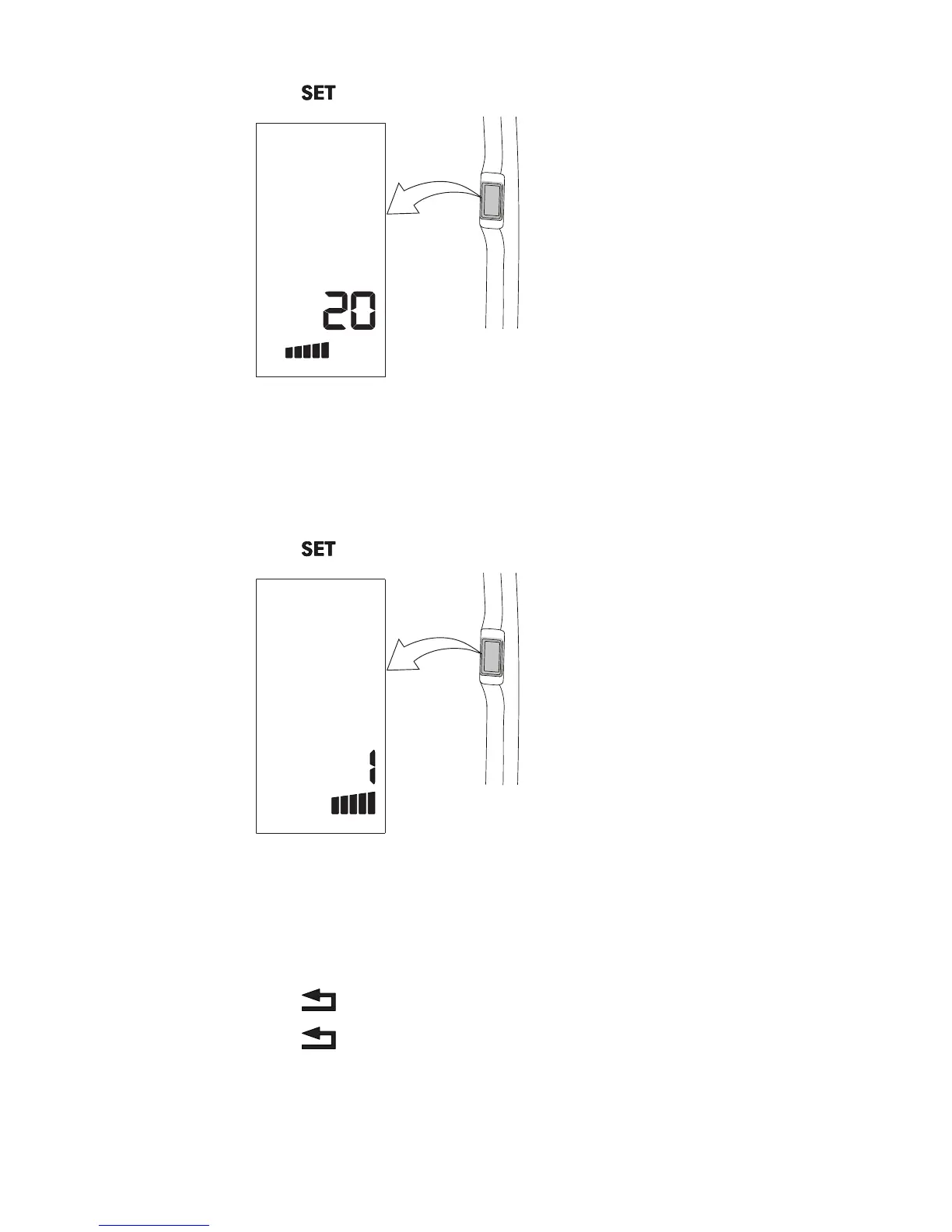 Loading...
Loading...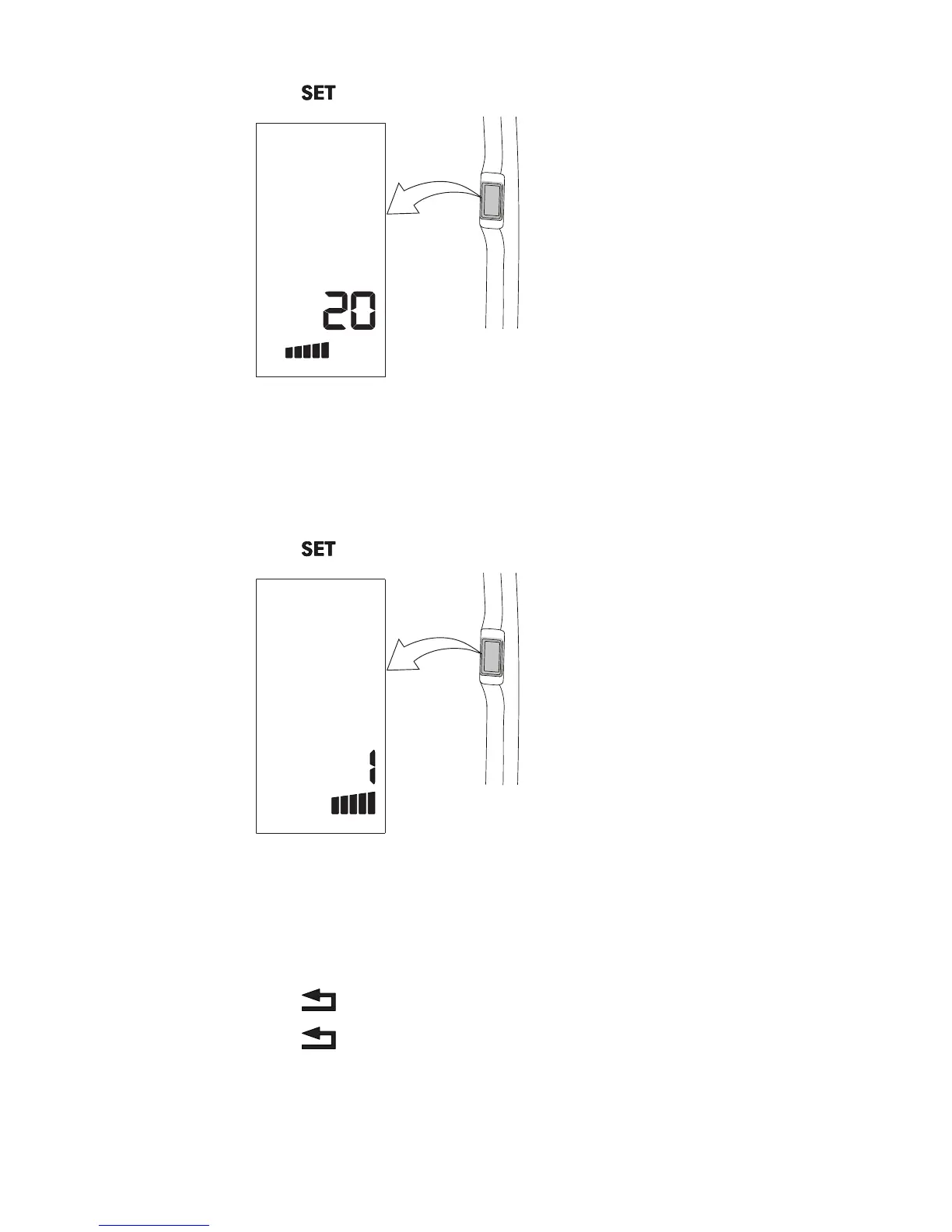
Do you have a question about the Valtra T214 and is the answer not in the manual?
| Transmission | Powershift |
|---|---|
| Max Speed | 50 km/h |
| Engine Type | 6-cylinder diesel |
| Displacement | 7.4 liters |
| Engine | AGCO Power |
| Rear Lift Capacity | 9500 kg |
| Lift Capacity | 9, 500 kg |
| Wheelbase | 2.995 m |
| Hydraulic System | Load-sensing |
| Tire Options | Multiple options available |