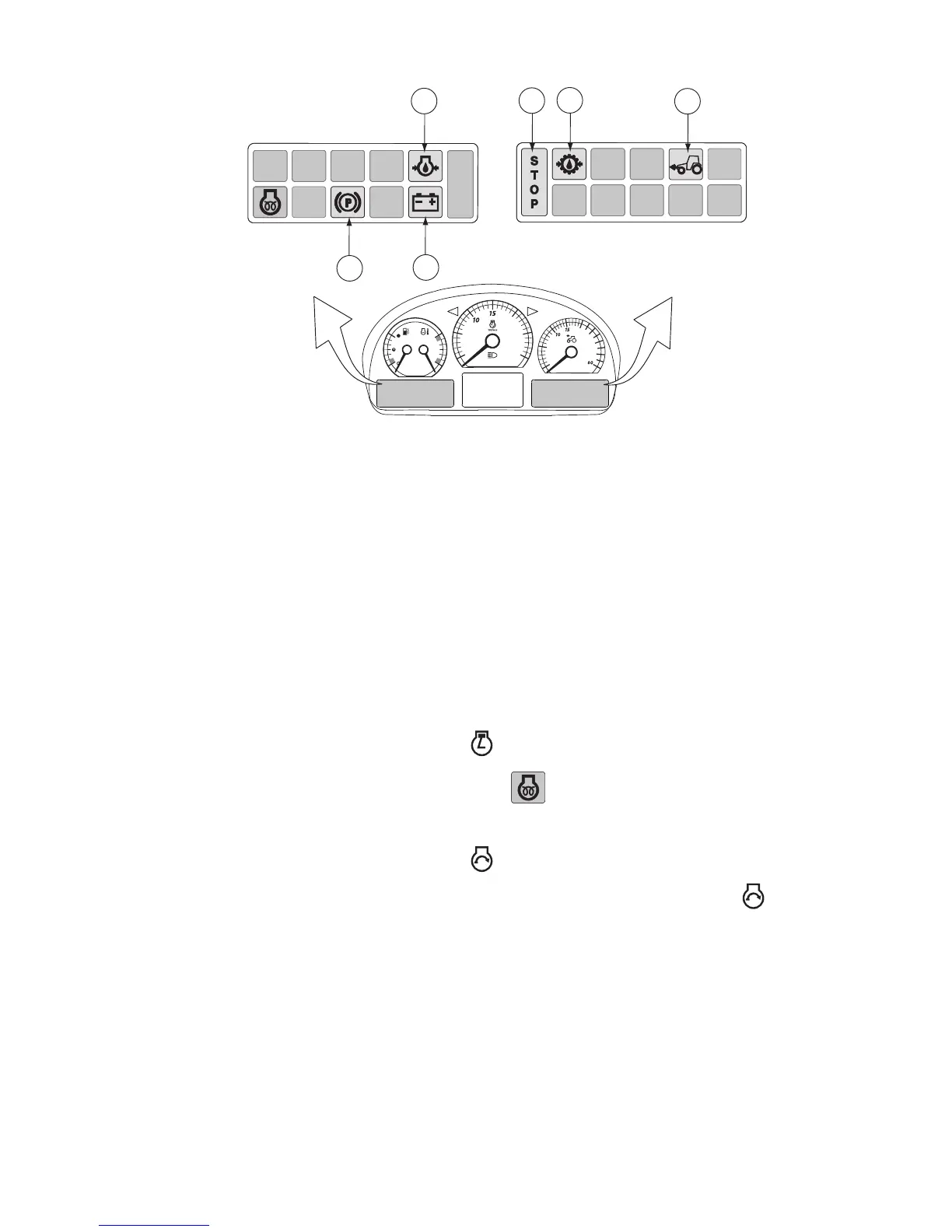GUID-354237EC-2DE8-4CC4-9EFD-94F1A0F0A031
1. Engine oil pressure
2. Stop light (is flashing)
3. Gearbox oil pressure
4. Four-wheel drive
5. Parking brake
6. Battery charging
1. Apply the parking brake.
2. Turn the hand throttle to the low idling position.
3. Ensure that the control stop (optional equipment) is deactivated.
4. Press down the clutch pedal.
5. Turn the ignition key to the
(power on) position.
6. Wait until the glow indicator light on the instrument panel has gone out.
The glow indicator light is lit depending on temperature.
7. Turn the ignition key to the (start) position.
• When the engine starts to fire up, keep the ignition key in the (start)
position until the engine has started.
• If the engine fails to start within 10 seconds, stop starting and try again.
8. Release the ignition key when the engine starts.
When the engine starts, the following indicator lights go out:
• Engine oil pressure
• Gearbox oil pressure
• Stop light
• Battery charging
3. Operation
- 79 -
