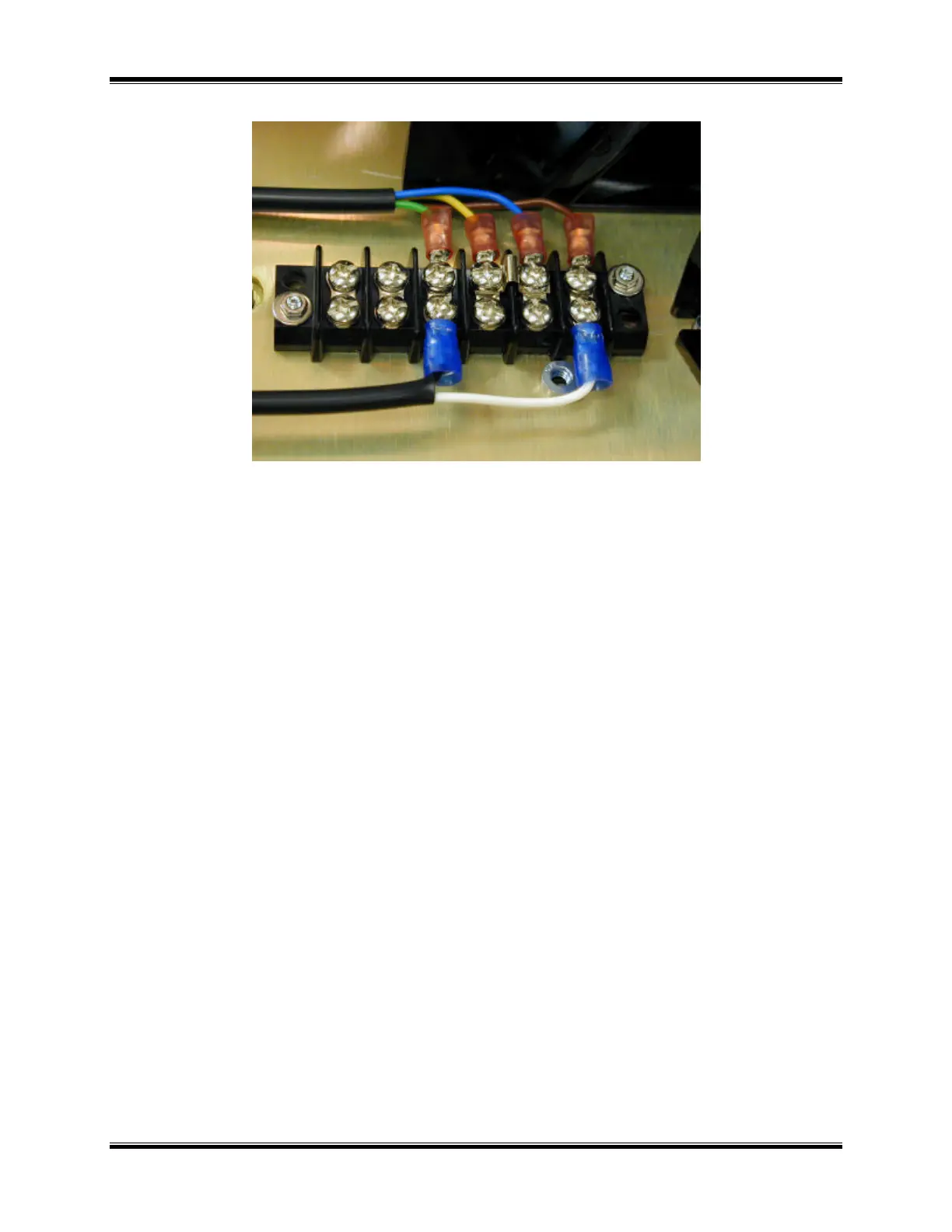WRM-10P/WRM-40 OPERATING INSTRUCTIONS
Figure 4.0 210 to 240Vac Jumper Setting
4.2 WRM-10P/40 LCD Contrast
Control
To darken the LCD screen, press and hold
the “Paper ? Contrast” switch for two
seconds to lighten the LCD screen, press and
hold the “Paper ? Contrast” switch for two
seconds.
4.3 WRM-10P/40 Printer Paper
Control
To advance the WRM-10P/40 printer paper,
press and release the “Paper ? Contrast”
switch.
To retract the WRM-10P/40 printer paper,
press and release the “Paper ? Contrast”
switch.
5.0 WRM-10P/40 PRINTER PAPER
The WRM-10P/40 built-in thermal printer
uses 2.5-inch wide thermal paper for
printing test results. To maintain the highest
print quality and to avoid print paper jams,
the use of thermal paper supplied by
Vanguard Instrument Company is highly
recommended. Additional paper can be
ordered from either:
Vanguard Instruments Co, Inc.
1710 Grevillea Court
Ontario, CA 91761
Tel: 909-923-9390
Fax: 909-923-9391
Part Number: VIC TP-3 paper
OR
BG Instrument Co.
13607 E. Trent Avenue
Spokane, WA 99216
Tel: 509-893-9881
Fax: 509-893-9803
Part Number: VIC TP-3 paper
