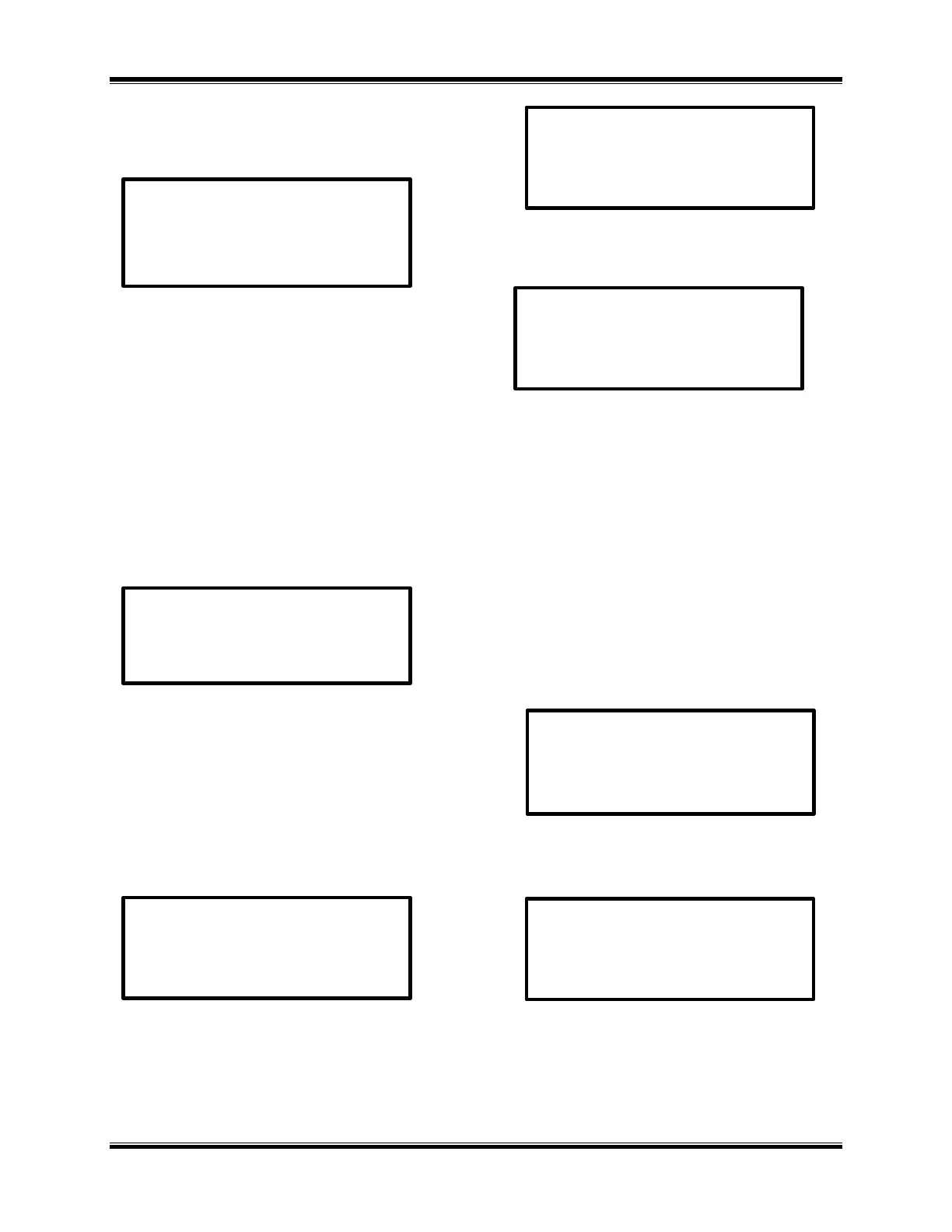WRM-10P/WRM-40 OPERATING INSTRUCTIONS
b. In the Set-Up menu, press key # 2 to
select the REVIEW RECORD procedure. It
starts with the display shown below:
Press 1 (SCROLL TEST RECORD) to view
all the test records in memory (see menu
above). Press 2 (PRINT TEST RECORDS)
to output the test record to the thermal
printer. See Figure. 8.0 and Figure 9.0 for
typical test record printout.
c. Pressing the 1 key (SCROLL TEST
RECORD) produces the RECORD “ID”
INFO display. This menu displays the
information related to the test.
d. To scroll through the test records in
memory, press the UP (?) key to roll up or
press the down (?) key to roll down, through
the saved test records.
The next menu displays the number of test
in the record, time and date of the test.
There are 2 tests in the test record below.
e. Press the UP (?) key to review the
resistance measured in the first test, which
show in the following display.
f. Press the UP (?) key again to display the
second test on the record as shown below:
g. After the operator has reviewed the test
result; press the STOP key to return to the
Start-Up Menu. This concludes the steps for
reviewing saved test records.
6.4.4 Printing Test-Record Directory
The user can list all test records stored in the
WRM-10P/40 FLASH EEPROM on to the
thermal printer by using the following steps:
a. Press key #2 (SETUP) on the Start-Up
Menu. The display below is now shown on
the WRM-10P/40 LCD:
b. Press key # 3 (RESTORE RECORD).
The following menu displays:
2. PREVIEW RECORD
3. RESTORE RECORD
4. NEXT PAGE
2. DIRECTORY
3. ERASE RECORD
1. SCROLL TEST RECORD
2. PRINT TEST RECORD
06/12/02 12:21:34
R1 = 11.030 OHMS
R2 = 645 MICRO-OHM
R1 = 50.037 OHM
R2 = 50.039 OHM
