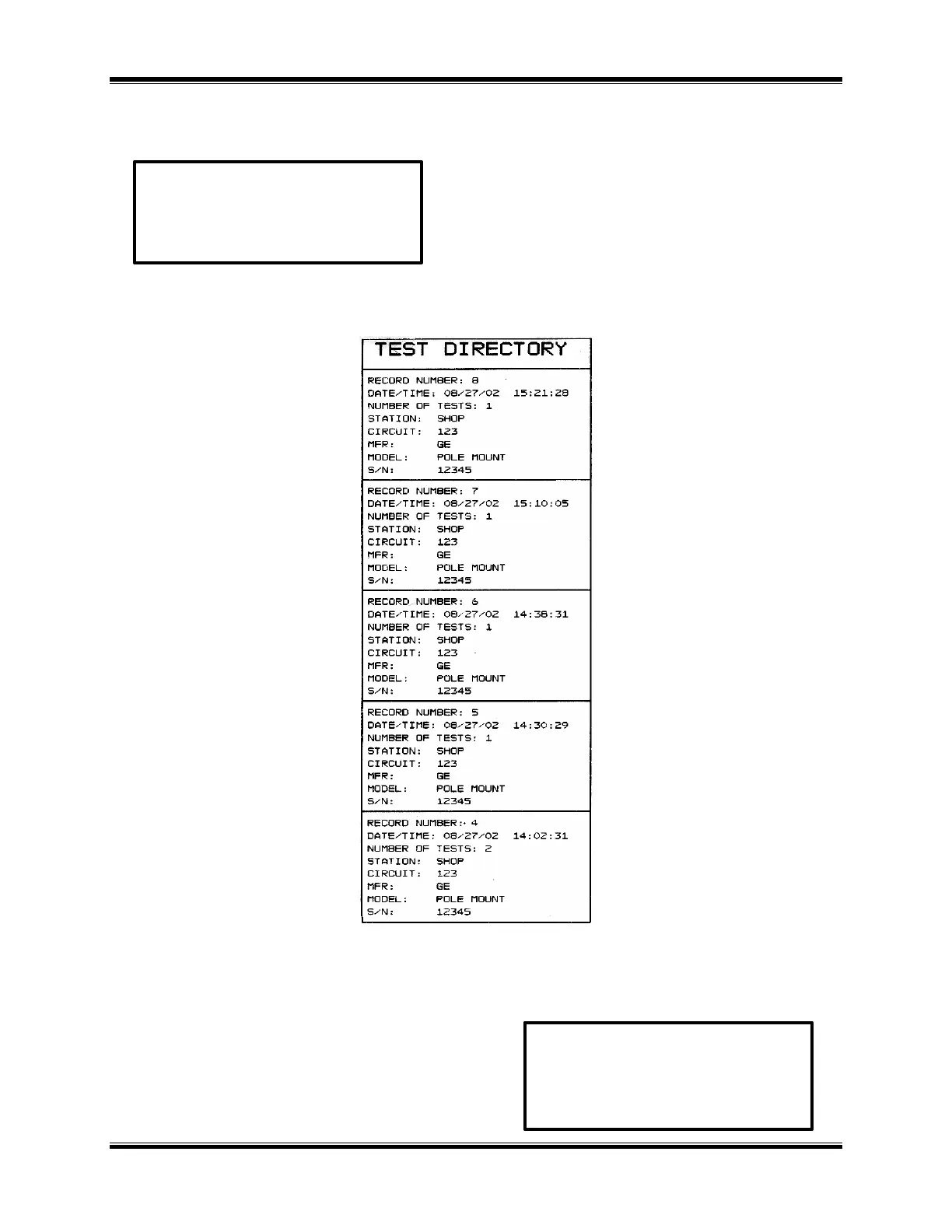WRM-10P/WRM-40 OPERATING INSTRUCTIONS
c. Press key # 2 (DIRECTORY) and the
menu below displays:
d. Press key # 1 to print the entire directory
of test record; Press key # 2 to print the short
directory.
A short directory lists the last 10 test records
stored in the WRM-10P/40 memory.
This ends the print directory sequence.
Figure 10.0 Typical Record Directory Printout
6.4.5 Erase a Test Record
Erasing a test record begins by pressing key
#2 from the Start-Up menu. This display on
the right is now shown on the WRM-10P/40
LCD:
1. FULL DIRECTORY
2. SHORT DIRECTORY
2. PREVIEW RECORD
3. RESTORE RECORD
4. NEXT PAGE
