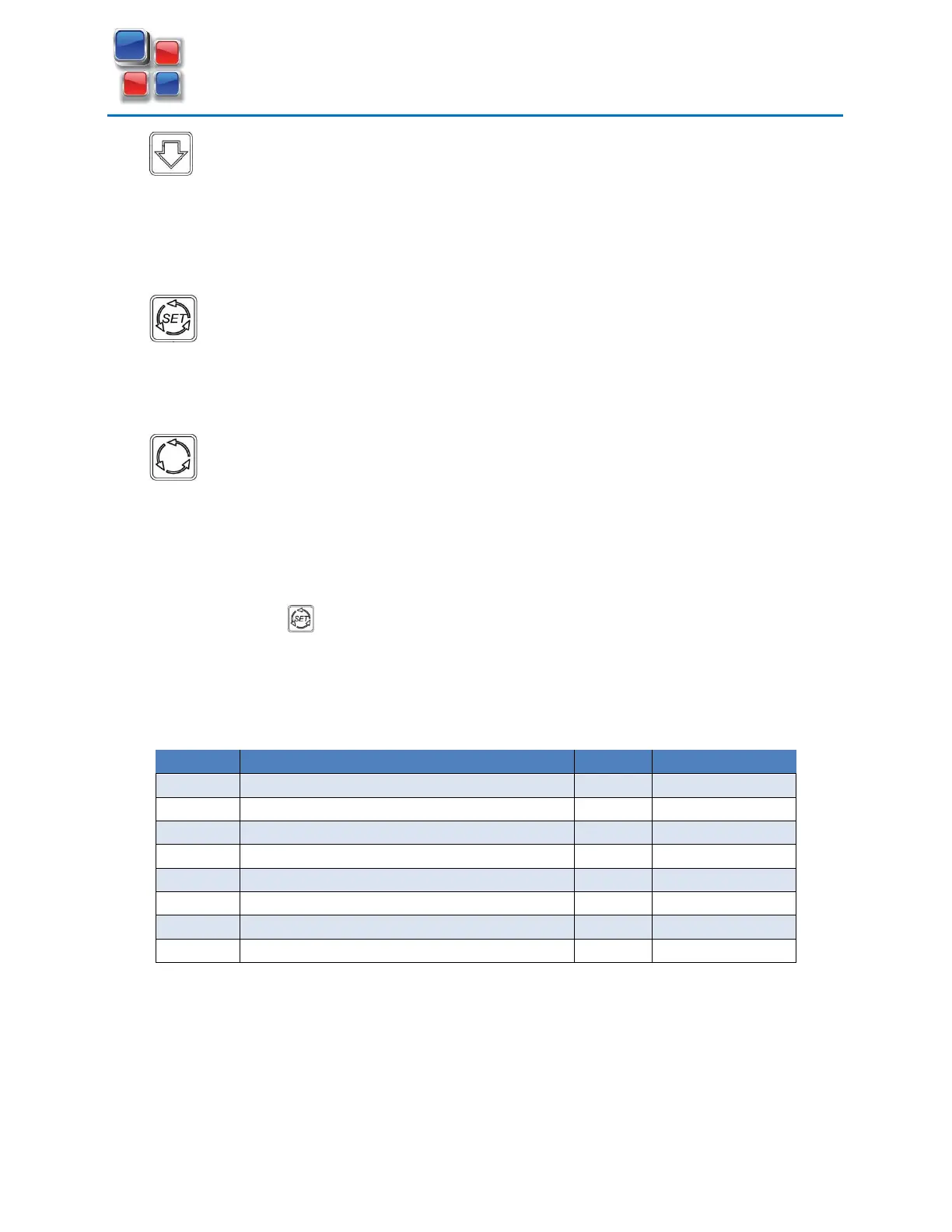Volta Air Technology Owner’s Manual
Van Refrigeration & Freezer Unit
15
CONFIDENTIAL
Decrease Button
While in normal controller display pressing the decrease button will lower the set desired
temperature in the setting mode the decrease button will cycle through parameter codes. When
changing parameter values this will decrease the current set parameter
Setting Button
Pressing the setting button will display the current set desired temperature. To enter the setting
mode hold the setting button, this mode will allow you to change the controller’s parameters
Display Button
Pressing the display button will cycle through current system parameters; defrost (evaporator
core) temperature, outlet temperature, system voltage, and total running time.
Controller Parameter Setting
Hold the setting button and the controller will display F01 to F08, you can cycle
through the parameters by pressing the increase/decrease buttons. To change the desired
parameters value press the setting button again. After changing the value if no buttons are
pressed for five seconds or cycle button pressed the entered value is confirmed.