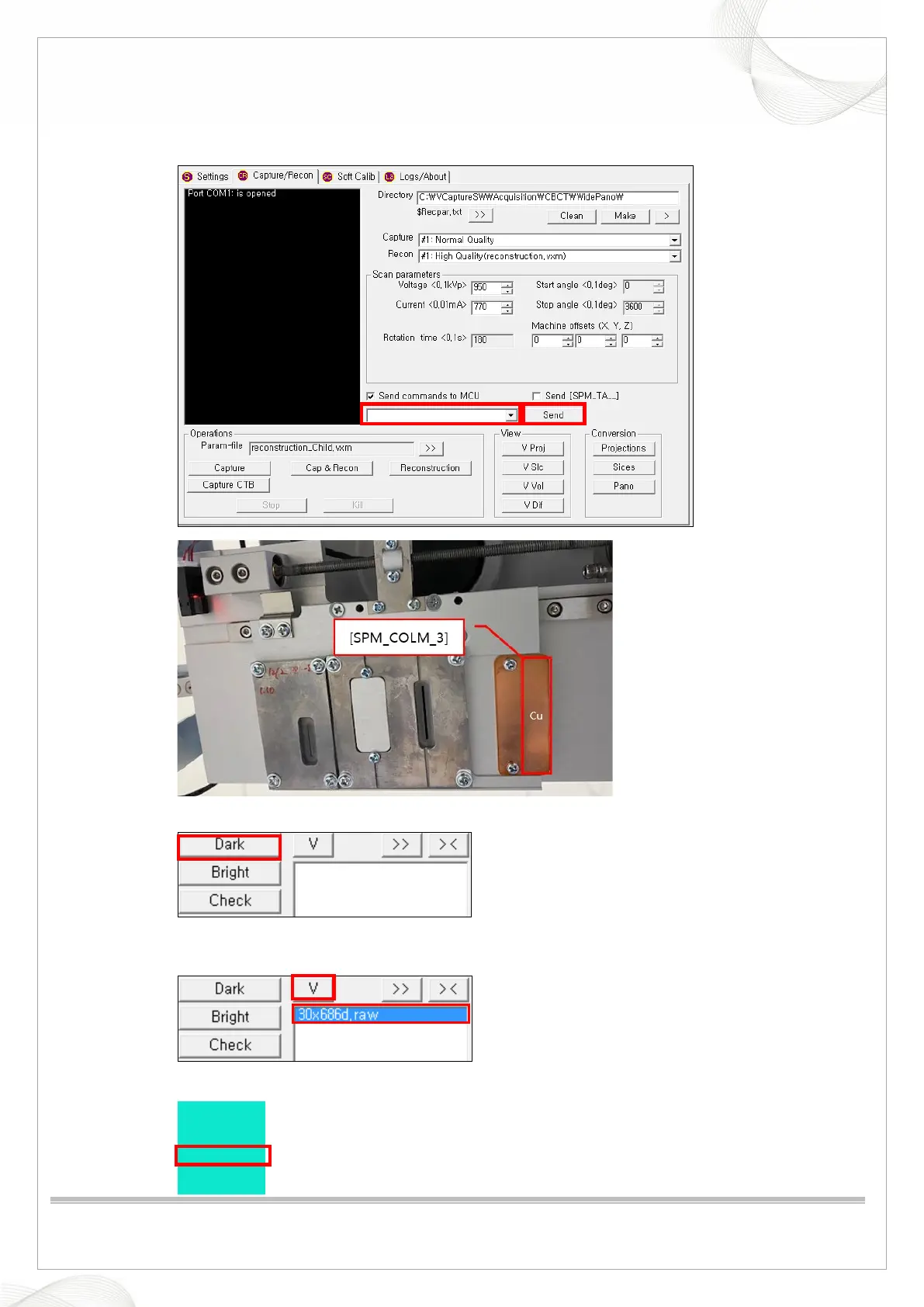Vatech A9 (PHT-30CSS)
Technical manual
VDH-TeM-098
117 / 214
COPYRIGHT© 2020 VATECH.
5. Send [SPM_PANO], [SPM_CSON], [SPM_FISS_0001], [SPM_FIPM_0004], [SPM_FISM_0001],
[SPM_COLM_3] commands to the command window to set the sensor and collimator.
6. Click the Dark button to acquire an image.
1) Choose 30x686d.raw and click the V button to open View16.
2) Make sure that the Median value meets the standard(700~2300).
max
ave
med
min
88
.9