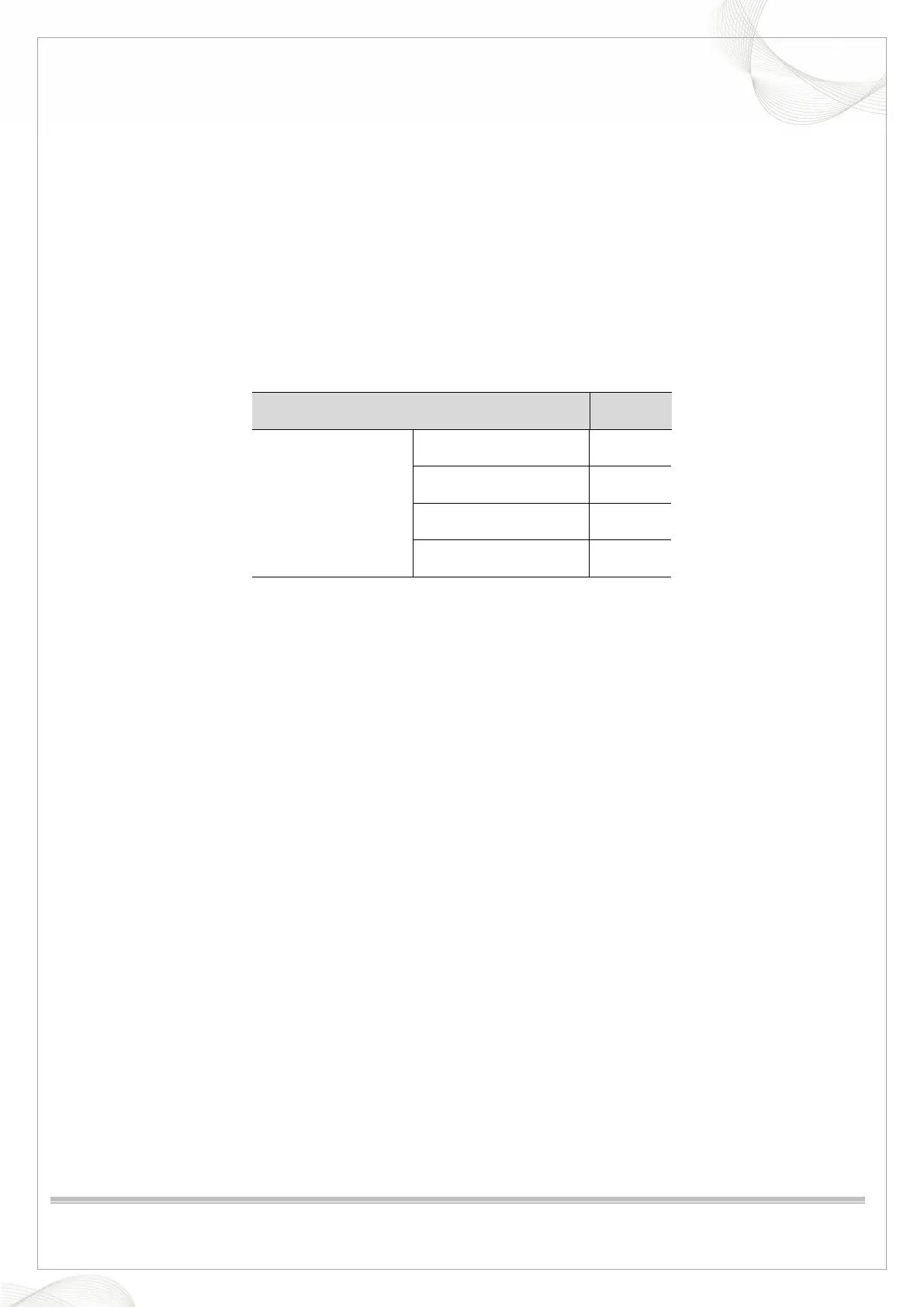Vatech A9 (PHT-30CSS)
Technical manual
VDH-TeM-098
146 / 214
COPYRIGHT© 2020 VATECH.
1.5. Bright calibration: 5 points
1. Run the C:\VCaptureSW\Acquisition\CEPH\WideCEPH\Norm\VACAP.exe file.
2. Send the [SPM_CEPH] and [SPM_HSON] commands in the command window, and send the
following commands for each mode to set the FPS.
Norm Mode: [SPM_CFRQ_0160]
Fast Mode: [SPM_CFRQ_0313]
3. Send the [SPM_COLM_0003] command to the command window and move the collimator to the
1T Cu filter position.
Acquisition conditions 5 point
exposure condition
kVp0 680
mA0 650
kVp1 900
mA1 1400
4. If the standard is not satisfied, set them according to the standard by adjusting kVp0 and kVp1.
5. Click the Bright button to obtain 5 points of bright cal data and check if the above standard is
satisfied.