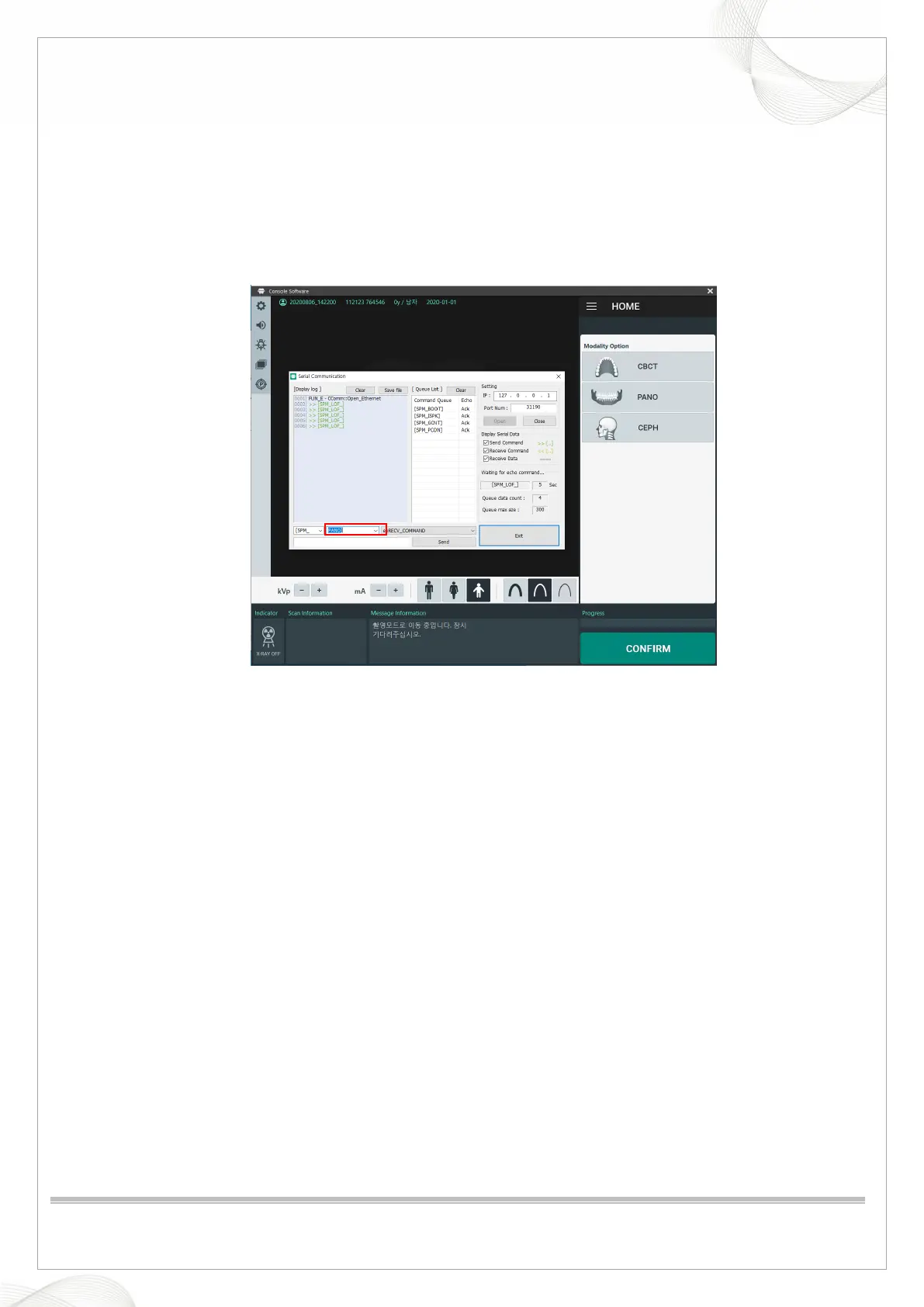Vatech A9 (PHT-30CSS)
Technical manual
VDH-TeM-098
124 / 214
COPYRIGHT© 2020 VATECH.
5. PANO Collimator Speed Alignment
5.1. PANO Collimator Speed Alignment
1. Run Console Software.
2. Press the shortcut key [Ctrl+s] to open the Serial Communication command window.
3. Send the [PPON_0] command in the red square.
4. Press the Exit button to exit the command window.
5. Acquire the image without an object in Pano Normal Mode.
6. Run C:\VCaptureSW\Utility\EzEval_Phantom\EzEval.exe file.
