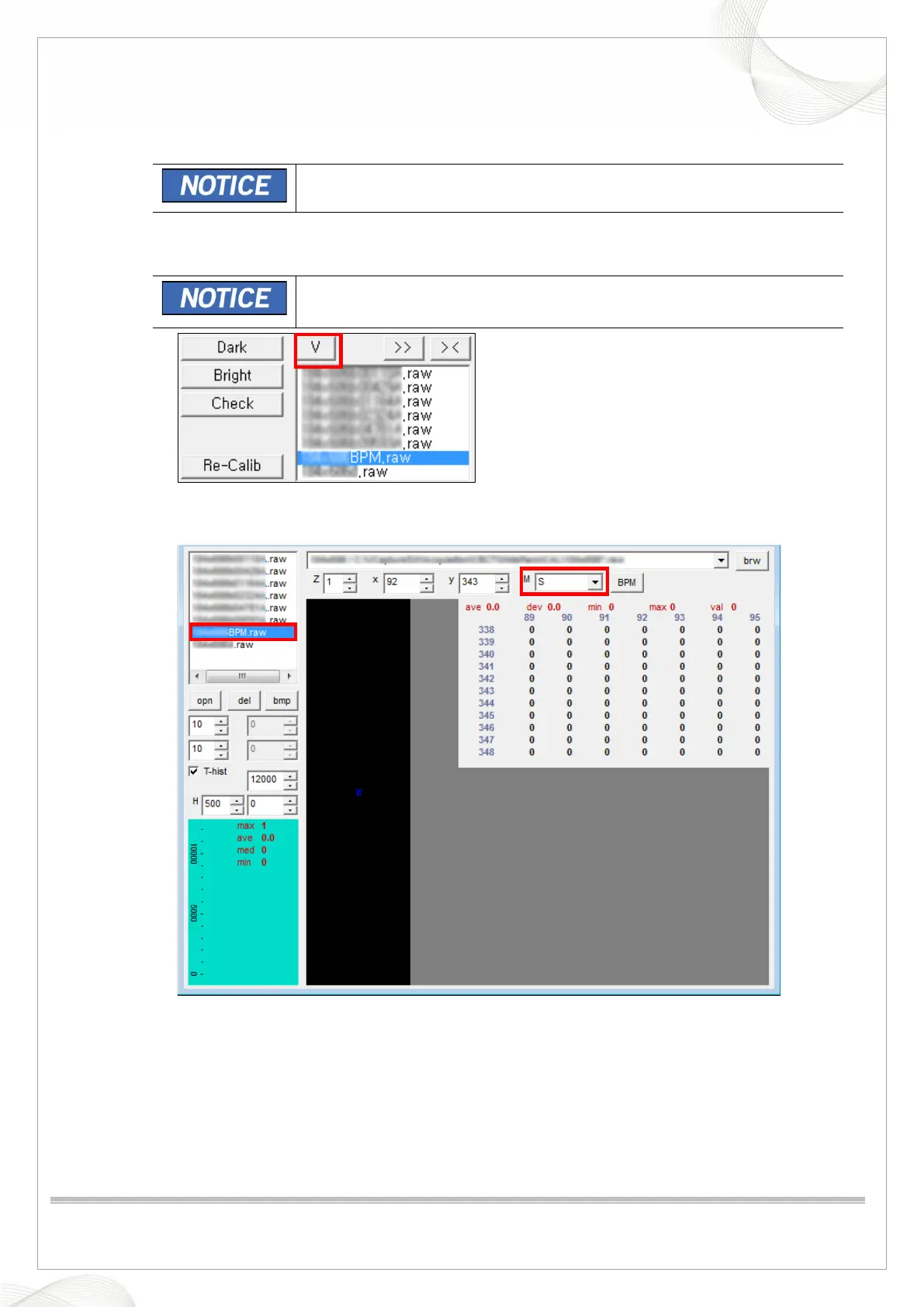Vatech A9 (PHT-30CSS)
Technical manual
VDH-TeM-098
66 / 214
COPYRIGHT© 2020 VATECH.
3.6.4. Bad Pixel Verification
• If a BPM file is not created by clicking the Check button in the earlier
section, Bad Pixel Verification is not necessary.
1. Run VAKCAP.exe file. > Click the Soft Calib tab > Click the V button to open the View16
program.
• VAKCAP.exe file Path : C:\VCaptureSW\Acquisition\CT\WidePANO folder
2. Choose S in the M box and click the 184x686BPM.raw in the raw file list
3. Examine the sensor effective area to make sure that there is a bad pixel of a bad line.