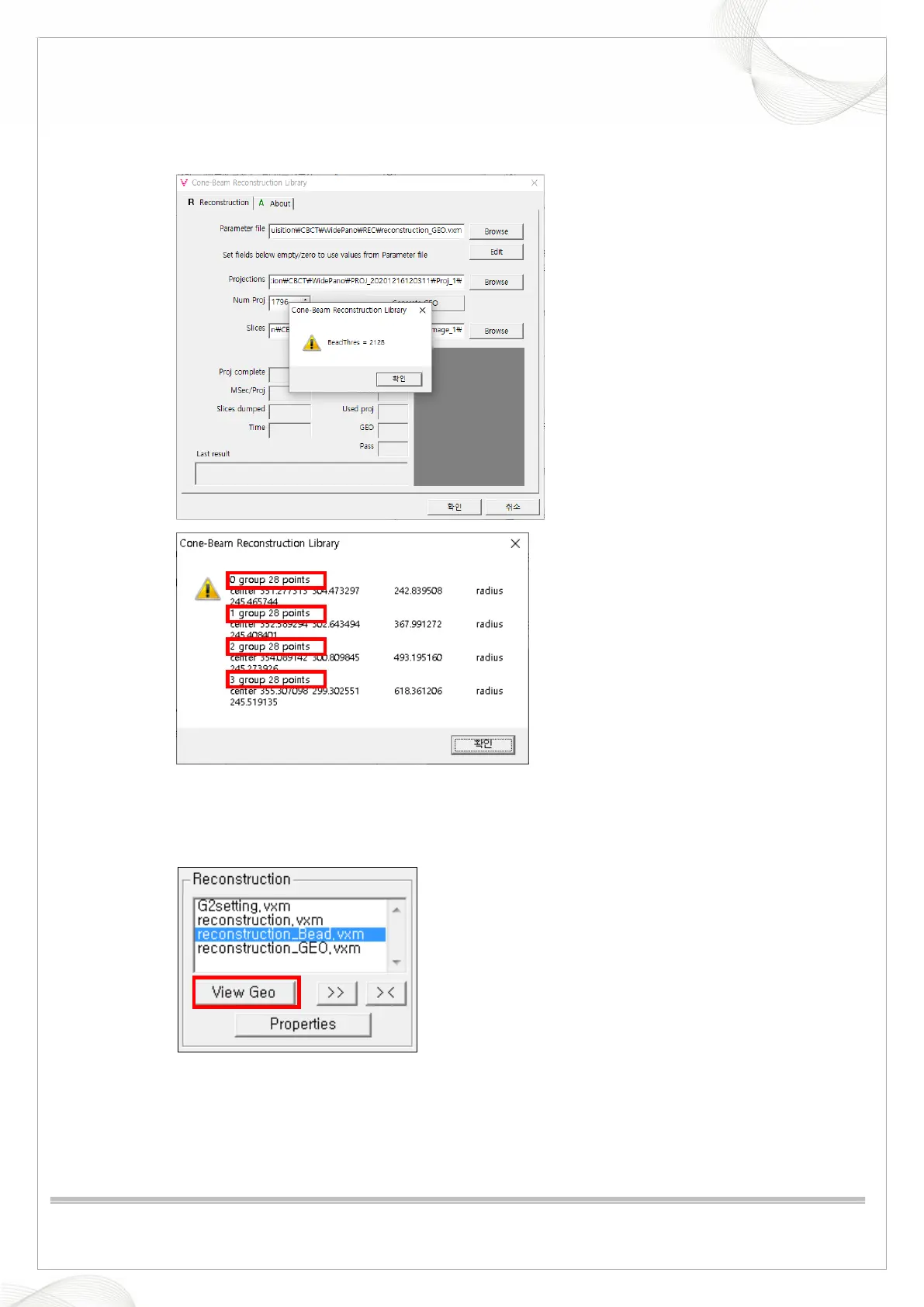Vatech A9 (PHT-30CSS)
Technical manual
VDH-TeM-098
76 / 214
COPYRIGHT© 2020 VATECH.
22. After clicking the Generate GEO button, the following window will appear. It should appear in a
total of 4 groups, and the points should be marked as 28 each.
23. When the pop-up window which shows Geometry generation results appears, click the OK
button.
24. Click the View Geo button to see the Geometry graph.
