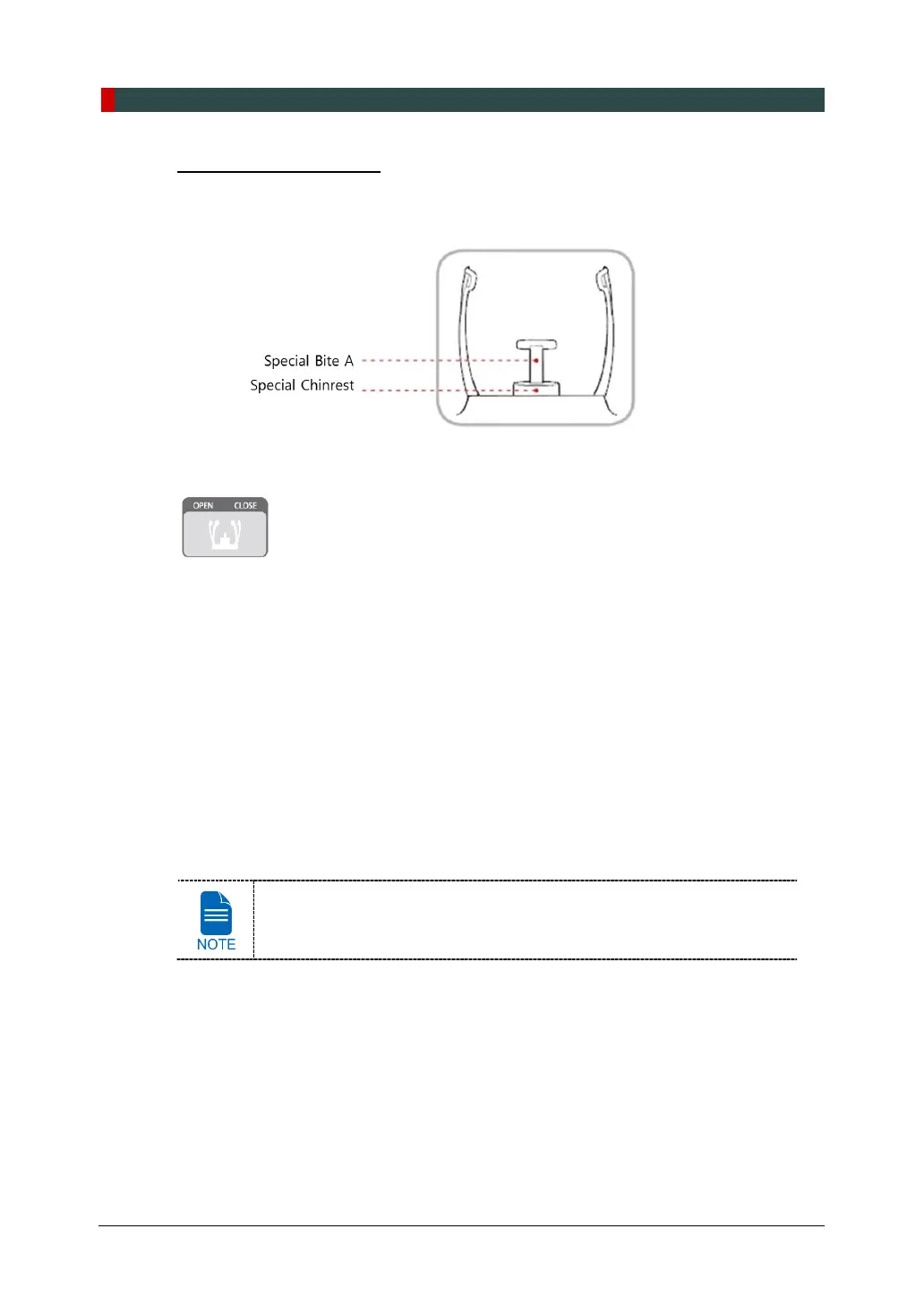9. Acquiring CBCT Images
114 Green Smart User Manual
TMJ Patient Positioning
1. Remove the Normal Chinrest and insert the Special Chinrest into the equipment.
2. Insert the Special Bite A into the Special Chinrest
3. Use the Temple Supports OPEN/CLOSE button on the control panel to widen the Temple
Supports.
4. Guide the patient to the equipment.
5. Use the Vertical Frame Up/Down button or switch option to adjust the height of the
equipment so that the patient's chin reaches the Chinrest.
6. Guide the patient to stand in the center of the equipment and direct them to remain in the
position outlined below.
Hold the handles tightly.
Press the chest against the equipment.
Keep both feet close to the inside of the base.
Keep both shoulders parallel.
Straighten the Cervical Spine and stand still.
7. Let the patient maintain the posture as follows:
Close the eyes.
Ask the patient to maintain his/her position until the operation is
completed.