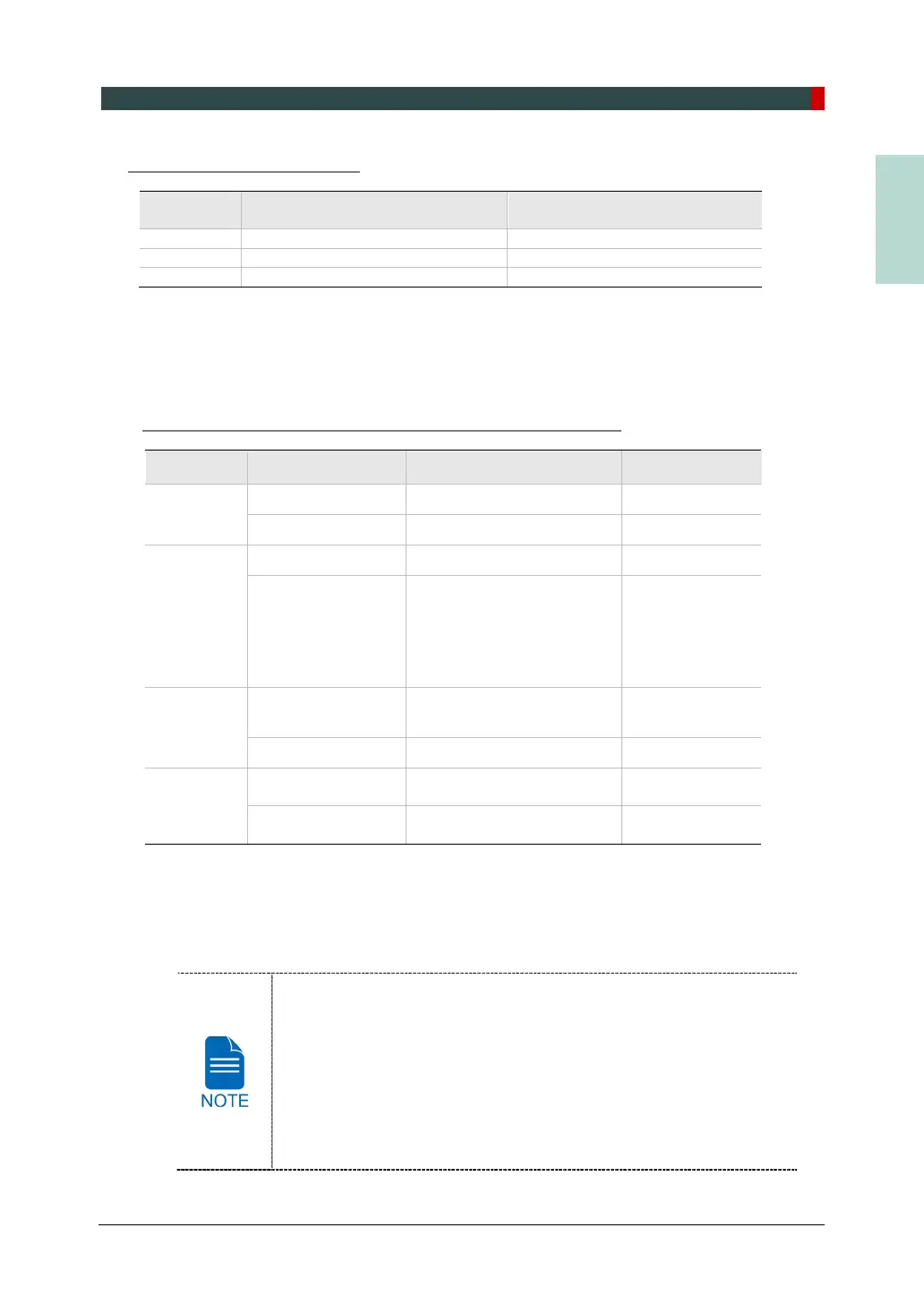15. Appendices
Green Smart User Manual 155
ENGLISH
Scan Time / Exposure Time
FOV (cm)
Scan Time (s)
(High Resolution / Green)
Exposure Time (s)
(High Resolution / Green)
Scan Time: The actual time that the equipment shoots the patient except for the initial
acceleration and late deceleration stages.
Exposure Time: The actual time that the patient is exposed to the X-ray emission.
Reconstruction Time / File Size (Measured Object: Skull)
FOV (cm) Voxel Size (mm) Reconstruction Time (s) File Size (MB)
10x8.5
0.2 113 260
0.3 117 77
10x8.5
(with Auto
Pano)
0.2 120 267
0.3 125 84
10x7
0.2 90 202
0.3 93 60
5x5
0.08 162 466
0.12 128 139
The above data is obtained from a computer system which is based on Intel i7-6700
and NVIDIA Geforce GTX1060 6GB Graphics Card.
Image reconstruction time varies depending on computer specifications and/or
working conditions.
Auto Pano is a feature used to acquire reconstructed 2D images
during 3D CT scans without additional X-ray exposure. It has the same
region that conventional panoramic images offer. (It provides images
for the Standard mode in DICOM or BMP format.)
Auto Pano option is available when FOV 10x8.5 or 10x7 is selected.
When selected, Auto Pano image is automatically acquired and can be
seen on the EzDent-i / EasyDent Viewer.