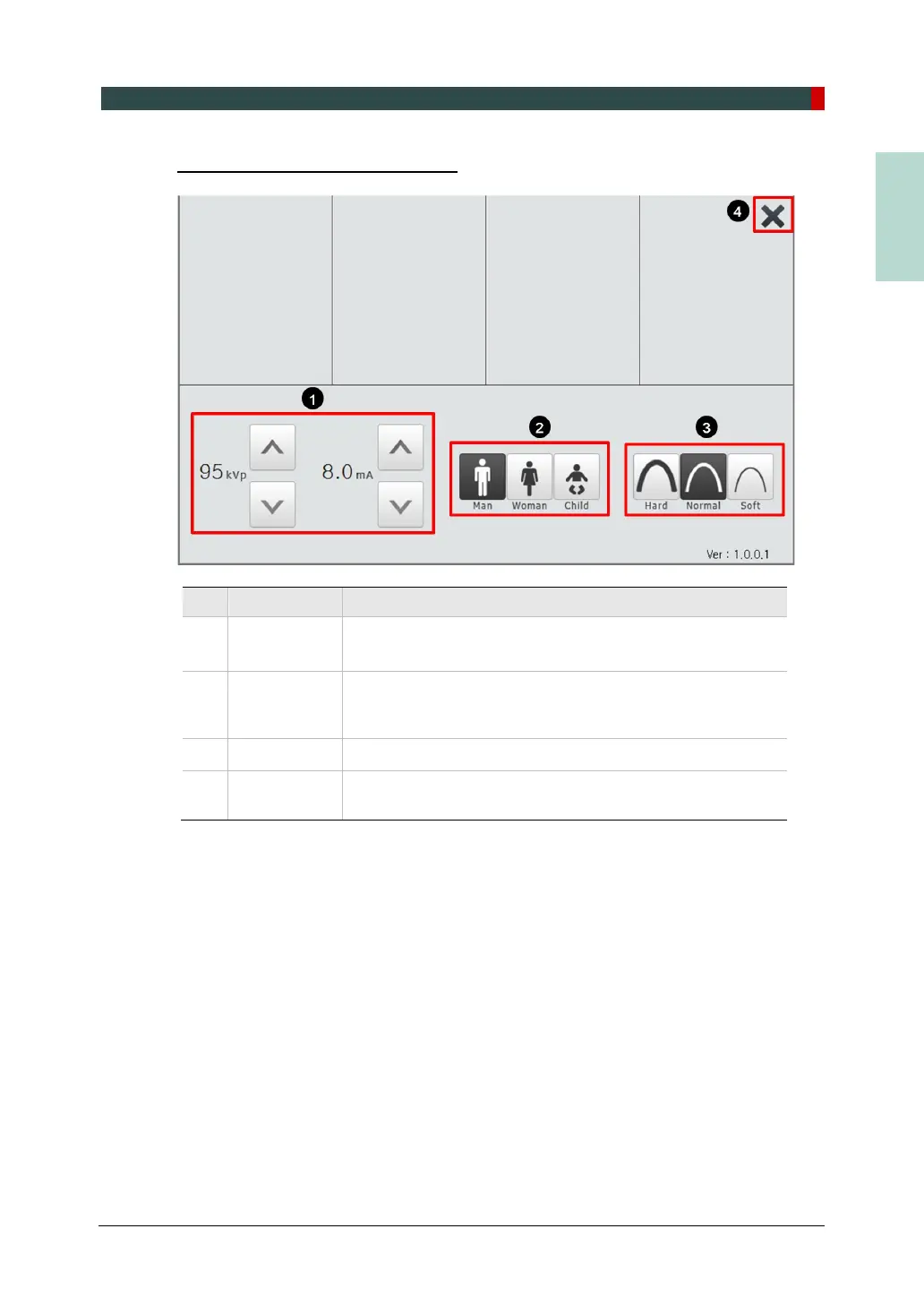4. Imaging System Overview
Green Smart User Manual 35
ENGLISH
3D MODEL Scan Settings Screen
No. Function Description
1
kVp / mA
control button
Adjusts Tube voltage (kVp) and Tube current (mA).
2
Patient’s
gender / age
group
Selects patient's gender / age group.
3 X-ray intensity Selects X-ray intensity.
4 EXIT button
Closes the Settings Screen and moves back to 3D MODEL
Scan Main Screen.