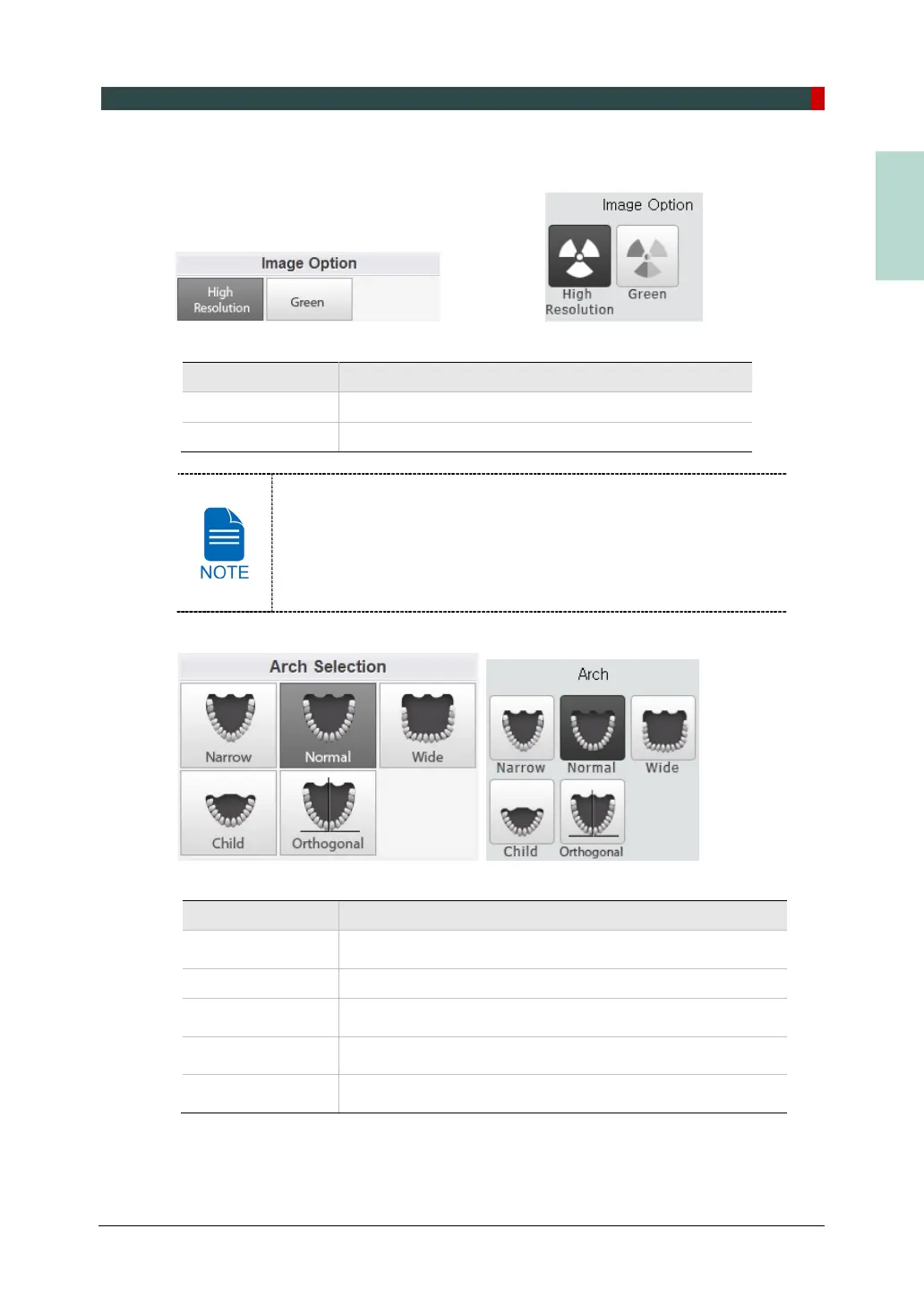7. Acquiring PANO Images
Green Smart User Manual 61
3. Select an Image Option.
<Console Software> <Touch Screen>
Mode Description
High Resolution High-Resolution image
Green Normal quality image
The default is “High Resolution.” “Green” is optional.
When “Green” is enabled, Image Option is selectable between “High
Resolution” and “Green.” When “Green” is disabled, Image Options
section is invisible.
When “Insight PAN” is selected among Pano Options, Image Options
are disabled.
4. Make an Arch Selection.
<Console Software> <Touch Screen>
Arch Selection Description
Narrow
Panoramic image of V-shaped palatal arches (small number
of adult females)
Normal Panoramic image of normal adult palatal arches
Wide
Panoramic image of square-shaped palatal arches (some
number of adult males)
Child
Panoramic image of child palatal arches, approximately more
than 40% less X-ray dose than in Normal mode.
Orthogonal
Panoramic image where the x-ray angle enters vertically in
between the teeth, so overlapping images are minimized.