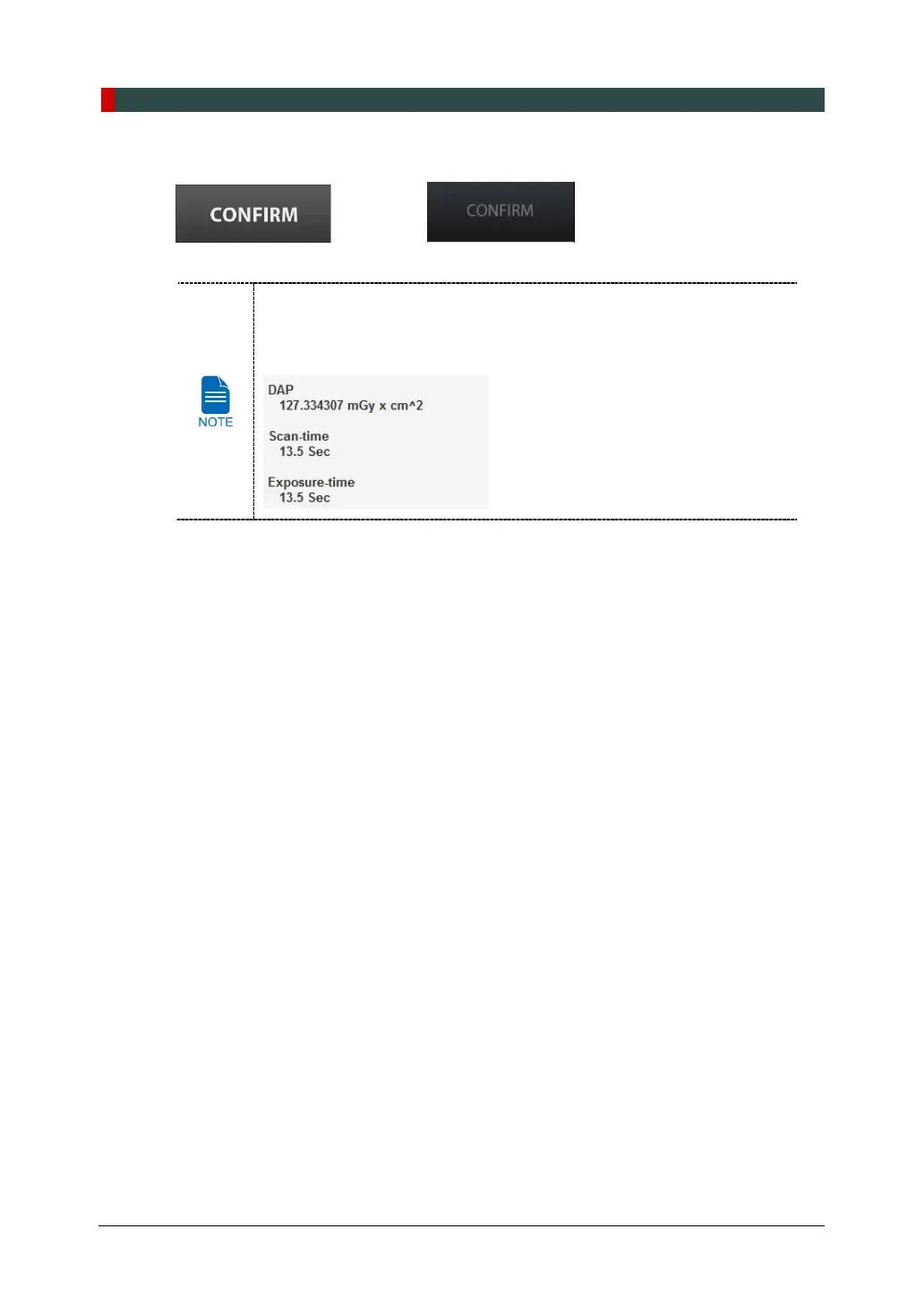8. Acquiring CEPH Images (Optional)
88 Green Smart User Manual
7. Click CONFIRM button when exposure parameter setting is completed.
<Console Software> <Touch Screen>
When you click CONFIRM button,
The DAP (Dose Area Product), Scan Time and Exposure Time will be
displayed below the Patient Information window.
8. Guide the patient to the equipment.