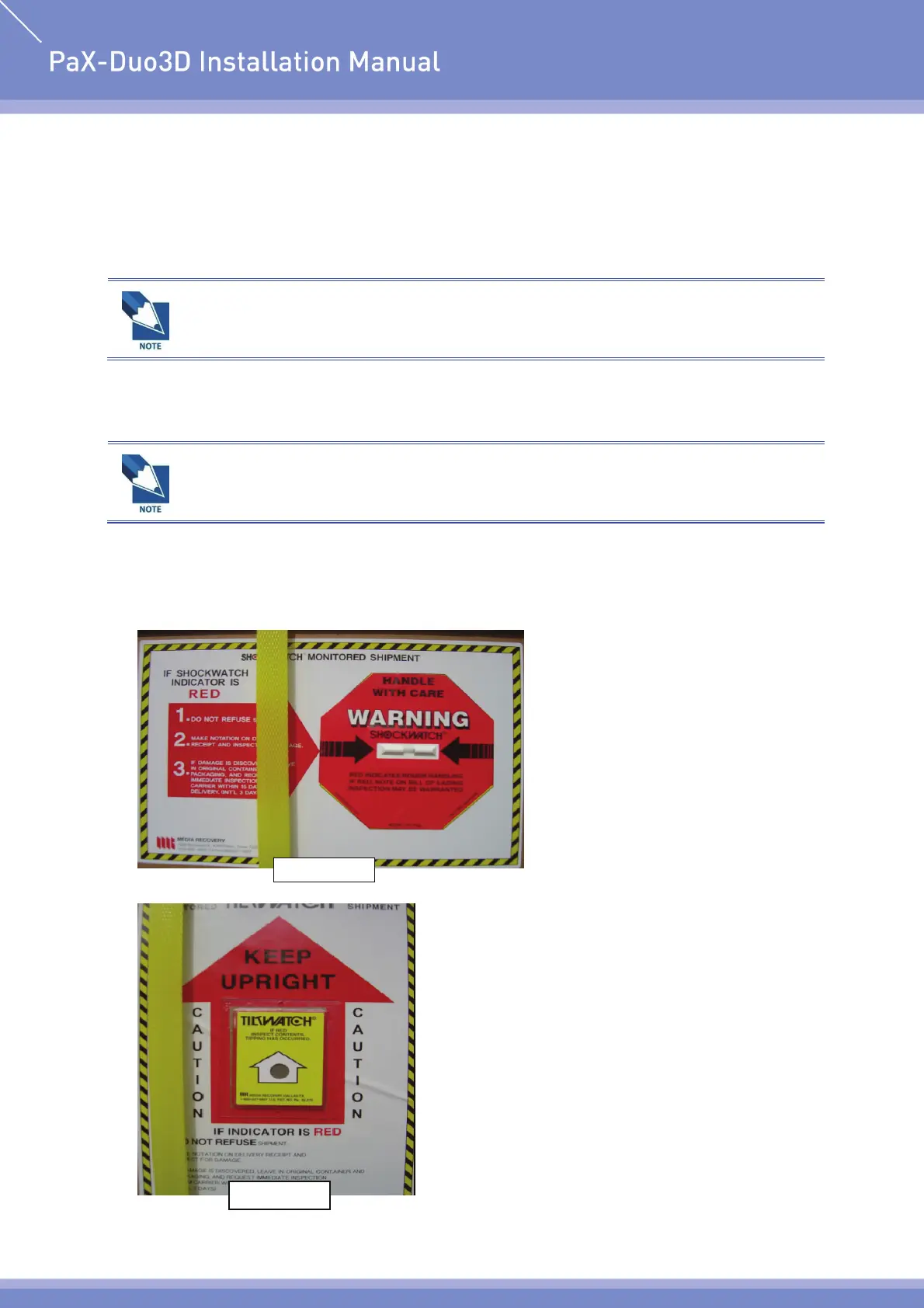14
PaX-Duo3D
Chapter 3. Preparing for Installation
3.1. Checking Packages
3.1.1. Checking “ShockWatch” and “TiltWatch”
Check whether “ShockWatch” and “TiltWatch “on each carton has been damaged.
If it is the case, please contact your shipping company, agent or E-WOO.
The installers and/or supervisor should check the following before system
installation.
The “ShockWatch” and “TiltWatch” become red in case for cartons of being
damaged.
ShockWatch
TiltWatch