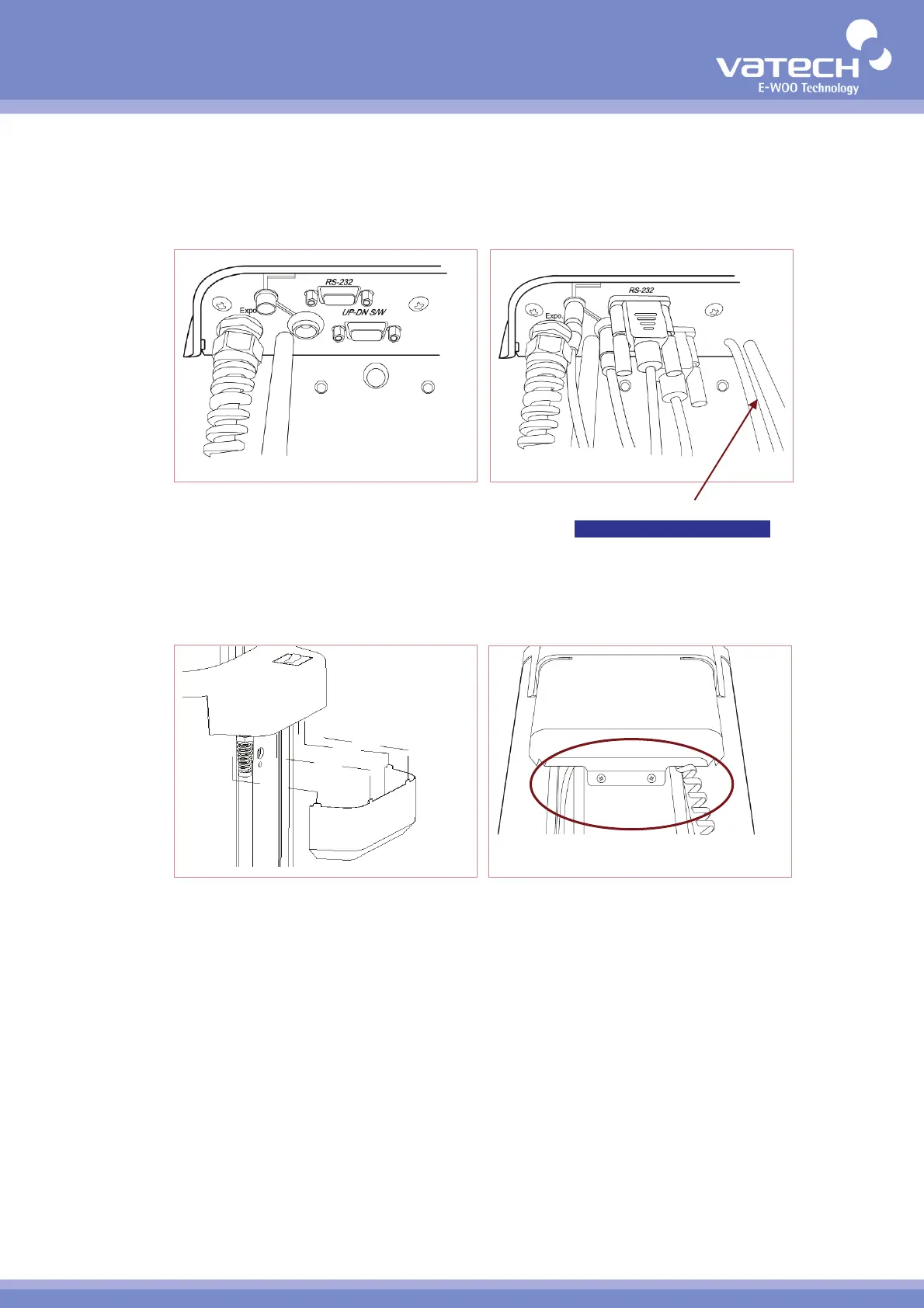Installation manual
35
4.4. Connecting Cables
① Connect RS-232 (Accessory No.11), Up/Down switch (Accessory No.11), Exposure switch
(Accessory No. 12) and LAN cable (Accessory No.8).
② Attach the cover and place the cables along the grooves of the cover, as shown below. Then,
attach the column top case with 2 4*10 flat headed bolts (Accessory No.26).
Frame grabber cable