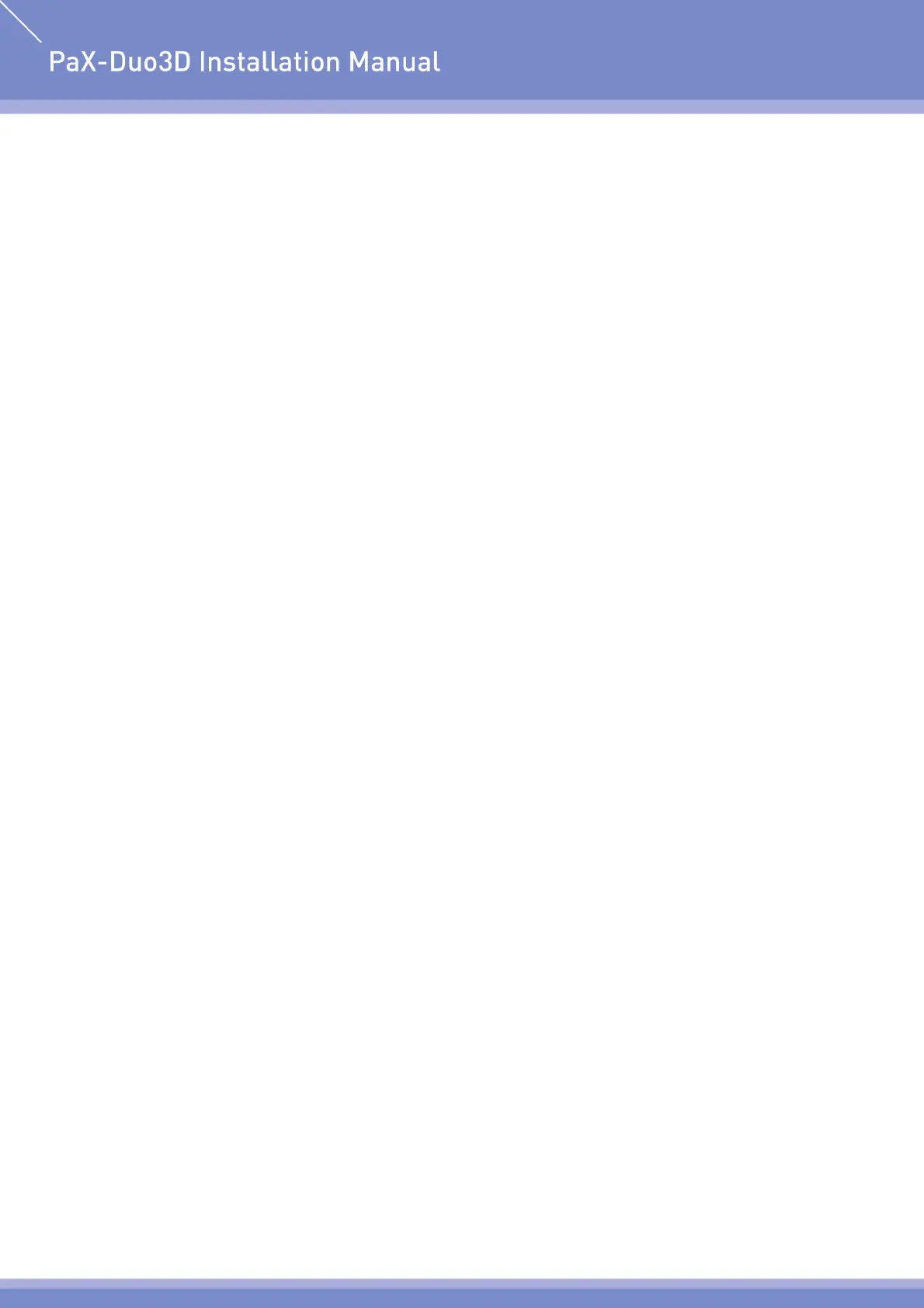2
PaX-Duo3D
5.5. Installing 2 USB-type License Keys. ...................................................................................... 41
Chapter 6. Installing software ............................................ 43
6.1. Installing Imaging Software and Frame grabber Driver ......................................................... 44
6.2. HASP Device Driver ............................................................................................................... 54
6.3. DirectX Driver ......................................................................................................................... 56
6.4. Serial Card Driver Setting ...................................................................................................... 58
Chapter 7. Using the HyperTerminal .................................. 62
Chapter 8. Technical specification ..................................... 66
8.1. PaX-Duo3D Specifications ..................................................................................................... 66
8.2. Panorama X-ray detector ....................................................................................................... 66
8.3. Image Magnification ............................................................................................................... 67
8.4. Anatomic Programs ............................................................................................................... 67
8.5. User Interface ......................................................................................................................... 67
8.6. X-ray Generator ..................................................................................................................... 67
8.7. Collimator ............................................................................................................................... 67
8.8. X-ray Tube ............................................................................................................................. 68