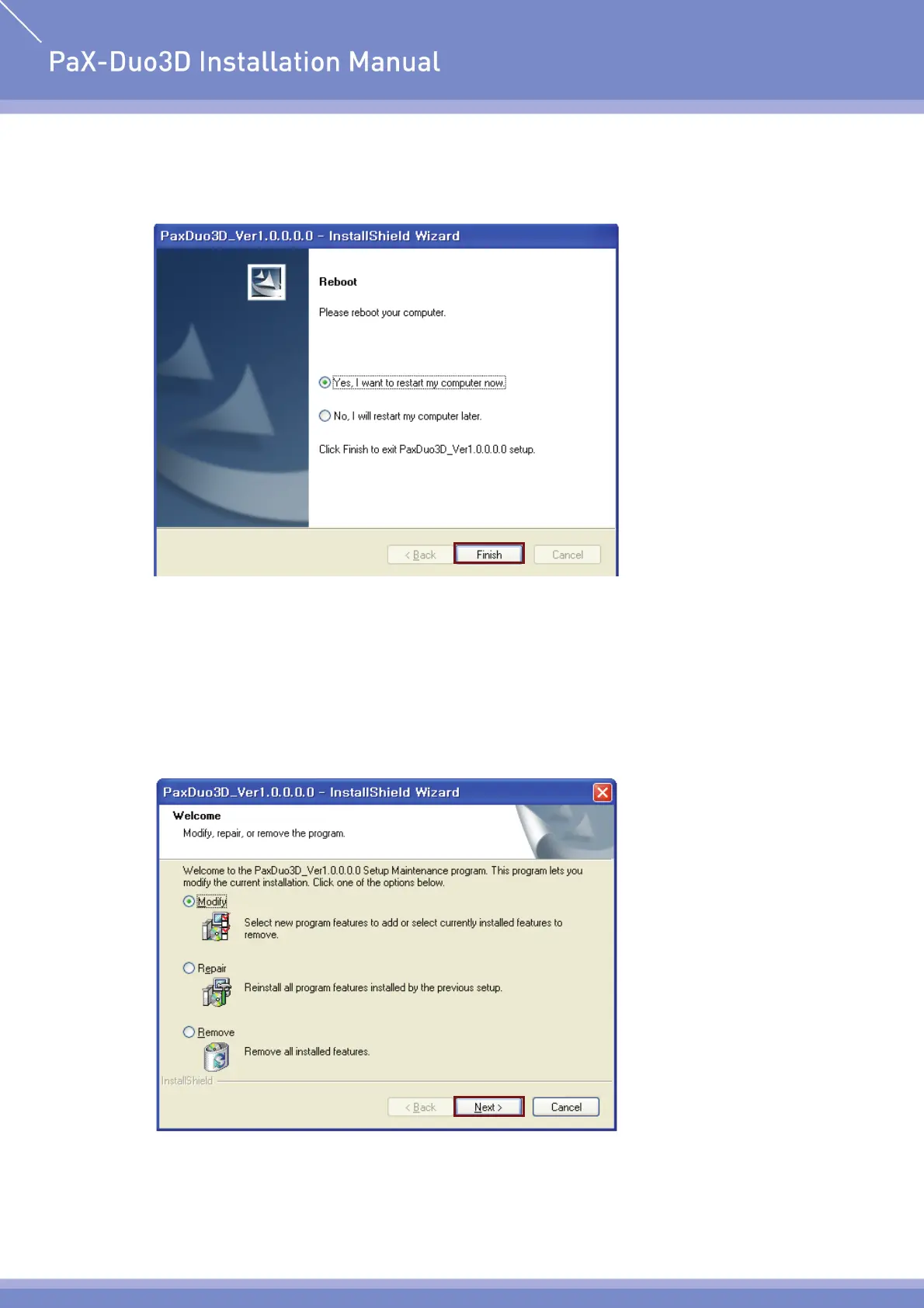50
PaX-Duo3D
⑬ Reboot the PC to take those configurations into effect. Check the radio button of Yes, I want to
restart my computer now and click Finish.
<To reinstall or repair the programs>
① Pease double-click the setup.exe.
The initial screen after clicking the setup.exe looks like the following. Check the Modify radio
button and Next.