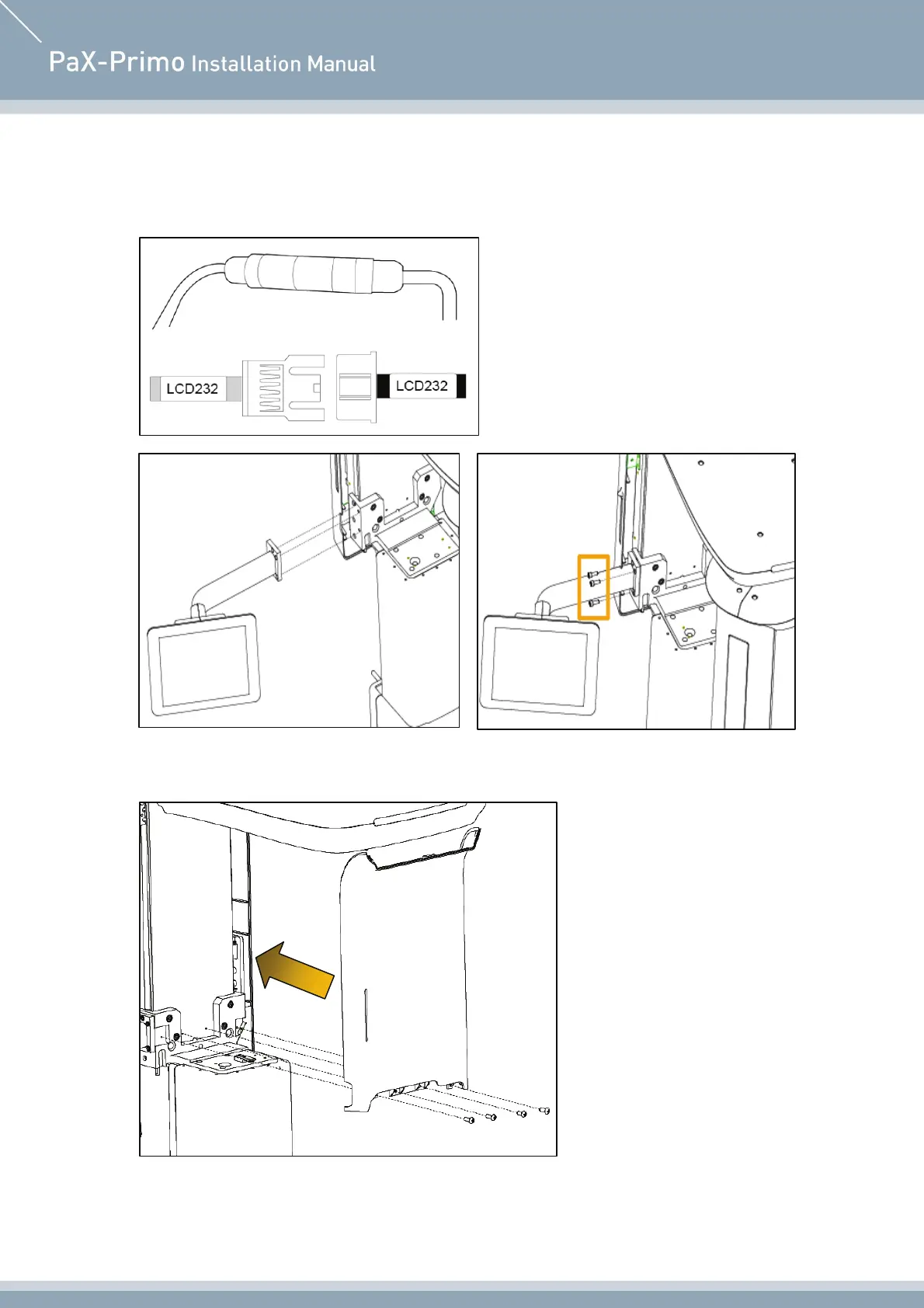PaX-Primo
32
19. Please connect the cable, P1043A, P1015A, to P1042A, P1014A from touch pad screen and one
from the Unit. After finishing connections, fix the touch pad screen (Accessory No.05) onto the unit,
using M6*10 wrench bolts (Accessory No, 26x3). If it is to be installed on the wall, refer to the 3.3.
20. Please fit the front column cover onto column using M4*8 truss bolts (Acc. No. 28x4).