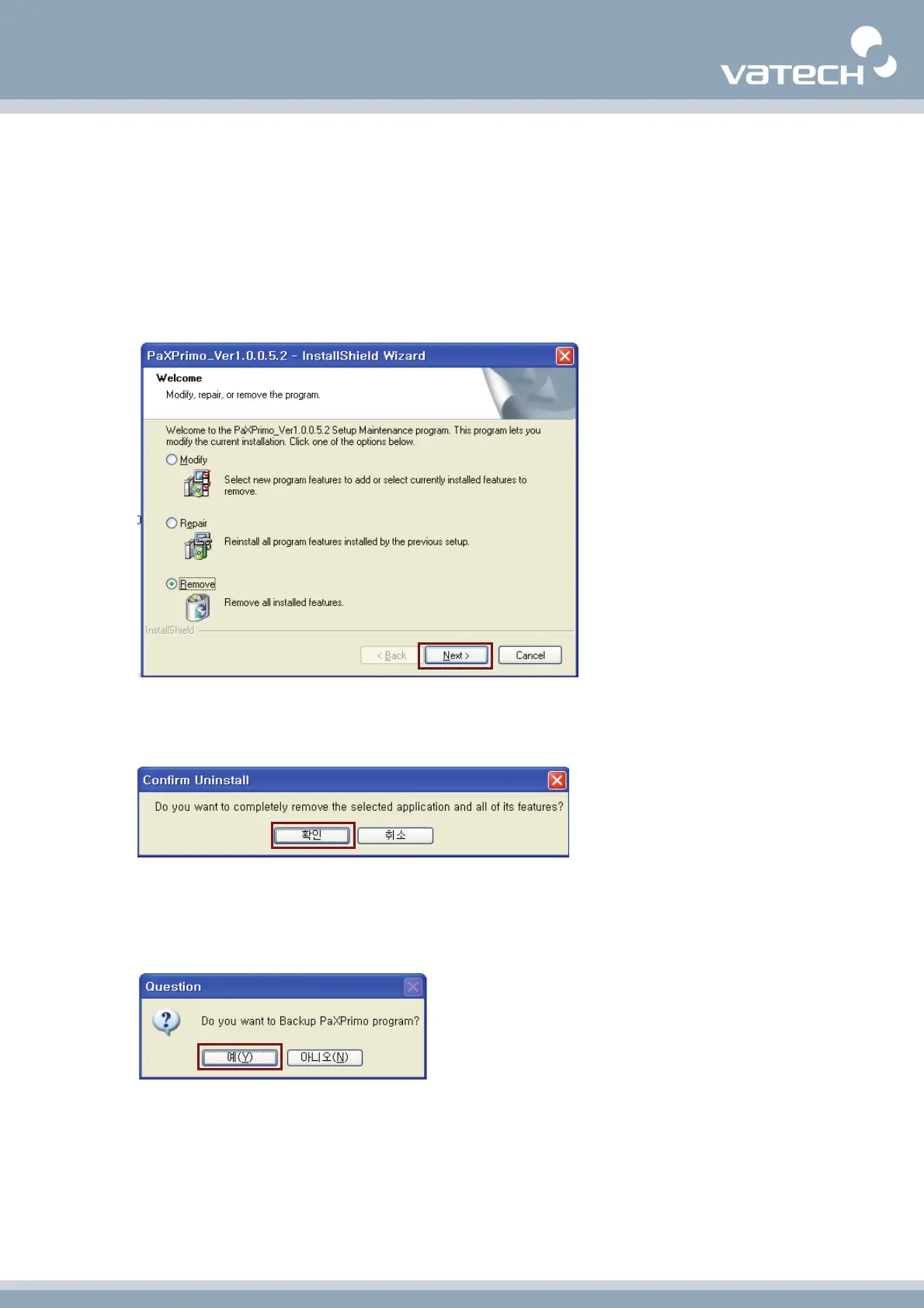Installation manual
65
<To remove the frame grabber driver from the PC>
1. Go to My computer → Control panel → Add/Remove programs.
Locate the PaXPrimo_Ver1.0.0.5.2 and click Remove.
Select Remove button and click Next.
2. The small warning screen will pop up and click Confirm.
3. The following screen will appear. And click Yes.