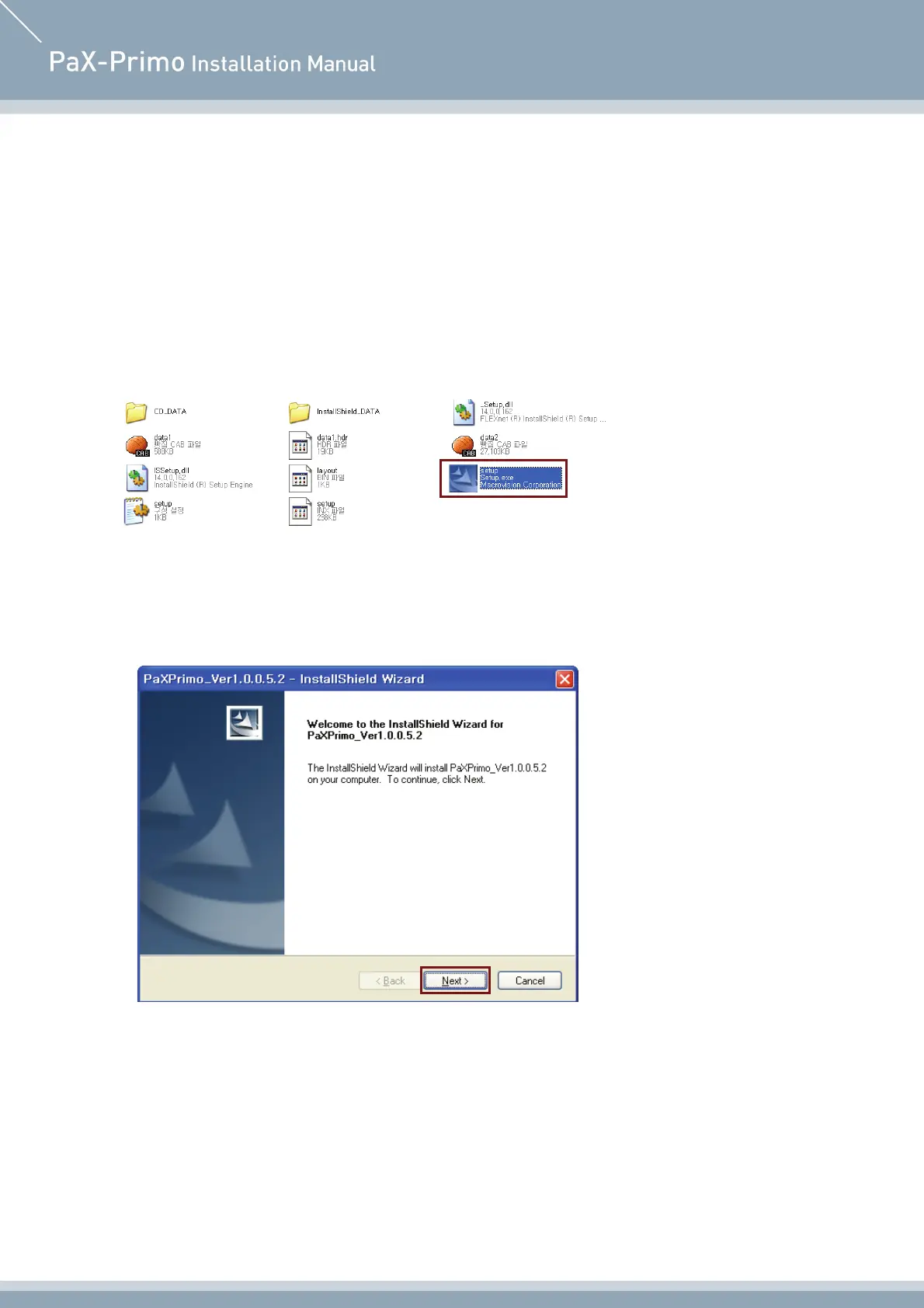PaX-Primo
52
Chapter 4. Installing and removing Imaging
software
To install the imaging software and frame grabber driver for the first time, go the drive where the following
files are in.
1. Please focus on the setup.exe and double-click it.
<For the first time installation>
2. The following screen will appear and click Next.
Once this program has been installed previously on this same PC, you may have the following
screen, indicating the default folder already created.
