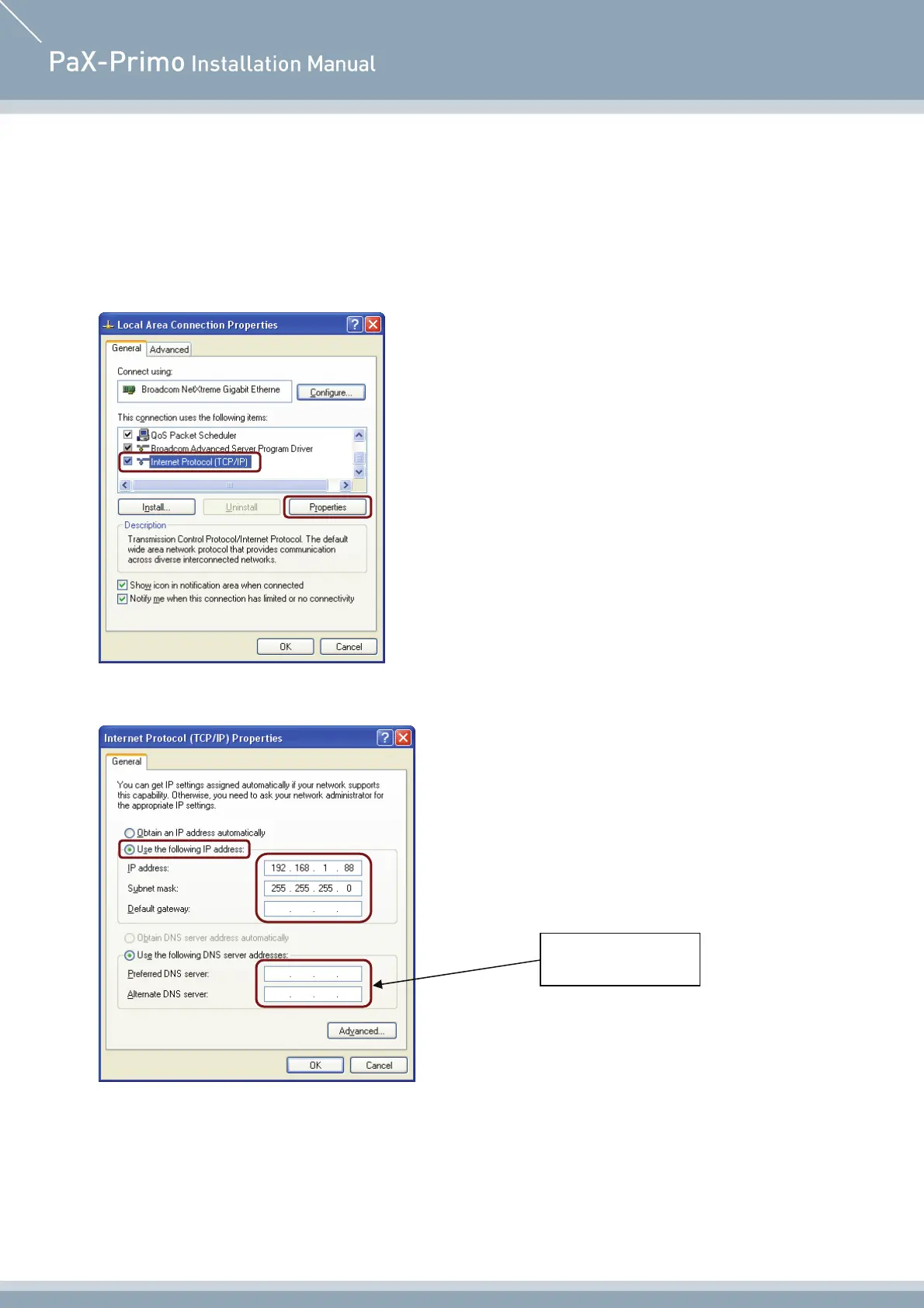PaX-Primo
64
<Configuring the network environments>
This step is required to communicate successfully with the PC and the LCD using the Ethernet. They
have to have an unique number different from each other.
To configure this number, go to “ Start → Local area network → Property ”
Click the right button of mouse and the following screen will appear.
Focus on the “Internet Protocol [TCP/IP]” and click “Properties”.
Check the radio button of “Use the following IP address” and enter the above address. By default it is
192.168.1.88 but it may be changed under some circumstances. And leave empty in the DNS server area.
Do leave these
fields empty
