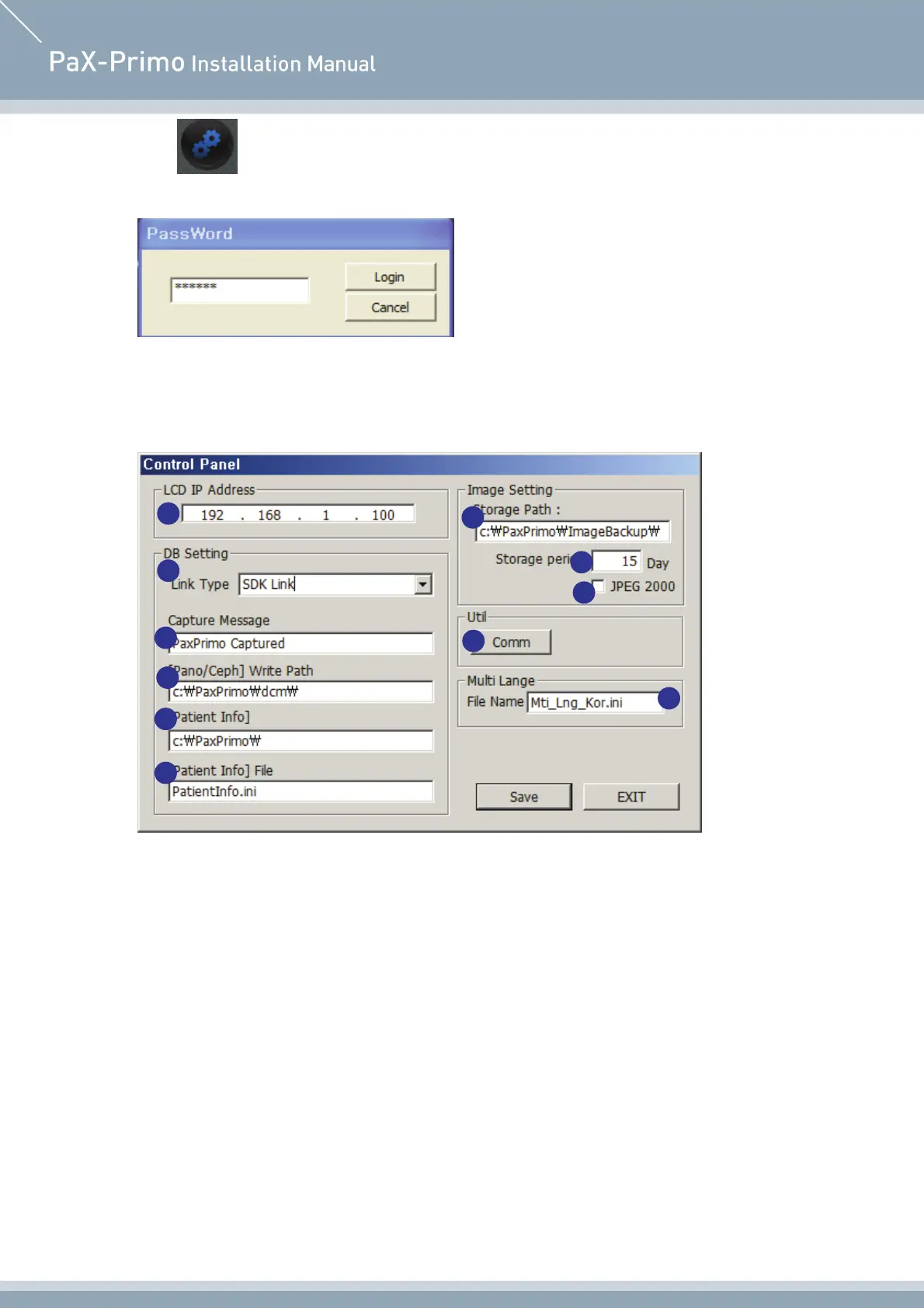PaX-Primo
62
2. Click on the upper right corner to invoke the following screen.
Enter the password: “Vatech” in the lower case letters and click Login.
3. The following control panel will appear.
From here you can configure various parameters to accommodate the requirements.
① IP address of the LCD: needed for PC to communicate with the LCD using the Ethernet
protocol. By default it is 192.168.1.100 but occasionally it needs to be changed to a different
address.
② Link Type: to set how the imaging software is linked with the patients management program.
③ Global message: need to transmit the global massages, while interfacing through the SDK. This
is activated only when SDK Link is chosen for DB Link Type field.
④ The path for panoramic image to be saved: indicates where the acquired panoramic images
are to be saved. This is activated only when SDK Link is chosen for DB Link Type field.
⑤ Location of the patient information: this field displays where the patient information is located.
This information is provided by the patient management program.
This is activated only when SDK Link is chosen for DB Link Type field.
1
2
3
4
5
7
10
11
6
8
9