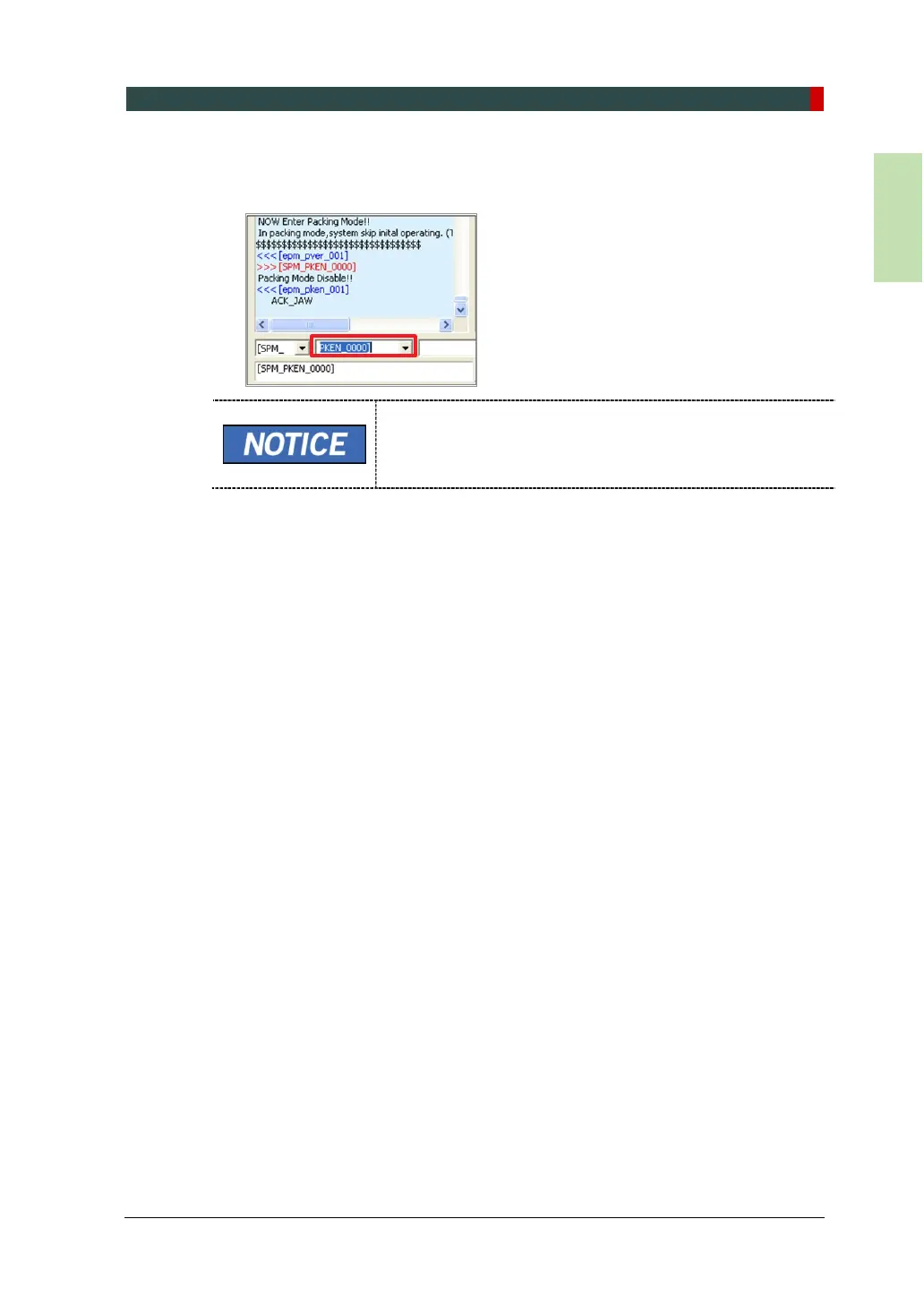9. Installing Software
vatech A9 (Model: PHT-30CSS) Installation Manual 129
4. Enter the command PKEN_0000] to exit the packing mode. Now note that the
equipment is out of the packing mode.
Use the command PKEN_0001] to re-enter the packing
mode.
5. Click Exit and terminate the Control Panel.
6. [Important] Exit the imaging program (main GUI).
7. Reboot the system for the changes to take effect.