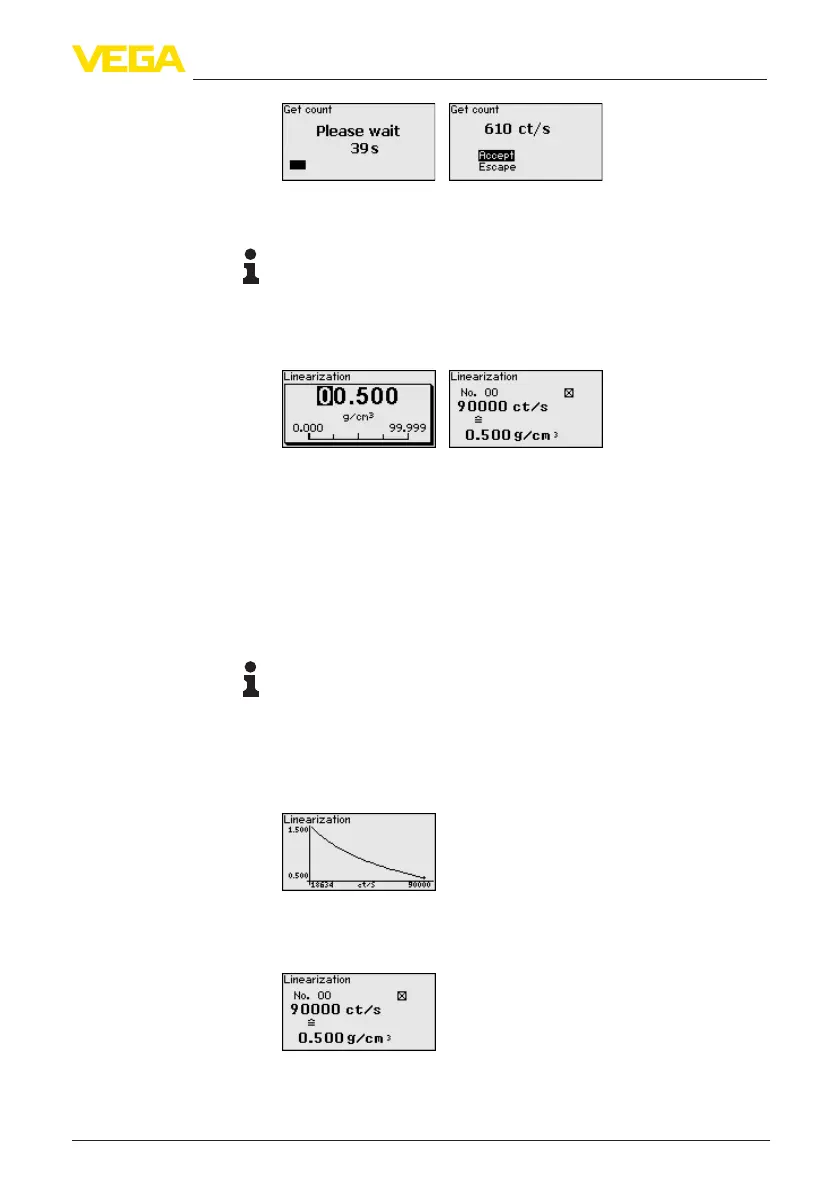37
6 Set up with the display and adjustment module
MINITRAC 31 • 4 … 20 mA/HART - four-wire
40447-EN-130430
Enter now the corresponding density value (g/cm
3
).
You thus assign a corresponding density to the actual count rate.
Note:
If possible, take a product sample and determine the density simulta-
neously in your sampling position.
It has proven marking the product smaples with date and respec-
tive count rate. Hence the values can be assigned later on without
problems.
Accept the value pair with "OK".
Enterasmanylinearizationpointsaspossible.Youcaninuence
the accuracy of the density measurement by doing this. The more
linearizationpointsyouenterandthehigherthedierencebetween
the density values, the more reliable the measurement.
Valuepairsthatarenotyetcomplete,e.g.duetoamissingdensity
determination, can be edited later with the function "Setup/Lineariza-
tion" under the item "Change/Edit".
Amaximumof32linearizationpointsispossible.
Note:
If you cannot change the medium during the adjustment process, it
ispossibletocarryoutthelinearizationwithonlyonepoint.However,
youshouldenterfurtherlinearizationpointslater,ifpossible.
•
Show diagram
Thismenuitemisonlyavailableifalinearizationwasalreadycarried
out.
•
Show table
In this menu item you can show the individual value pairs of the
linearization.
•
Linearization-Delete
