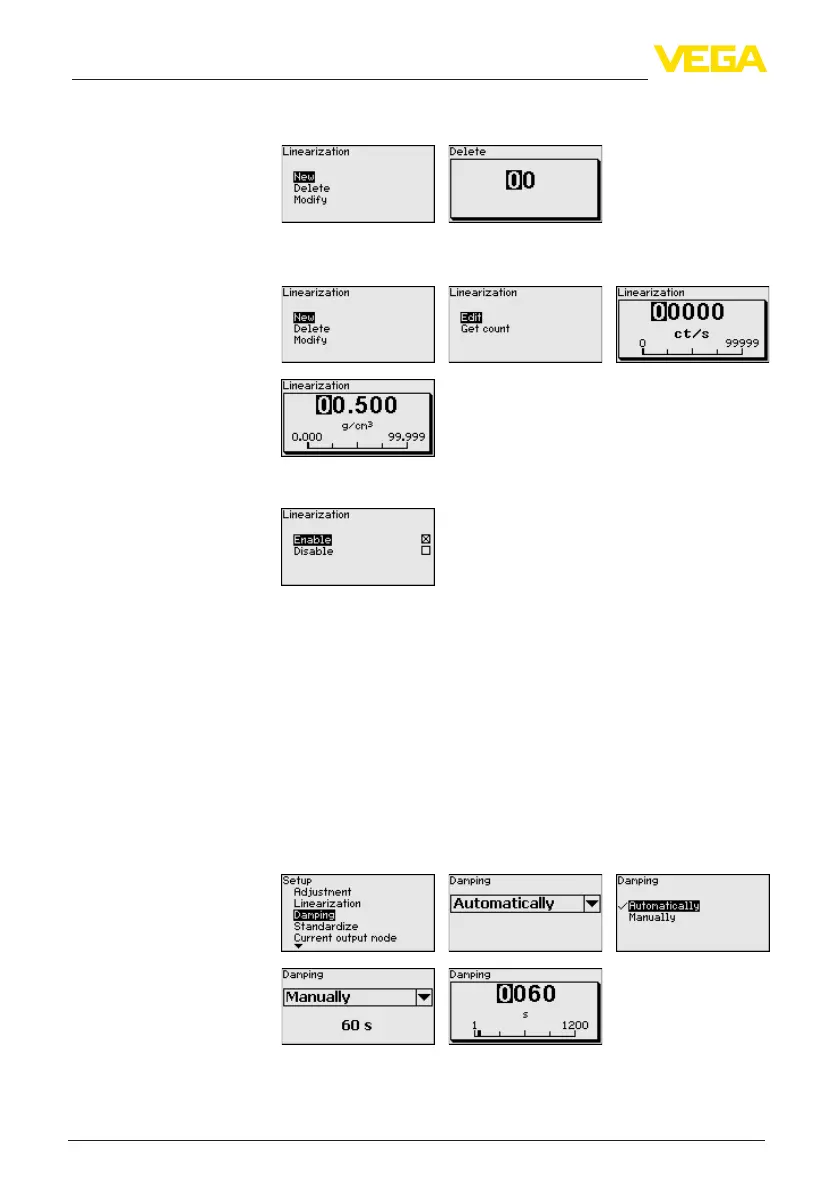38
6 Set up with the display and adjustment module
MINITRAC 31 • 4 … 20 mA/HART - four-wire
40447-EN-130430
Youcanalsodeleteindividuallinearizationpoints.Enterthenumber
of the point you want to delete.
•
Linearization-Modify
Youcanalsomodifyindividuallinearizationpoints.
After editing, you have to activate the complete value pair so that the
linearizationpointwillbeeective.
Yourecognizeactivelinearizationpointsbyasmallsquarewitha
crossnexttothenumberofthelinearizationpoint.
In this menu item you can adjust the damping of the sensor. With
ityoucansuppressuctuationsinthemeasuredvalueindication,
caused e.g. by an agitated product surface. This time can be between
1 and 1200 seconds. Keep in mind that also the reaction time in-
creases and the instrument reacts to quick level changes with a delay.
Generallyatimeofapproximately60secondsissucienttosmooth
the measured value indication.
With the setting "Automatic", the instrument itself calculates a suitable
damping on the basis of the adjustment and the measured value
changes. This setting is particularly suitable for application where fast
and slow level changes occur.
Setup/Damping
