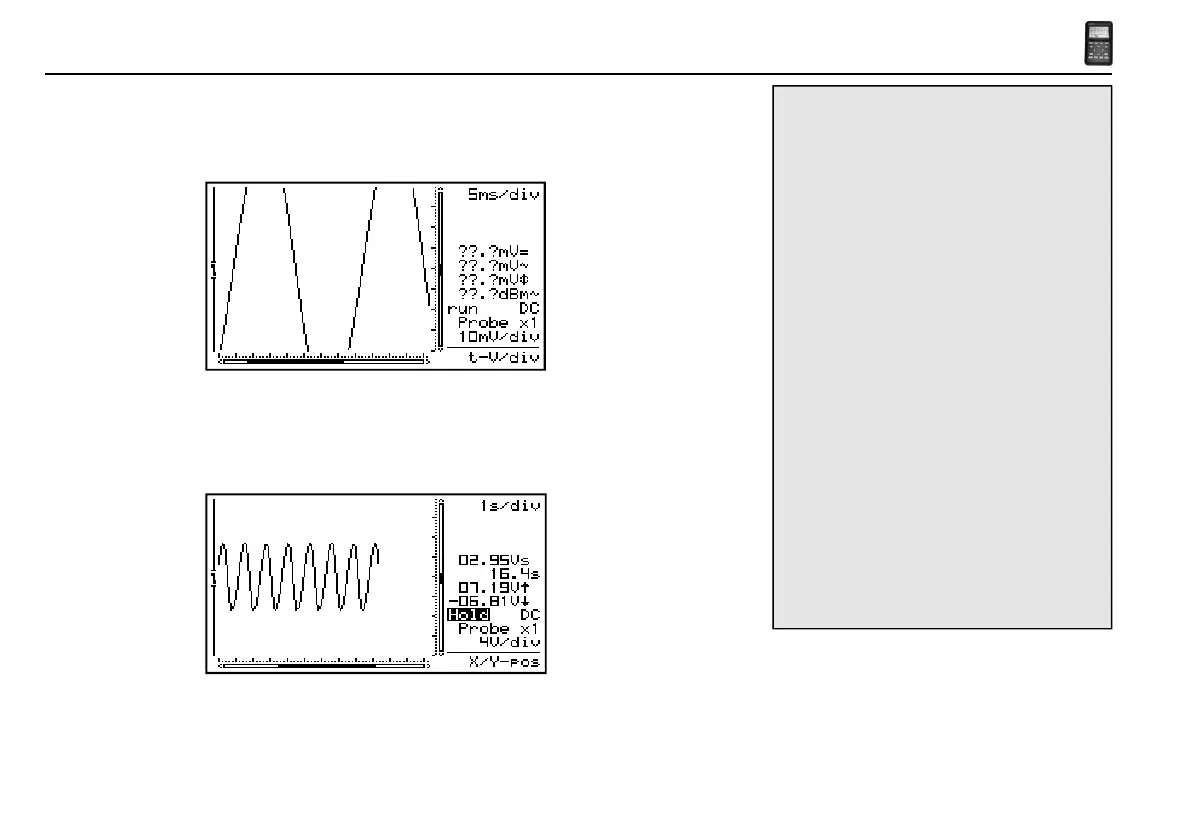18
HPS50 PersonalScope
TM
Fig 29
Notes:
• If the signal goes off-screen or when the
signal is too small for measurement, the
readout will show ??? (see fig 28)
• For all AC measurements: Make sure that at
least one or two periods are displayed or
select the auto-setup function.
• You can choose “none” to hide readouts.
• Depending on the selected screen layout
one to four different meter readouts can be
displayed.
• At 1s/div timebase or slower, the readouts
are forced to the instant information.
‘Vs’ (Fig. 29) .
• If no key is pressed during 10 seconds, the
unit returns to its previous operating mode
and the cursorkeys are set for changing the
timebase and sensitivity.
Fig 28
Meter readout