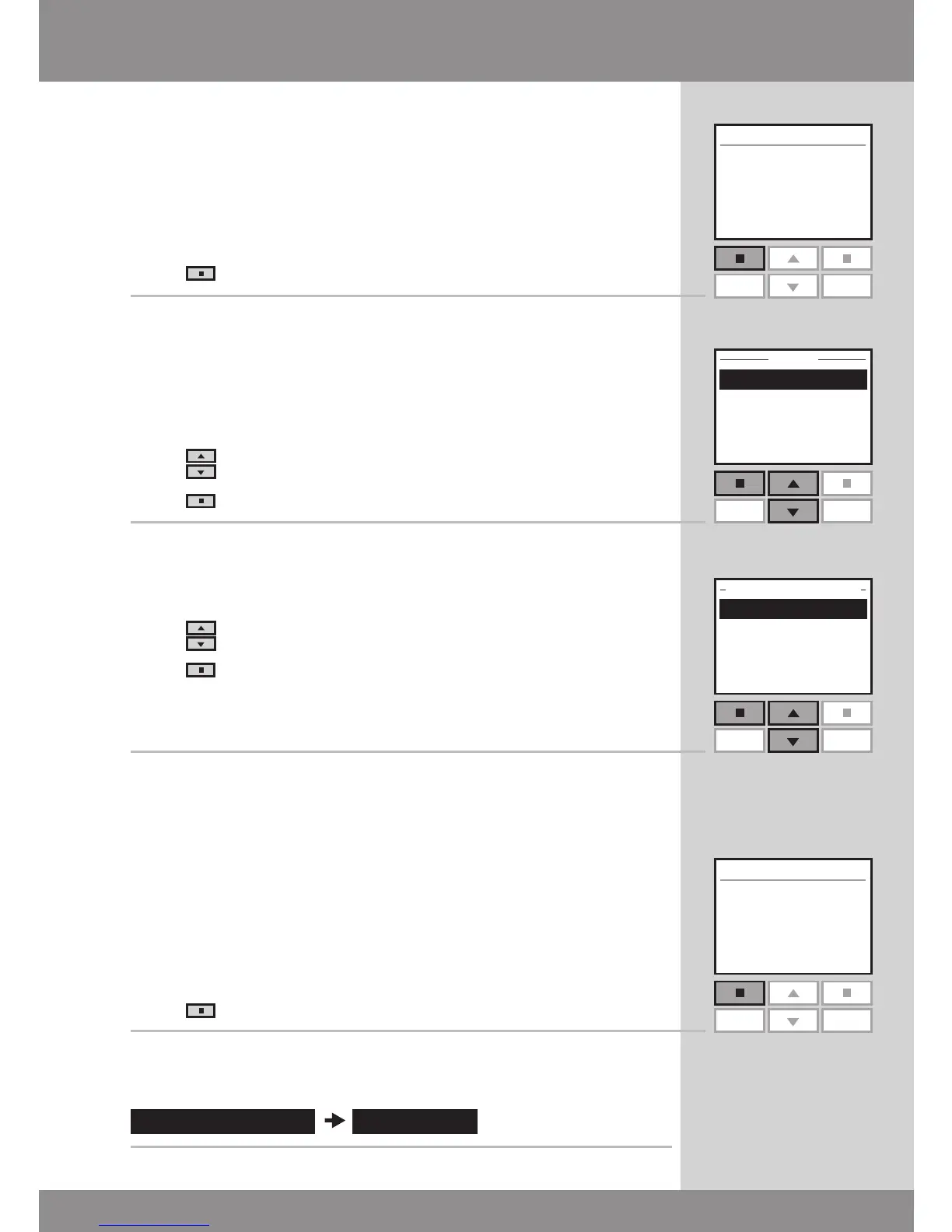VELUX 19
Menu
Locate
P1
P2
Enter Back
P1
P2
Menu
Locate
P1
P2
Enter Back
P1
P2
Navigating through the menus
The example shows how to find the menu item Room by
means of menu choices.
1
Press "Menu".
2
Displays a list of menu items under Menu.
Press
to highlight "House settings".
Press
"Enter" to confirm your choice.
3
Displays a list of menu items under House settings.
Press
to highlight "Room".
Press "Enter" to confirm your choice.
You can now proceed with the menu functions under menu
item Room.
This way of choosing menu items is shown as follows
in the rest of the instructions:
1
Press "Menu".
2
Scroll through the menus:
