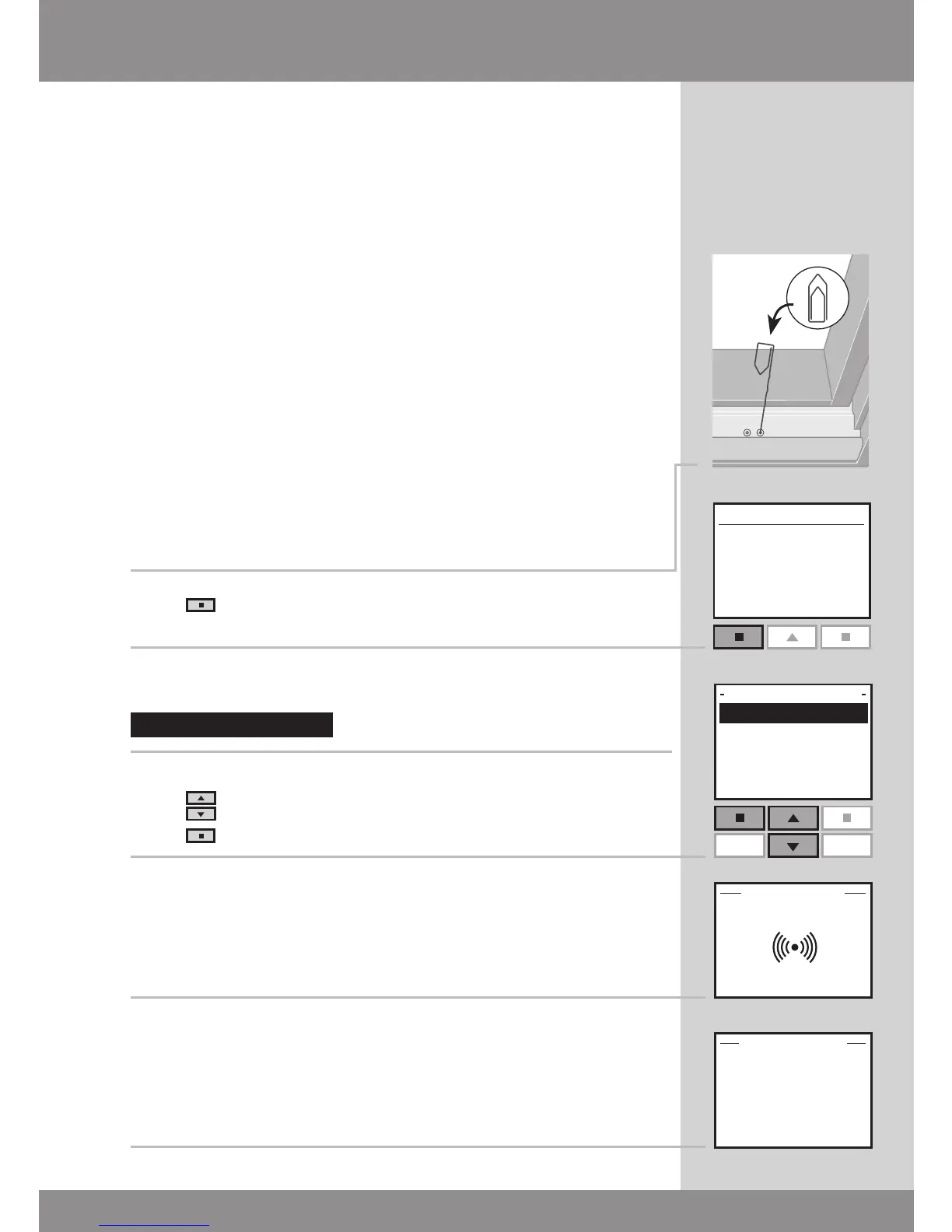58 VELUX
Menu
Locate
Enter Back
P1
P2
A B
Registering new products
When a new additional product has been installed, it can
be registered in a remote control already in operation.
This new product can for instance be another skylight, a
Venetian blind or a roller shade.
The example shows how to register a new roller shade
(indicated as "Blind" in the remote display) in the remote
control and place it in Room 1.
1
Prepare products for registration in one of the two follow-
ing ways:
• Disconnect the main power supply to the products for
1 minute and then reconnect it.
• Press the button closest to the side frame of the skylight
(B) once.
The products must now be registered in the remote control
within the next 10 minutes.
2
Press "Menu" in the remote control already in oper-
ation.
3
Select the submenu:
4
Press to highlight "Register product".
Press "Enter" to confirm your choice.
5
Registration is running. This can take up to two minutes.
6
The display shows that the new product has been regis-
tered.
