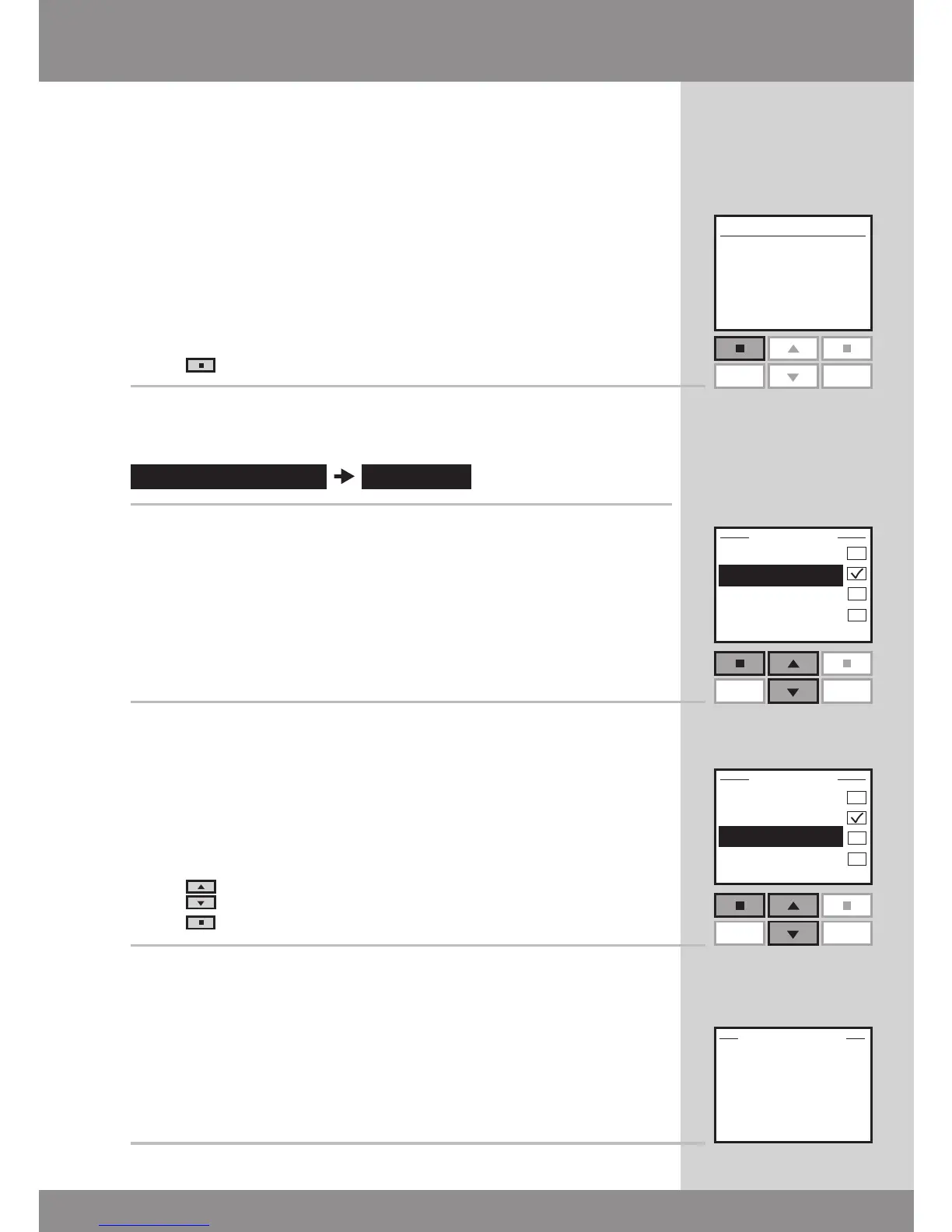22 VELUX
Menu
Locate
P1
P2
P1
P2
Enter Back
P1
P2
Enter
Back
Changing language
You can change the display text language.
The example shows how to change it into French.
1
Press "Menu".
2
Scroll through the menus:
3
The display shows a list of languages. The current lan-
guage has been ticked.
4
Press to highlight a new language.
Press "Enter" to confirm your choice.
5
The display shows that the change has been saved.
