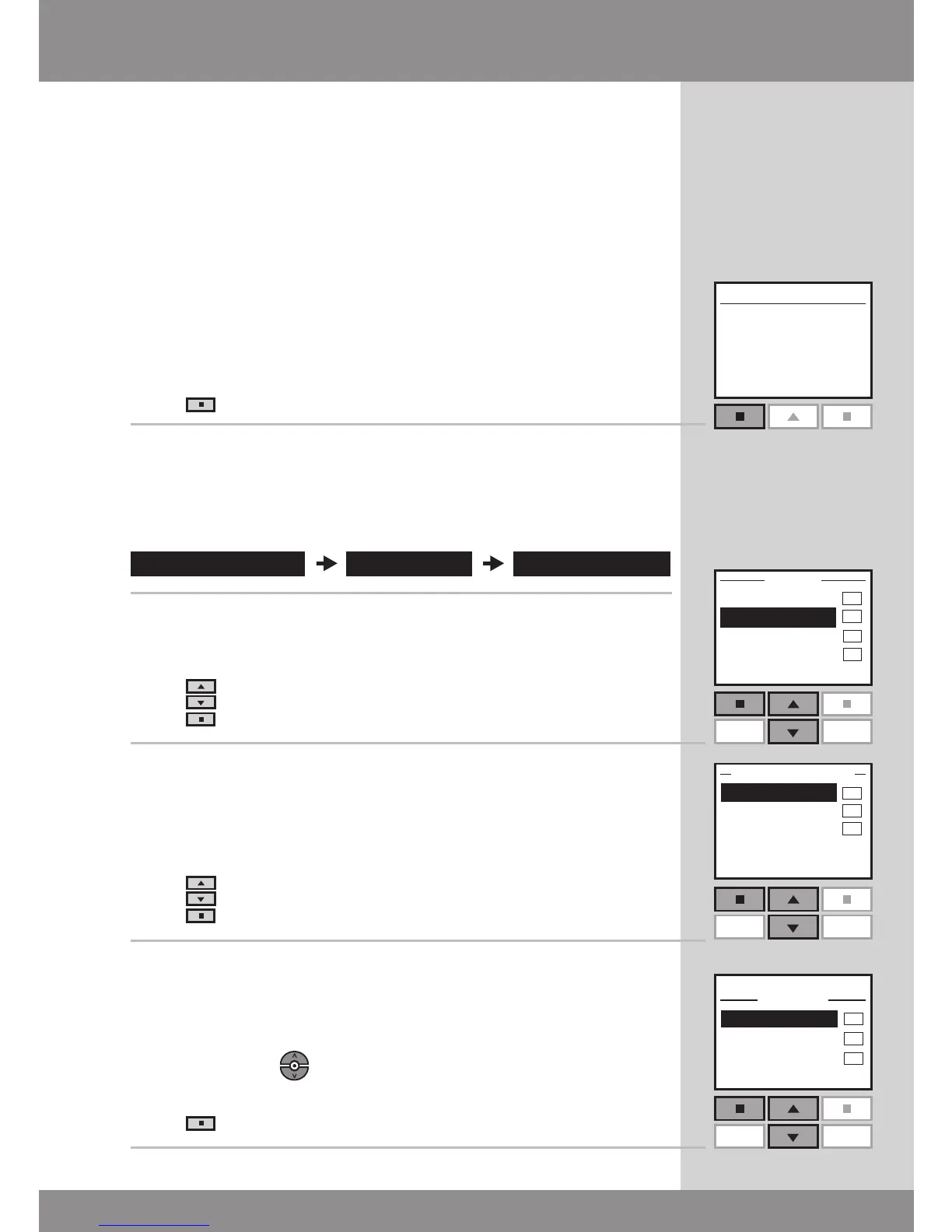38 VELUX
Menu
Locate
Enter
Back
P1
P2
P1
P2
BackEnter
P1
P2
Select
Back
My program is an automatically activated program which
contains a sequence of operating commands for one or
more products. The sequence is automatically activated at
a pre-set time within a period defined by a starting date
and an end date.
The example shows how to program skylight No. 1 (indi-
cated as "Window" in the remote display) in Room 1 to
open at 6.30 pm and close again at 6.45 pm each Monday
for 12 months.
1
Press "Menu".
2
Scroll through the menus:
3
The display shows a list of areas.
Press to highlight "Room 1".
Press "Enter" to confirm your choice.
4
The display shows a list of the product types.
Press to highlight skylights (indicated as "Window").
Press "Enter" to confirm your choice.
5
Locate the skylight. The relevant product can be identi-
fied by pressing for a short period of time. This will
activate the product briefly.
Press
"Select" to choose the product.
My program
