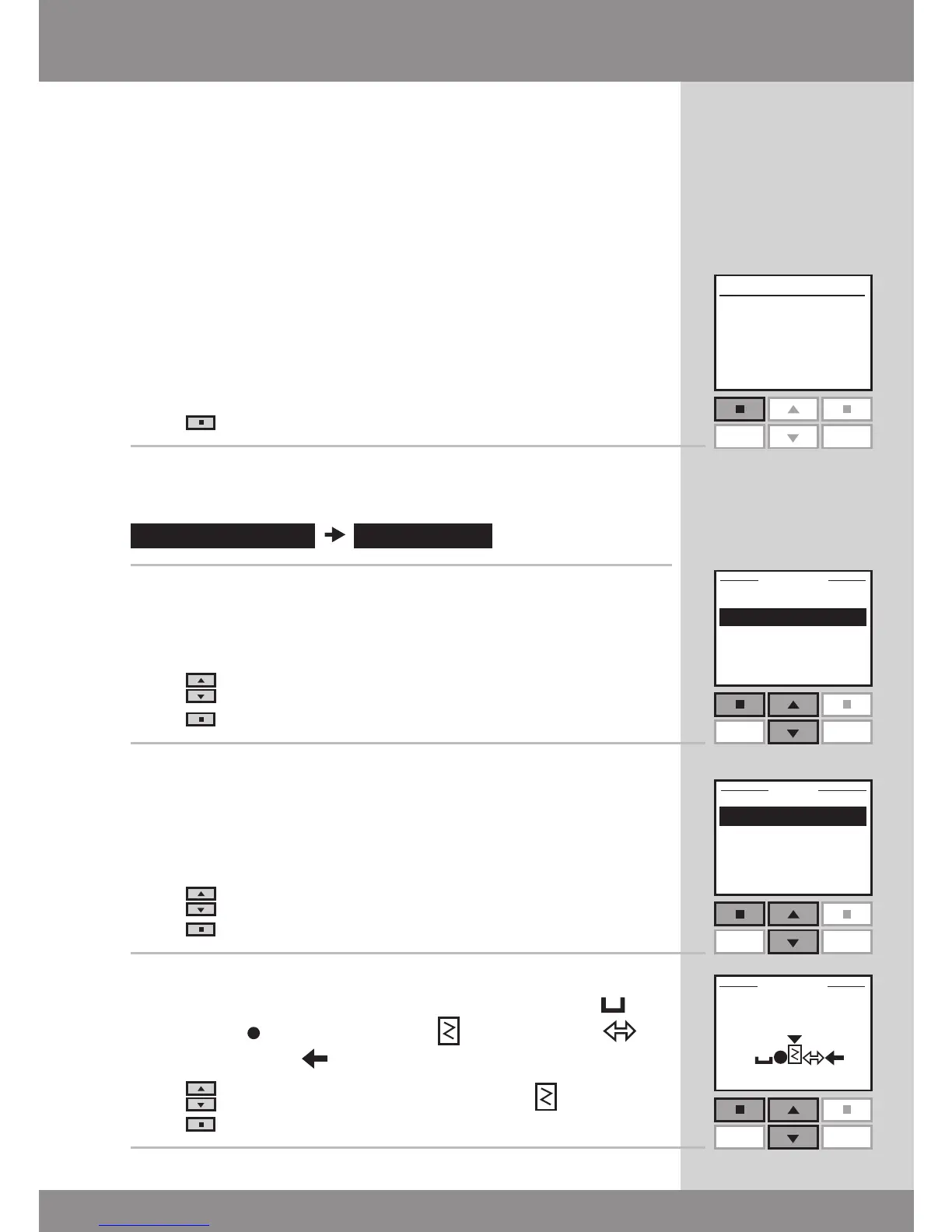30 VELUX
Menu
Locate
P1
P2
Enter Back
P1
P2
Enter Back
P1
P2
Enter Back
P1
P2
Naming
You can change the name of House and the names of the
automatically numbered Rooms, Zones, Groups, products
and Programs into more personal names.
The example shows how to change Room 1 into Kitchen.
Note: When you have used the function Rename, auto-
matic renumbering is disabled.
1
Press "Menu".
2
Scroll through the menus:
3
Displays a list with House, Room, Zone, Group and Product.
Press to highlight "Room".
Press "Enter" confirm your choice.
4
Displays a list of the names automatically given to the
Rooms.
Press
to highlight "Room 1".
Press "Enter" to confirm your choice.
5
Displays a line of characters including space symbol ,
save symbol , dictionary symbol
, insert symbol
and delete symbol
.
Press to highlight the dictionary symbol
.
Press
"Enter" to open the dictionary.
