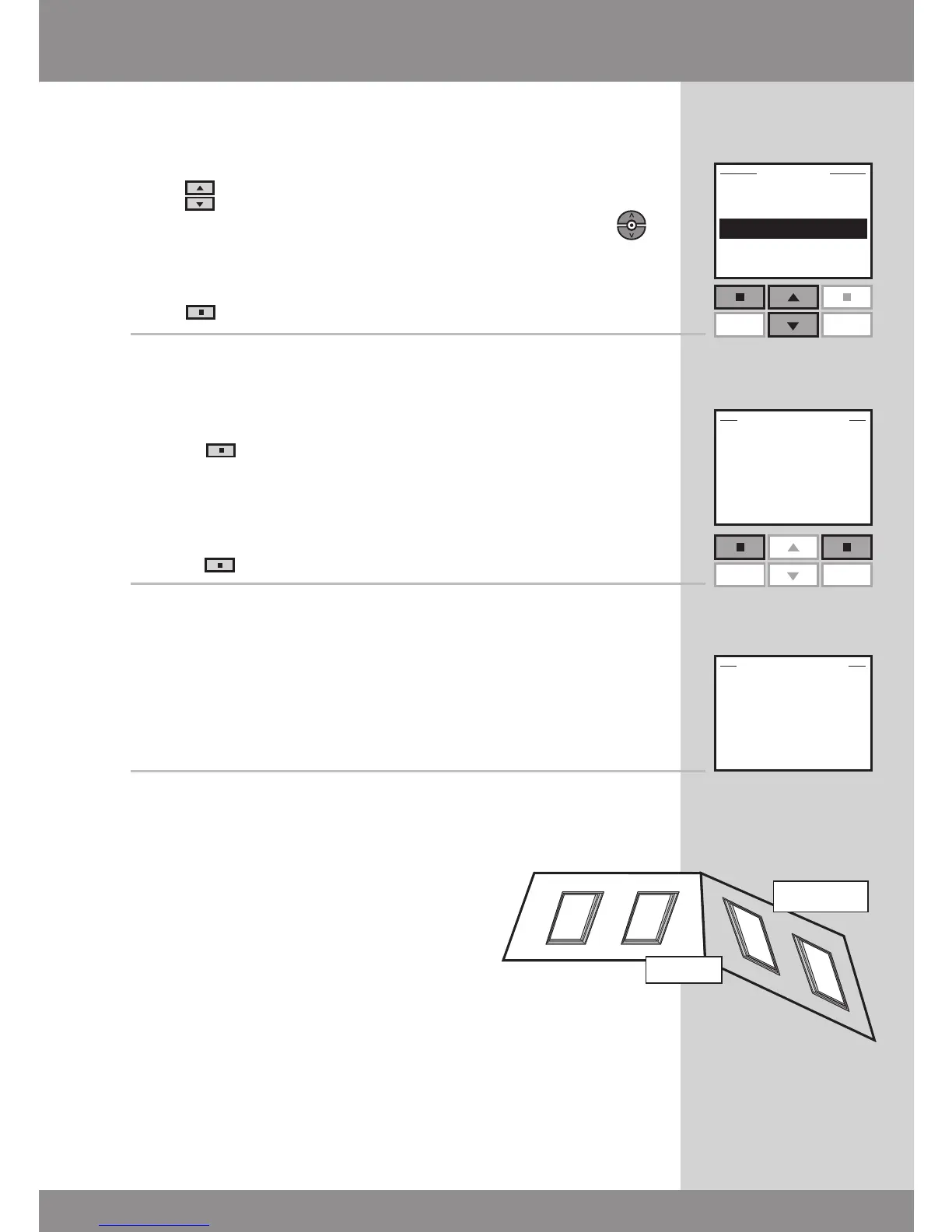VELUX 29
Enter Back
P1
P2
More Save
P1
P2
5
Displays a list of the individual products within the product
type in question.
Press
to highlight the product to be included in Group 1.
The individual products can be identified by pressing
for a short period of time. This will activate the product
briefly.
Press "Enter" to confirm your choice.
6
The display asks whether to move additional products to
Group 1.
• Press "More" to move additional products to
Group 1. You will return to the list in item 5. Repeat
items 5-6 until these products have been moved to
Group 1.
• Press "Save" to create Group 1.
7
The display shows that Group 1 has been created in
Room 1.
Groups are edited according to the same principle as
Rooms.
Note: When operating Groups, a delayed execution of
commands might occur. If you want a particular product to
respond at once, this product must be operated individu-
ally.
