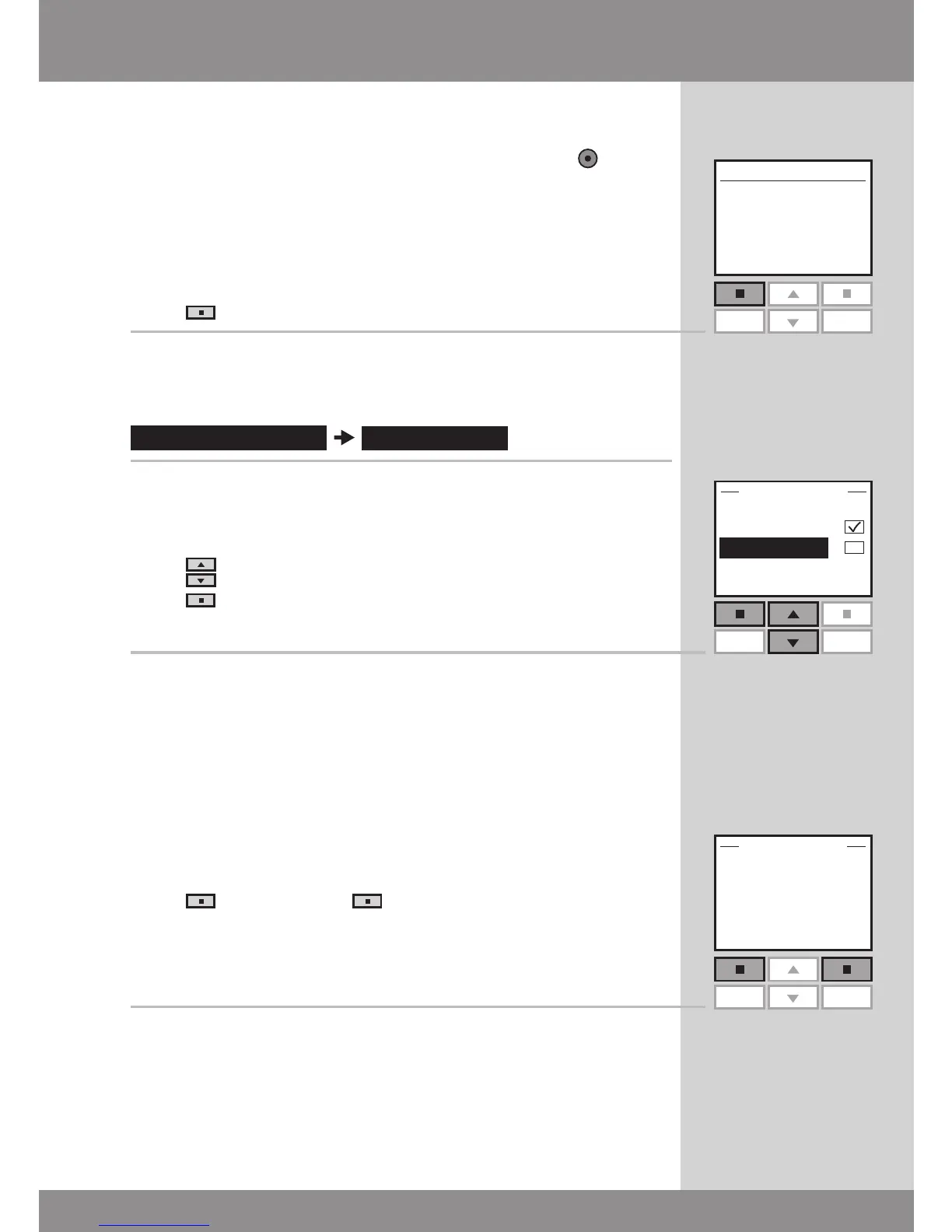54 VELUX
Menu
Locate
P1
Enter Back
P2
P1
P2
Menu
Menu
Locate
Locate
P1
P2
Keypad lock
The keypad can be locked so that products cannot be oper-
ated without unlocking the keypad. The stop key
can
still be used.
1
Press "Menu".
2
Scroll through the menus:
3
Press to highlight "Enable".
Press
"Enter" to confirm your choice.
The keypad lock is immediately activated.
Using the keypad even if it is locked:
Message as shown.
Press
"Menu". Press "Locate".
The keypad has temporarily been unlocked.
The keypad will automatically be locked again 20 seconds
after it has been used.
Note: The keypad lock can be deactivated by choosing
"Disable" in item 3.
