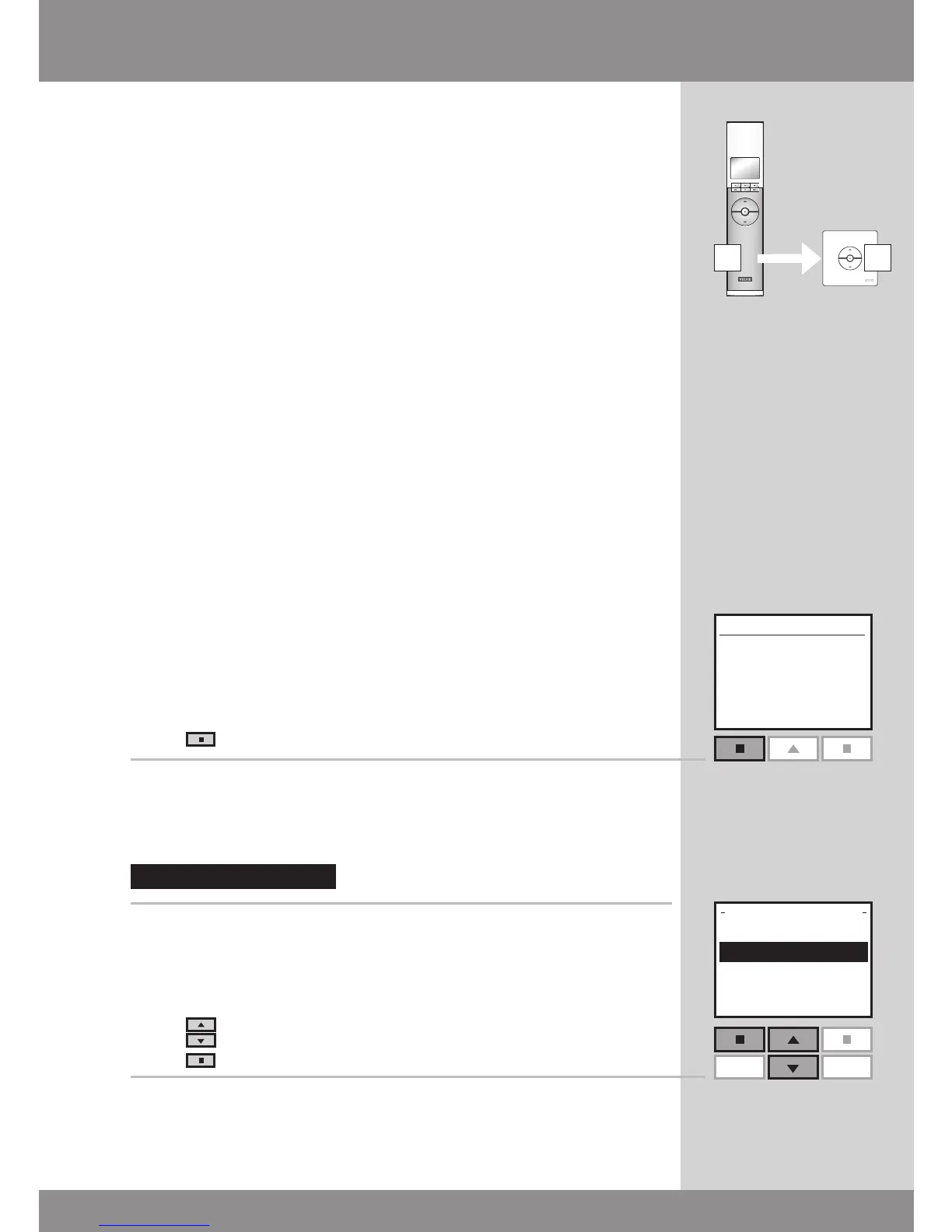66 VELUX
Menu
Locate
A
P1
P2
Enter Back
B
Copying products to other types of activation controls
You can copy one or more products registered in the
remote control to another type of activation control. This
other type of activation control can thus operate both its
own and the copied products.
The example shows how to copy a product from remote
control A to control keypad B so that the latter can oper-
ate the products already registered plus the product from
remote control A.
Note: A VELUX control keypad can operate products of
the same type only.
Step 1: Prepare remote control A for copying
1
Press "Menu".
2
Select the submenu:
3
Press to highlight "Copy system".
Press "Enter" to confirm your choice.
Note: Step 2 must now be completed within the next two
minutes.
