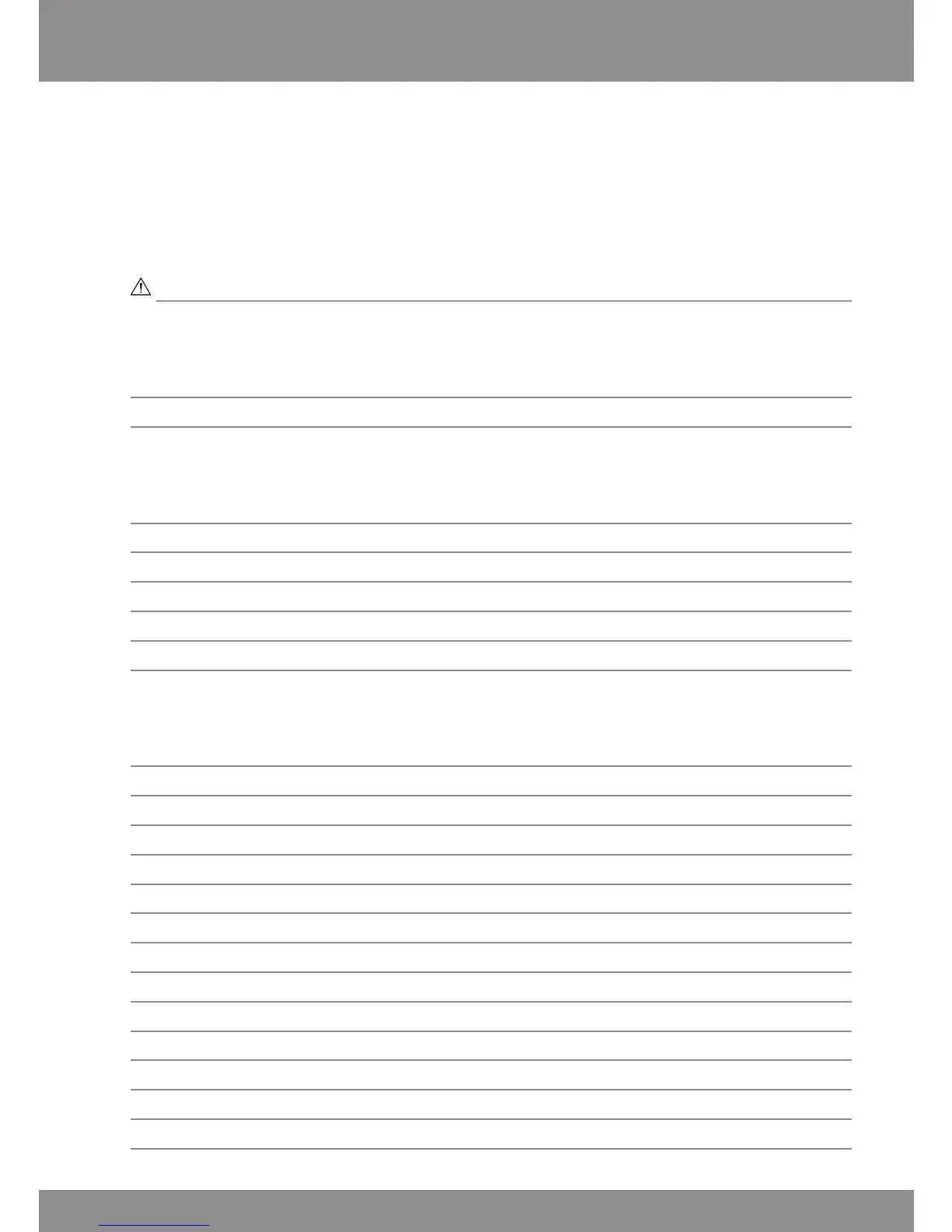VELUX 2
Important information / Warnings 4-6
Getting started
Initial set-up 8-9
Remote control functions 10-11
Operation
Locating and operating a product 12-14
- One skylight 12
- More than one skylight 13-14
Choosing positions 15
Closing the skylight automatically 16
Disabling rain sensor 17
Menu functions
Menu guide 18
Navigating through the menus 19
Time and date 20-21
Changing language 22
Room, Group and Zone 23
- Creating a Room 24-25
- Editing a Room 26-27
- Creating a Group 28-29
Naming 30-31
Favorite settings 32-33
Rearranging order 34-35
Programs 37-51
- My program 38-43
- Shortcut P1/P2 44-51
Contents
Congratulations on your new VELUX product
In order to make the best use of your product please read these instructions on
operation and maintenance.
