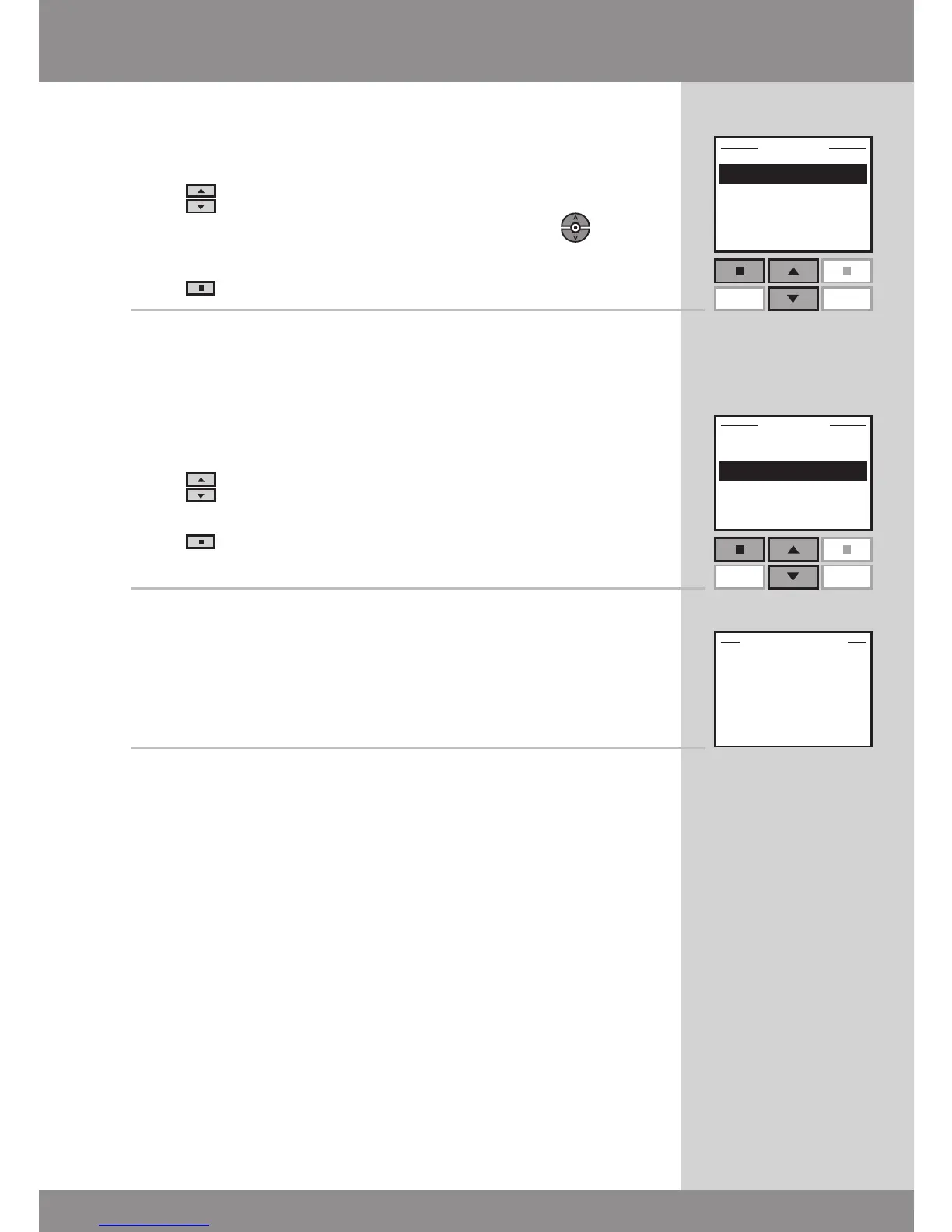VELUX 27
Enter Back
Enter Back
P1
P2
P1
P2
5
Displays a list of the individual products within the product
type in question.
Press to highlight the product to be moved. The in-
dividual products can be identified by pressing
for a
short period of time. This will activate the product briefly.
Press
"Enter" to confirm your choice.
6
Displays a list of Rooms in which the product can be
placed.
Press to highlight the Room in which to place the
product.
Press "Enter" to confirm the new location of the
product.
7
The display shows that several Rooms have been modified.
Groups are edited according to the same principle as
Rooms.
Note: Numbers are assigned in the order in which the
products are moved to the Room in question.
